What Is Wi-Fi Direct on HP Printer?
Wireless printing has become a necessity for home and office users. One of the most convenient features of modern HP printers is Wi-Fi Direct, a technology that allows devices to connect to the printer without a traditional Wi-Fi network. This feature is especially useful when you need to print quickly from your smartphone or laptop, but don’t have access to a regular Wi-Fi connection. Understanding how Wi-Fi Direct works can help you get the most out of your HP printer. Whether you work remotely, work in a temporary office space, or just want a more direct way to print from your mobile device, Wi-Fi Direct offers a convenient solution. In this blog, we’ll explore everything you need to know about this feature.
2. What Is Wi-Fi Direct?
Before diving into how Wi-Fi Direct works on HP printers, let’s first understand what Wi-Fi Direct actually is.
Definition & How It Works
Wi-Fi Direct is an innovative wireless technology that allows devices to communicate directly with each other without the need for a traditional wireless router or Internet connection. Unlike standard Wi-Fi setups where all devices connect through a central access point, Wi-Fi Direct creates a peer-to-peer network that allows your devices to connect directly to the printer. This technology combines the speed of Wi-Fi with the convenience of direct communication between devices.
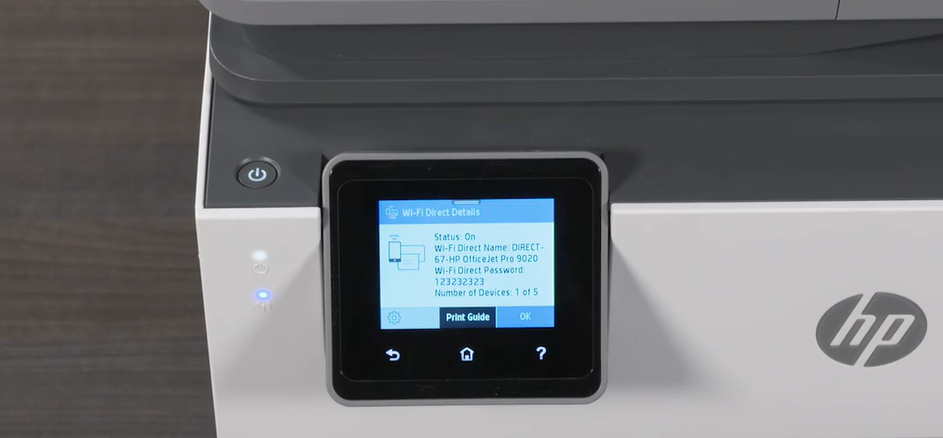
Wi-Fi Direct vs. Standard Wi-Fi vs. Bluetooth
Standard Wi-Fi: Requires a router and an internet connection.
Bluetooth: Shorter range, slower speeds, and limited to specific devices.
Wi-Fi Direct: No router required, faster than Bluetooth, works like a temporary wireless connection.
Compared to other connection methods, Wi-Fi Direct stands out for its versatility. Traditional Wi-Fi requires a router and Internet access, and while Bluetooth supports direct connections, it is limited in range and speed. Wi-Fi Direct offers the best of both worlds. It retains Wi-Fi’s faster data transfer rates without the need for an intermediary network device. On HP printers, this technology effectively turns your printer into a wireless access point, allowing compatible devices to connect and print even when there is no Wi-Fi network.
3. How to Use Wi-Fi Direct on an HP Printer
Step 1: Check if Your HP Printer Supports Wi-Fi Direct
First, you need to confirm if your HP printer model supports this feature.
This information can usually be found in the printer manual or by visiting the official HP website to check the specifications.
Many modern HP printers support Wi-Fi Direct, but it is important to confirm before proceeding.
Step 2: Enable Wi-Fi Direct on the HP Printer
Once compatibility has been confirmed, Wi-Fi Direct can be enabled through the printer’s control panel.
Navigate to the Wireless or Network Setup menu, where you will find the Wi-Fi Direct option.
Once activated, your printer will generate its own network name (SSID) and password, which will be displayed on the screen. Make a note of this information, as you will need it to connect your device.
Step 3: Connect Your Device to the Printer’s Wi-Fi Direct Network
After activating Wi-Fi Direct on the printer, the next step is to connect your smartphone, tablet, or computer.
On your device, access the Wi-Fi settings and look for a network name that matches the printer’s Wi-Fi Direct SSID.
After selecting that network name and entering the provided password, your device will establish a direct connection with the printer.
Step 4: Print Using Wi-Fi Direct
At this point, you can start printing directly from the device just like you would over a regular Wi-Fi network, but without the need for an internet connection or router.
4. Benefits of Using Wi-Fi Direct on HP Printers
The benefits of using Wi-Fi Direct extend far beyond eliminating the need for a router.
No Internet or Router Required
One of its most notable benefits is the ability to print in locations where traditional Wi-Fi networks are unavailable or unstable. This makes it an ideal solution for professionals who travel frequently or need to print in temporary workspaces. Direct connections also typically speed up print jobs because data doesn’t have to go through multiple network nodes.
Faster & More Secure Than Bluetooth
Since Wi-Fi Direct operates on Wi-Fi speeds, it’s much faster than Bluetooth printing. Additionally, it uses WPA2 security, reducing the risk of unauthorized access.
Ideal for Mobile Printing
For mobile users, Wi-Fi Direct offers unmatched convenience. The technology works seamlessly with Android and iOS devices through a variety of printing methods, including manufacturer apps like HP Smart or built-in operating system features like AirPrint. This flexibility means you can easily print documents, photos, or emails directly from your smartphone or tablet without having to transfer the file to a computer first.
Great for Temporary Printing Needs
Security is another highlight of Wi-Fi Direct. Unlike traditional ad hoc connections, Wi-Fi Direct uses the WPA2 security protocol to provide strong protection for your print jobs. This level of security is especially important when printing sensitive documents, as it significantly reduces the risk of interception compared to open wireless networks. In addition, the temporary nature of Wi-Fi Direct connections means that your printer is not constantly exposed to potential network threats.
6. Wi-Fi Direct vs. HP Smart App & Other Printing Methods
Is Wi-Fi Direct the best option, or should you use another method? Let’s compare:
| Feature | Wi-Fi Direct | HP Smart App (Wi-Fi) | USB/Wired Printing |
| Internet Needed? | No | Yes | No |
| Router Needed? | No | Yes | No |
| Speed | Fast | Fast | Fastest |
| Best For | Mobile/quick prints | Regular wireless printing | Reliable, no wireless issues |
HP Smart App works over traditional Wi-Fi networks, providing a more fully featured printing experience and access to additional printer features and settings. However, Wi-Fi Direct requires an existing network infrastructure, making it a better choice when a router is not available or when a quick, temporary connection is needed.
In terms of speed, Wi-Fi Direct compares favorably to standard wireless printing methods, with comparable data transfer rates. Because print jobs don’t have to traverse the network infrastructure, this direct connection can actually reduce latency in some cases. Wired USB connections remain the most reliable and fastest option for mission-critical printing tasks, but they lack the convenience and flexibility of wireless solutions.
Ultimately, the choice depends on your specific situation. Wi-Fi Direct excels in mobile and temporary settings, while HP Smart App offers greater capabilities for a full-fledged office or home environment.
8. Conclusion
Wi-Fi Direct represents a significant advancement in wireless printing technology, providing HP printer users with a flexible and reliable alternative to traditional network-dependent printing methods. Its ability to establish a direct connection between the device and the printer eliminates many common issues associated with wireless printing, especially in environments with limited or unreliable network access. The combination of speed, convenience, and security makes it an invaluable tool for both personal and professional use. As wireless technology continues to advance, features like Wi-Fi Direct show how manufacturers are working to simplify our digital workflows. By understanding and taking advantage of this feature, you can ensure you get the most out of your HP printer, no matter where you are or what the network conditions are. Whether you’re a frequent traveler who needs to print on the go, a small business owner working from a temporary office space, or simply someone who values flexible printing options, Wi-Fi Direct offers a solution worth exploring.
Don’t Miss These: More Blogs Worth Your Time

