Brother HL-L6200DW Toner Replacements
The toner cartridges which are suited for your Brother HL-L6200DW printer include Brother TN820, Brother TN850, and Brother TN880. Our multi-qualified compatible toner cartridges can consistently yield a large number of premium printouts. The quality of our compatible products is worthy of your trust. Moreover, you can enjoy an even better service when purchasing our high-quality compatible toners for the Brother HL-L6200DW printer.
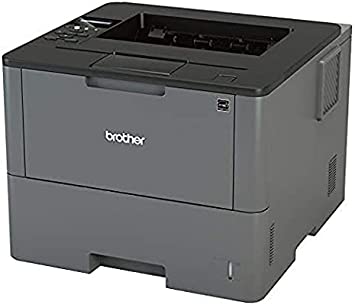
Reasons for Buying Our Toners for Brother HL-L6200DW Printer
Highly Qualified Compatible Toner Brother HL-L6200DW Cartridges
Our YB Toner brand name and logo are registered trademarks. we are a legitimate compatible ink and toner cartridge supplier that you can trust completely. All Brother HL-L6200DW toner replacements we sell are qualified (other compatible products are also qualified). They are designed and produced by a professional and experienced cartridge manufacturer based on a strict production flow. The quality of Brother L6200DW toner cartridges meets or even exceeds ISO standards. They can function very well with your Brother printer. So, you can buy these Brother printer HL-L6200DW toner cartridges with peace of mind.
Highly Productive Brother HL-L6200DW Toner Cartridge Replacements
Compared with other small capacity toner cartridges, these Brother HL-L6200DW toner cartridge replacements can produce much more pages. The Brother TN820 standard yield black toner cartridge can print 3,000 pages. The page yield of the Brother TN850 high yield black toner cartridge is around 8,000 pages. And the page yield of Brother TN880 super high yield toner cartridge can even amount to 12,000 pages. If you don’t want to replace the toner cartridge in a frequent way, more productive TN850 and TN880 replacement toner cartridges are more suitable for you.
Highly Praised Services for Compatible Brother L6200DW Toner Cartridges
Firstly, to get more value for your money, we offer you free shipping on orders over $30. So, if you don’t want to spend any money on shipping, you can buy any two toner cartridges at once to get free shipping. And once you place the order, we will deliver the package to you safely and quickly.
Secondly, to make you trust our products more, we also provide you with a lifetime guarantee (the lifetime of the toner cartridge is 2 years). And if you are dissatisfied with your purchase of our Brother printer HL-L6200DW toner cartridges, we will always do our best to give you a perfect solution with a 100 satisfaction guarantee.
Frequently Asked Questions about Brother HL-L6200DW Toner and Printer
Brother TN820 vs DR820, what is the difference between these two?
TN820 is a toner cartridge while DR820 is a drum unit. They have their own jobs in the whole printing system. Without any one of them, you can’t get a printout. The main function of the toner cartridge is to hold and offer toner powder. While the drum unit is mainly responsible for transferring and fixing toner powder to the paper by heat and pressure.
Will using your Brother HL-L6200DW toner replacements affect my printer warranty?
No. Some manufacturer brands will do some things to prevent customers from buying compatible toner resets for their benefit. For example, they will claim that using compatible toner cartridges will not only cause damage to your printer but your warranty will also be voided. We are here to promise that using our Brother printer HL-L6200DW toner cartridges will not harm your printer. Your printer warranty will be valid for the specified period. Providing repair services for your printer is the duty of printer manufacturer brands.
What to do on the Brother HL-L6200DW laser printer to reduce printing noise?
Brother HL-L6200DW laser printer has a special printing mode that can reduce noise when printing. It is called “Quiet Mode”. This mode is set to off by default when you get this HL-L6200DW brother printer. But you need to know that turning on this mode will slow down your printing speed to a certain degree. So, if you don’t mind the slower speed of printing, you can turn on this mode.
Path: Choose ‘General Setup’ — Choose ‘Ecology’ — Choose ‘Quiet Mode’ — Choose ‘On’.






