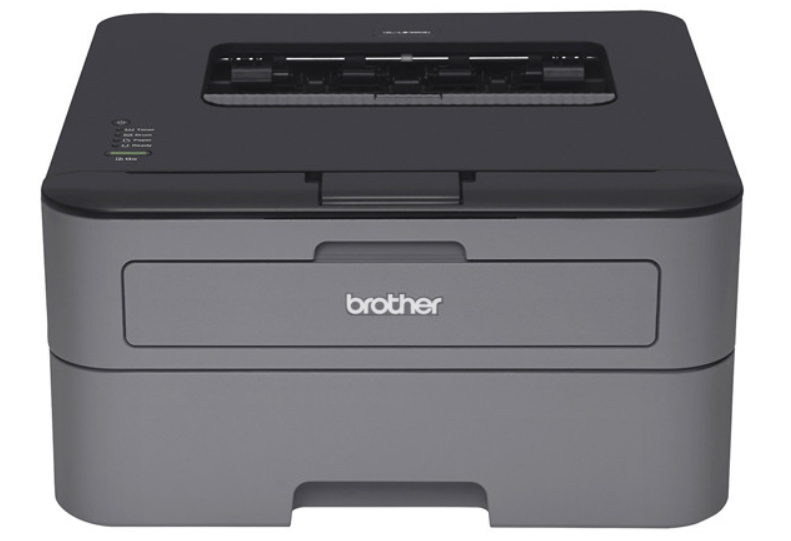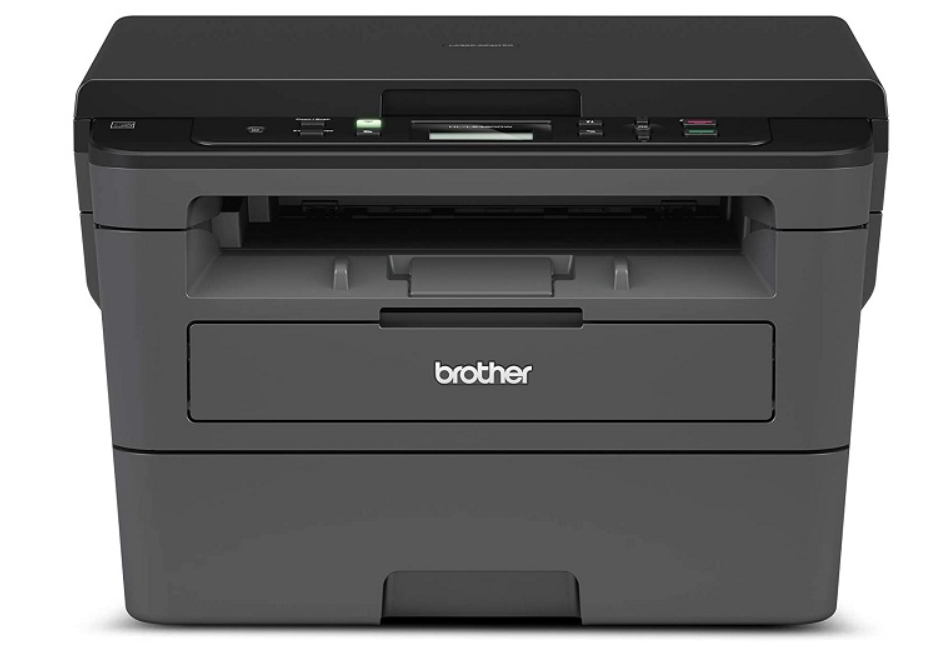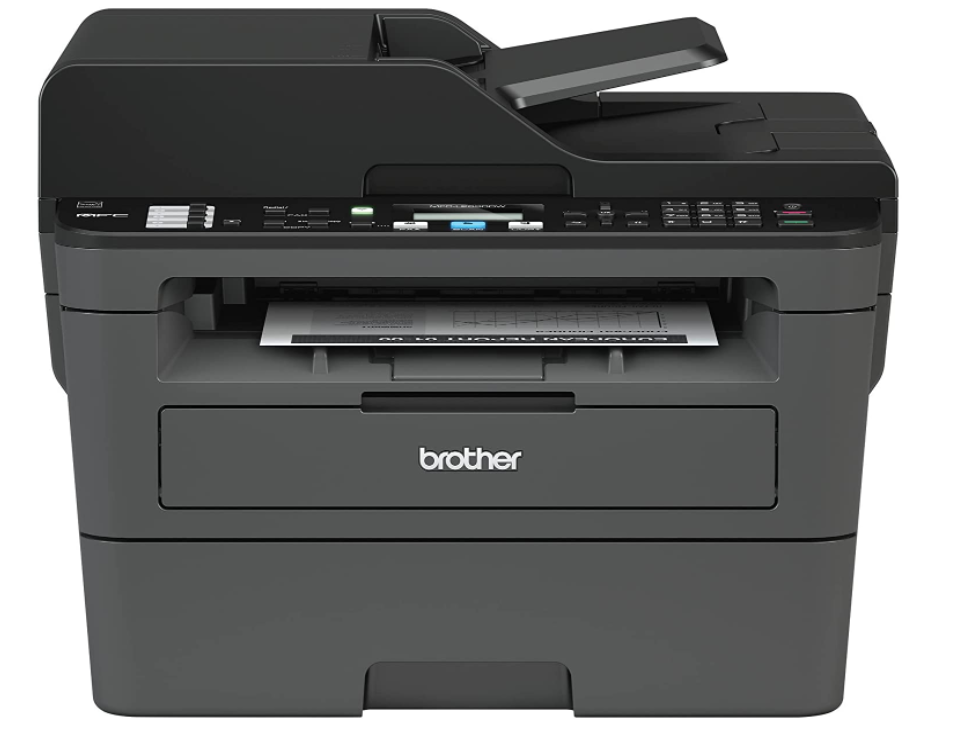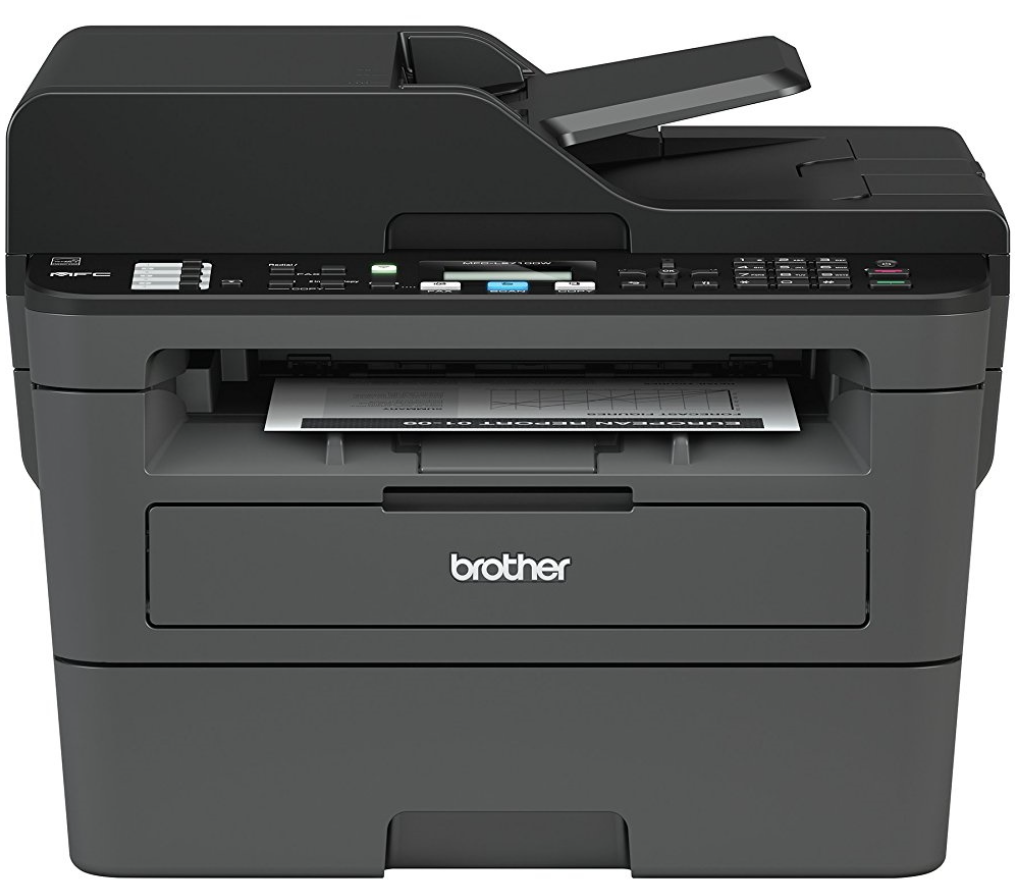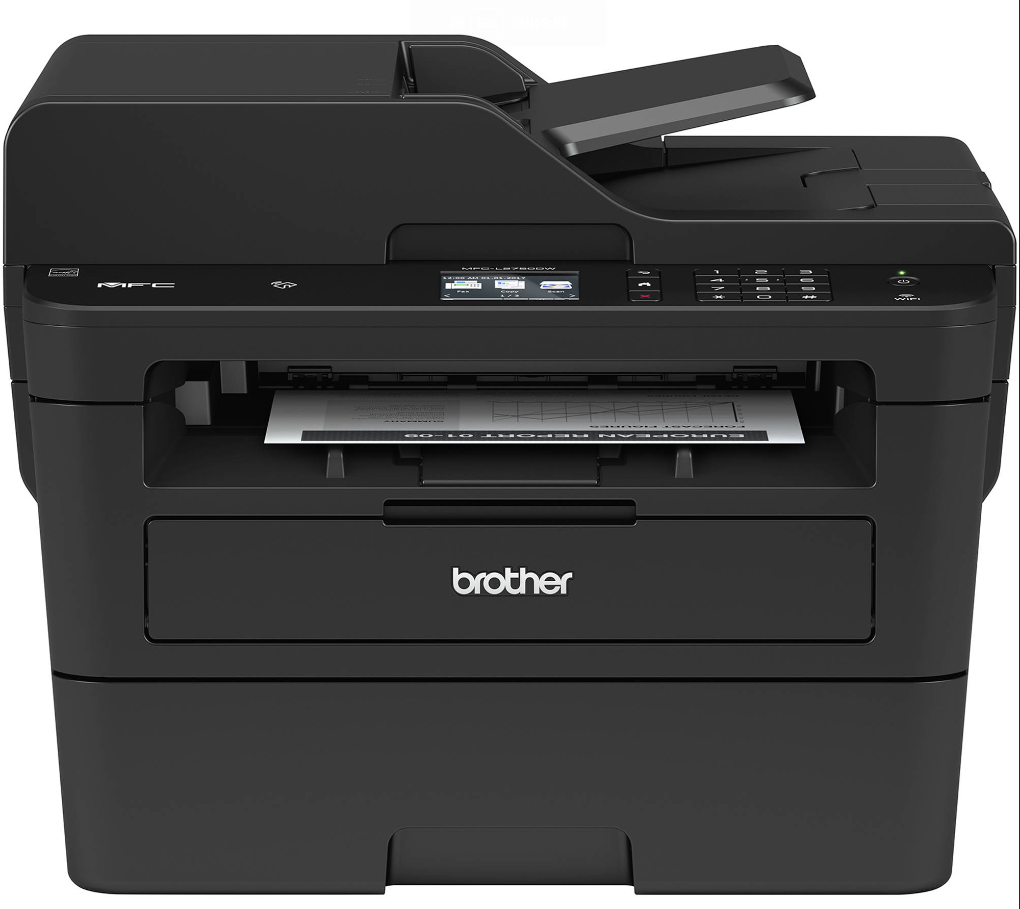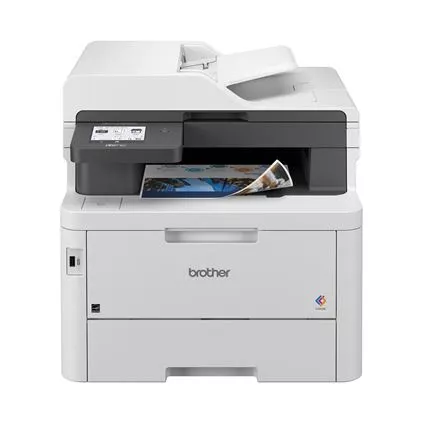Brother Printer Toner Cartridges & Drum Units
YB Toner provides a wide range of compatible Brother toner cartridges and drum units for Brother HL, MFC, DCP, and Intellifax printers. You can find high-quality black toner and color toner cartridges in our online store at a low price. Our brother printer cartridges and drum units include compatible Brother TN223BK/C/M/Y, Brother TN227BK/C/M/Y, Brother DR223CL, Brother TN730, Brother TN760, Brother TN229, Brother TN830, Brother TN920, Brother TN810, Brother DR730, etc. All YB toners have high compatibility, high quality and high cost performance.Here are some suggestions for you:
- Make sure that you get the right printer model.
- Try entering a different keyword.
- Try for fewer keyword.
Don’t see what you’re looking for? Ask us about a custom solution to fit your business.
What Are Compatible Brother Toner Cartridges
Compatible Brother toner cartridges are toner cartridges manufactured by third-party companies, not by Brother Industries, but designed to work in Brother printers. These cartridges are often chosen as cost-effective alternatives to Brother’s own brand of toner cartridges.
Why Choose the Compatible Brother Printer Ink?
Cost-Effective: Compatible ink cartridges are usually much cheaper than the original cartridges produced by Brother. This is because third-party manufacturers can produce the ink for a lower cost without compromising much on the quality. This makes them a budget-friendly option for users who do not want to spend a lot of money on original cartridges.
Quality and Compatibility: Many compatible ink cartridges offer quality that is comparable to original Brother cartridges. While it’s important to choose a reputable supplier, good quality compatible inks can provide crisp and clear prints suitable for everyday use.
Variety: Compatible cartridges often come in more varieties than the original ones, such as higher yield options that print more pages before needing to be replaced. This can further increase the cost-effectiveness for heavy users.
Eco-Friendly: Using compatible ink cartridges can be more environmentally friendly. This is because they are often recycled or remanufactured original cartridges. By reusing existing materials, they reduce waste and the environmental impact associated with producing new cartridges.
Four Series of Brother Toner Cartridges
Brother laser printers can be divided into four series: HL, MFC, DCP & IntelliFax series. Each printer series has different functions, satisfying users with different printing needs. We can also choose cartridges with different page yields according to the printer series.
Brother HL Series Printers: The Brother HL series is designed primarily for personal or small office use. These are typically monochrome laser printers, meaning they print only in black and white.
Brother MFC Series Printers: Brother MFC series printers are all-in-one printers that can print, copy, scan, and even fax. Brother MFC printers offer high-quality printing capabilities, with options for both monochrome and color printing depending on the specific model.
They are suitable for a range of printing needs, from business reports and invoices to brochures and flyers. They are especially suitable for medium to large offices.
Brother DCP Series Printers: “DCP” stands for “Digital Copier Printer”. These printers usually offer printing, scanning, and copying functions. Most DCP series printers don’t have fax capabilities.
It is designed for home offices or small and medium-sized businesses. They also offer a range of features to cater to different needs and budgets.
Brother IntelliFax Series Printers: Brother IntelliFax Series Printers are tailored mainly for business and office use. It supports voice calls likewise the telephone.
One of the most popular Brother IntelliFax laser printers is Brother IntelliFax 2840. It uses compatible Brother TN420 & Brother TN450 toner for Brother IntelliFax 2840.
How to choose the Brother printer toner?
At YB Toner, you can easily find the correct Brother printer toner for your printer. Every Brother genuine toner cartridge comes with a cartridge number on the cartridge surface and box label. Find the printer model number, and get the printer model number by putting it in our online search bar.
Please note that all products related to your search keywords may appear on the search results page. So, please double-check compatible printer models, page yields, and combo pack options before placing an order.
How to Change Toner for Brother Printer?
1. Turn Off the Printer and Open the Printer Cover.
2. Remove the Drum Unit and Toner Cartridge Assembly.
3. Separate the Toner Cartridge from the Drum Unit.
4. Prepare the new toner cartridge and install the new toner cartridge.
5. Insert the Drum Unit and Toner Cartridge Assembly.
6. Close the Printer Cover.
7. Turn On the Printer.
8. Print a Test Page, it’s a good idea to print a test page to ensure the new toner cartridge is functioning properly.
Can I Print Without a Drum Unit?
No, you cannot print without a drum unit in a laser printer. The drum unit is a critical component in the laser printing process.