Brother MFC-L2710dw Toner Cartridge
Product the different pages
YB toner supports standard yield black TN730, Brother TN760 high yield toner cartridge, and super high yield Brother TN770.
Worth to mention, the brother compatible toner cartridge needs a drum unit to use. So we designed a purchase plane for you, which is Brother TN-760 Toner Replacements 3-Pack & Brother DR730 Drum Unit 1-Pack.
3000 pages ensure efficient work
By the way, our Brother toner cartridge MFC-L2710dw TN760 has 3000 pages that can save you much time for replacement.
100% satisfaction guarantee and lifetime warranty
Choosing third-party toner cartridges that are compatible with the Brother MFC-L2710dw will not affect your printer’s warranty. And YB Toner offers 100% satisfaction guarantee and lifetime warranty, please feel free to order now!
Find answers to frequently asked questions about our compatible Brother MFC-L2710DW toner cartridges below.
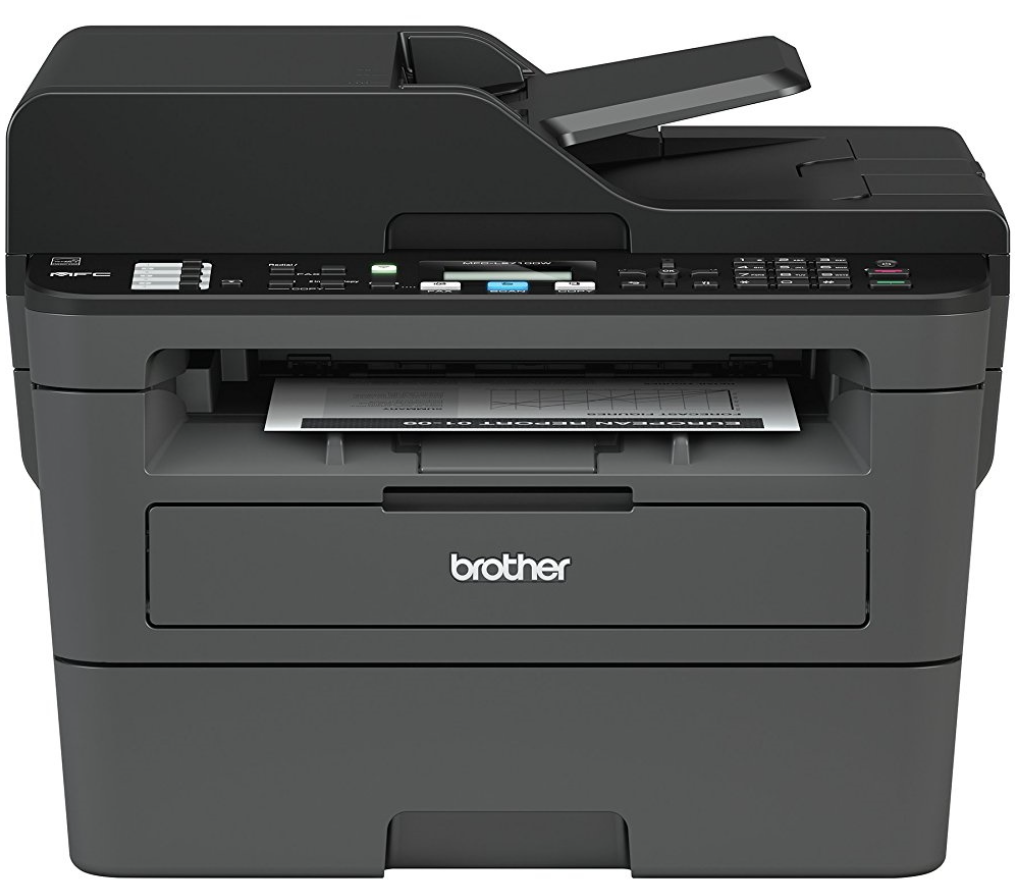
FAQ
Will brother mfc l2710dw toner leak powder?
The risk of toner leakage from a Brother MFC-L2710DW toner cartridge is generally low when our brother cartridges and following proper handling and installation procedures.
How do I reset my brother mfc l2710dw toner?
Open the Front Cover: Begin by opening the front cover of your Brother MFC-L2710dw printer. You should see a “Front Door Open” message displayed on the screen, indicating that the printer recognizes the open cover.
Enter the Reset Sequence: On the printer’s control panel, quickly press both the Stop/Exit and Clear buttons simultaneously. Immediately after, press the Clear button once again. This sequence initiates the process to access the toner reset menu.
Access the Reset Menu: Upon successfully entering the reset sequence, the printer’s display will show the Reset Menu. Use the down arrow button (↓) to scroll through the options until you find your specific toner type:
- Choose
STDif you are using the TN730 standard yield toner cartridge. - Select
HCif you have the TN760 high yield toner cartridge.
- Choose
Confirm Your Selection: After highlighting your toner type, press the OK button to select it. Then, press the up arrow button (↑) to confirm the reset action.
Complete the Reset: Once the reset is confirmed, the printer display should show the message “Accepted,” indicating that the toner reset process is successful.
Close the Front Cover: Finally, close the front cover of your printer. The printer is now ready to use with the reset toner level.
How should I maintain my brother mfc l2710dw toner?
Follow Installation Guidelines: When installing a new toner cartridge, carefully follow the instructions provided in the printer’s manual or on the cartridge packaging.
Handle Cartridges with Care: Toner cartridges are sensitive components. Avoid touching the drum or exposing the cartridge to light for an extended period. Handle cartridges carefully to prevent damage.
Store Cartridges Properly: If you have spare toner cartridges, store them in a cool, dry place away from direct sunlight. Extreme temperatures or humidity can affect the performance of the toner.
Monitor Toner Levels: Keep an eye on the toner level indicators provided by the printer. When a cartridge is low, replace it promptly to avoid interruptions in printing.
Perform Regular Cleaning: Follow the printer’s maintenance guidelines for regular cleaning. This may include cleaning the paper path, rollers, and other critical components to ensure smooth operation.
Update Firmware: Check for firmware updates for your printer on the Brother support website. Keeping your printer’s firmware up to date can improve performance and address potential issues.
Use Suitable Paper: Use high-quality, compatible paper for printing. Using the correct paper type helps prevent jams and ensures optimal print quality.
Avoid Overloading Paper Tray: Do not overfill the paper tray. Load the tray with the appropriate number of sheets to prevent paper jams and feeding issues.
Address Issues Promptly: If you encounter any print quality issues or error messages, refer to the printer’s manual for troubleshooting steps. Address issues promptly to prevent further problems.
By following these maintenance practices, you can maximize the lifespan of your toner cartridges and ensure consistent, high-quality prints from your Brother MFC-L2710DW printer.
What is the price range of brother mfc-l2710dw toner cartridge?
About $20-170, 30% cheaper than other suppliers, and the quality is very good.










