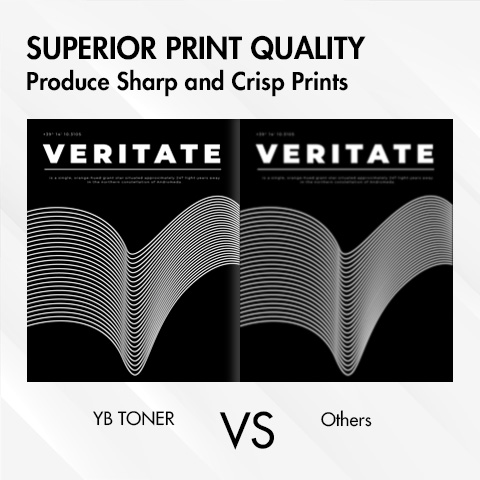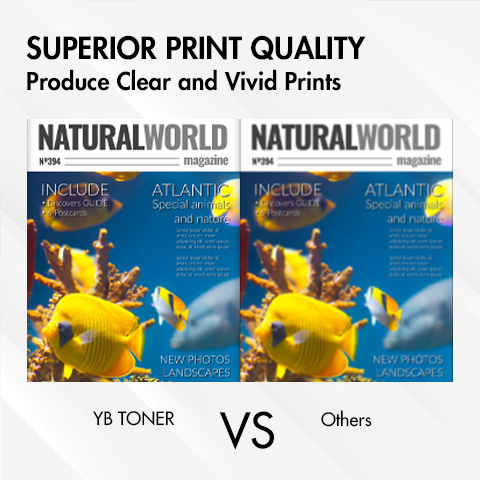Brother TN920 Toner Cartridge Replacement (TN-920) – With Chip
TN920 & Brother TN920 & TN-920 Toner | YB Toner Description
Our compatible Brother TN920 is a standard yield black toner cartridge with a page yield of 3,000 pages. It can work with multiple Brother printers, HL-EX415DW, HL-L5210DN, HL-L5210DW, HL-L5210DWT, HL-L5215DW, HL-L6210DW, HL-L6210DWT, HL-L6217DW, HL-L6310DW, HL-L6415DW, HL-L6415DWT, DCP-L5510DN, MFC-EX915DW, MFC-L5710DN, MFC-L5710DW, MFC-L5715DW, MFC-L5717DW, MFC-L5915DW, MFC-L6810DW, and MFC-L6915DW. Moreover, this TN920 black toner cartridge has great printing performance, providing excellent printing results.
Reasons for Buying Brother TN920 Toner Cartridge Replacement (TN-920) at YB Toner
- Same Page Yield as Genuine Brother TN920. Our toner cartridge is filled with sufficient top-quality toner cartridge and it can print up to 3,000 pages at 5% coverage. The number of page yields of this TN920 is totally comparable to genuine Brother toner cartridges.
- Perfect Replacement for Your Brother Printers. Our compatible Brother TN-920 toner cartridge can completely replace the genuine one. And it is totally compatible with Brother HL-EX415DW, HL-L5210DN, HL-L5210DW, HL-L5210DWT, HL-L5215DW, HL-L6210DW, HL-L6210DWT, HL-L6217DW, HL-L6310DW, HL-L6415DW, HL-L6415DWT, DCP-L5510DN, MFC-EX915DW, MFC-L5710DN, MFC-L5710DW, MFC-L5715DW, MFC-L5717DW, MFC-L5915DW, MFC-L6810DW printers.
- Lower Price without Quality Reduction. The price of our TN920 toner cartridge is only 1/2 of a genuine one. It will help you save more on printing costs if you use our TN-920 toner cartridge. If you buy in bulk, you can even enjoy a bigger discount on your order.
- Customer-oriented Shipping Policy. We understand the significance of swift and reliable shipping, hence our policy ensures transparency in delivery times, tracking accessibility, and diverse shipping carriers to cater to varying needs. Generally speaking, this TN920 black toner cartridge will be delivered within1-3 working days after ordering. And, you can also contact us before placing your order to specify whether to ship via FedEx or USPS.
- YB Toner’s Customer-centric Return Policy. YB Toner’s return policy ensures satisfaction. We offer an extended return window and multiple return methods, including a 30-day money-back guarantee and a 2-year product warranty. Our no-questions-asked approach simplifies the return process, allowing customers to return items with ease, whether due to sizing issues, damages, or a change of preference. We’re dedicated to providing swift refunds or exchanges upon receiving returned items, demonstrating our commitment to customer satisfaction and building lasting relationships based on trust and reliability.
This product is guaranteed to work with below printers:
Brother HL
- HL-EX415DW
- HL-L5210DN
- HL-L5210DW
- HL-L5210DWT
- HL-L5215DW
- HL-L6210DW
- HL-L6210DWT
- HL-L6217DW
- HL-L6310DW
- HL-L6415DW
- HL-L6415DWT
Brother DCP
Brother MFC
Specifications
| SKU | WNU-YTWXGYT-B0920A-1P-FM-EC28-WCC |
| Product Brand | YB Toner |
| OEM Number | TN920 |
| Product Capacity | Standard Yield |
| Page Yield | 3,000 Pages |
| Cost Per Page | 1.22 cents |
| Shelf Life | 24-36 Months |
1. How to Install/Replace Brother TN920 Black Toner Cartridge?
Replacing a Brother TN920 Black Toner Cartridge involves a few simple steps:
- Prepare the Printer: Start by ensuring that the Brother printer is turned on. Open the printer cover or front panel to access the toner compartment.
- Remove the Old Cartridge: Carefully pull out the toner cartridge assembly by holding its handle. Set it aside.
- Unpack the New Cartridge: Take the new Brother TN920 toner replacement out of its packaging. Gently rock it from side to side several times to distribute the toner evenly inside.
- Remove the Protective Cover: Locate the protective cover or strip on the new cartridge. Remove it carefully to expose the toner opening and the drum.
- Install the New Cartridge: Insert the new cartridge into the printer, aligning it properly with the guides inside. Slide it in until it clicks securely into place.
- Close the Printer Cover: Ensure that the printer cover or front panel is securely closed.
- Test Print: Print a test page to ensure the new cartridge is correctly installed and the printer is functioning properly.
2. When will This TN920 Toner be in Stock?
We have completed the development of this compatible Brother TN-920 toner cartridge, but it is still in the testing phase. Strict testing is done to guarantee the quality of the product, allowing customers to have a first-class using experience. And it is expected to be in stock in February 2024. This product may be arriving early, so you can subscribe to our store to get the latest stock status of this product!
3. How Long is the Shelf Life of This Brother TN920 Toner (TN-920)?
The shelf life of this TN920 toner cartridge is around 24-36 months. Using this product beyond its shelf life may result in a degradation of print quality, so make sure you can use it within the shelf life. By the way, please store the toner cartridges in the right way to ensure high print quality. Here is proper storage: keep away from extreme environments such as humidity, exposure to sunlight, and high temperatures.