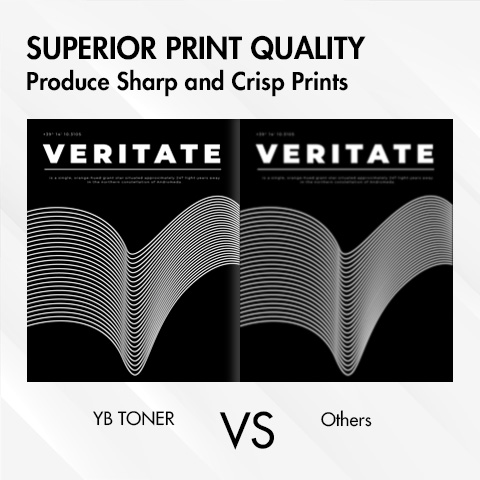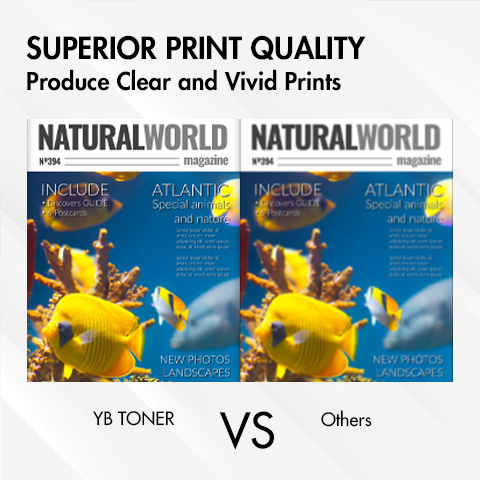Compatible Brother TN920 Printer Cartridges 10-Pack
Compatible Brother TN920 Printer Cartridges 10-Pack Description
Meet the needs of your busy office with compatible Brother TN920 printer cartridges 10-Pack. This combo pack is designed to maximize value and minimize downtime, ensuring long-lasting performance and consistent results. With ten toner cartridges at your disposal, you can handle even the largest printing projects with ease. Experience exceptional quality and reliability on project after project. More importantly, this toner set has the lowest unit price compared to other sets of the same capacity. This means you can save more. Shop confidently knowing our toner cartridges are backed by a 2-year warranty and a 30-day money-back guarantee!
This product is guaranteed to work with below printers:
Brother HL
- HL-EX415DW
- HL-L5210DN
- HL-L5210DW
- HL-L5210DWT
- HL-L5215DW
- HL-L6210DW
- HL-L6210DWT
- HL-L6217DW
- HL-L6310DW
- HL-L6415DW
- HL-L6415DWT
Brother DCP
Brother MFC
Specifications
| SKU | WNU-YTWXGYT-B0920A-10P-FM-ED18-WCC |
| Product Brand | YB Toner |
| OEM Number | TN920 |
| Product Capacity | Standard Yield |
| Page Yield | 3,000 Pages Each |
| Cost Per Page | 1.03 cents |
| Shelf Life | 24-36 Months |
1. How to Install/Replace Brother TN920 Black Toner Cartridge?
Replacing a Brother TN920 Black Toner Cartridge involves a few simple steps:
- Prepare the Printer: Start by ensuring that the Brother printer is turned on. Open the printer cover or front panel to access the toner compartment.
- Remove the Old Cartridge: Carefully pull out the toner cartridge assembly by holding its handle. Set it aside.
- Unpack the New Cartridge: Take the new Brother TN920 toner replacement out of its packaging. Gently rock it from side to side several times to distribute the toner evenly inside.
- Remove the Protective Cover: Locate the protective cover or strip on the new cartridge. Remove it carefully to expose the toner opening and the drum.
- Install the New Cartridge: Insert the new cartridge into the printer, aligning it properly with the guides inside. Slide it in until it clicks securely into place.
- Close the Printer Cover: Ensure that the printer cover or front panel is securely closed.
- Test Print: Print a test page to ensure the new cartridge is correctly installed and the printer is functioning properly.
2. When will This TN920 Toner be in Stock?
We have completed the development of this compatible Brother TN-920 toner cartridge, but it is still in the testing phase. Strict testing is done to guarantee the quality of the product, allowing customers to have a first-class using experience. And it is expected to be in stock in February 2024. This product may be arriving early, so you can subscribe to our store to get the latest stock status of this product!
3. How Long is the Shelf Life of This Brother TN920 Toner (TN-920)?
The shelf life of this TN920 toner cartridge is around 24-36 months. Using this product beyond its shelf life may result in a degradation of print quality, so make sure you can use it within the shelf life. By the way, please store the toner cartridges in the right way to ensure high print quality. Here is proper storage: keep away from extreme environments such as humidity, exposure to sunlight, and high temperatures.