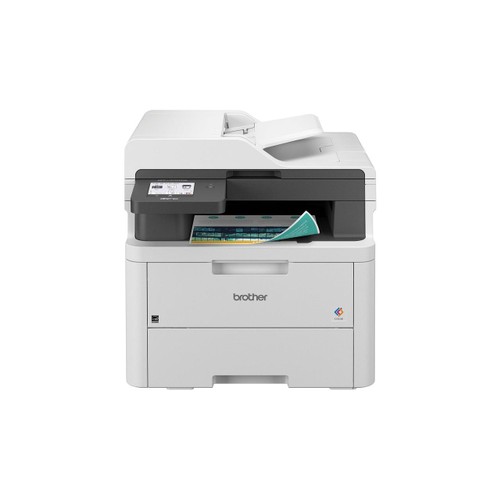
Reasons to Purchase Brother MFC-L3720CDW Toner Replacements
✔Comparable Longevity and Yield: These compatible Brother MFC-L3720CDW toner replacements boost the same page yields as OEM cartridges with a shelf life of 24-36 months. The Brother TN229 black toner yields 1,500 pages, and TN229 cyan/magenta/yellow toners offer 1,200 pages each. The high-yield Brother TN229XL toner lasts nearly twice as long as standard toners, printing 3,000 pages in black and 2,300 pages in each color.
✔High Color Accuracy: We design these compatible toner cartridges for precise color reproduction. They maintain fidelity in hues and tones, ideal for industries or users with specific color accuracy requirements like graphic design or photography.
✔Quick Integration: Featuring genuine-like sizes and advanced technologies, these Brother MFC-L3720CDW cartridges ensure swift integration into the printer system. They minimize setup time, allowing users to resume printing tasks without extensive installation processes.
✔Compatibility Assurance: These cartridges guarantee compatibility with the Brother MFC-L3720CDW printer. They will connect with your printer in a timely manner and will not harm it. Using these cartridges will not affect the printer warranty, so you can gain peace of mind when opting for these Brother MFC L3720CDW toner replacements.
✔Customer Support: YB Toner offers responsive customer support, providing assistance or troubleshooting guidance to ensure a smoother experience when using our toner replacements.
✔Return Policy: Our 100% satisfaction guarantee allows you to return the quality-issue toner cartridge for a refund or replacement without any extra charge.
Frequently Asked Questions about Brother MFC-L3720CDW Toner Replacements
How to replace Brother MFC-L3720CDW printer toner?
1. Turn on the printer and open the printer’s top cover.
2. Wait for the internal parts to cool down before proceeding to the next step to avoid burns.
3. Grasp the handle of the drum unit to remove the toner cartridge and drum unit assembly.
4. Place the assembly on a flat surface with a piece of paper underneath it in case the toner leakage.
5. Press the green lock lever of the drum unit to release the toner cartridge and remove it.
6. Unpack the new cartridge and remove the protective materials.
7. Insert the cartridge into the drum unit until it is firmly seated.
8. Slide the green tab from side to side several times to clean the corona wire. (Make sure the green tab is returned to the starting position.)
9. Install the assembly into the printer.
10. Repeat the above steps if you need to replace the other three cartridges.
11. Close the top cover.
Do MFC-L3720CDW toners expire?
Yes, any ink or toner cartridge will expire. Generally speaking, Brother MFC-L3720CDW toners have a shelf life of 24-36 months. However, it requires proper storage to prolong the lifespan and maintain quality. Here are tips on how to store MFC L3720CDW toner cartridges:
- Do not unpack the cartridges only when you are ready to use them. The package can protect them from sunlight and dust.
- Store them in a cool, dry, and dark place. Avoid extreme temperature and moisture changes.
- Place them horizontally rather than vertically to avoid toner clumping or leakage.
- Use them before they expire to ensure reliable print quality.
Can I use Brother TN229XXL toners in the Brother MFC-3720CDW printer?
No, you can not use TN229XXL toners in Brother MFC-3720CDW all-in-one printer. Super high yield TN229XXL cartridges have larger physical sizes that can not fit this printer. You can only use standard-yield TN229 and high-yield TN229XL in it.
Is it OK to mix TN229 and TN229XL cartridges in a Brother MFC-L3720CDW printer?
Yes, it’s OK to mix TN229 and TN229XL cartridges in the Brother MFC-L3720CDW laser printer. These two cartridge models are designed for identical print quality. So, you can use both standard and high-yield cartridges in the printer for smooth and consistent printing. For instance, you can use TN229XL black and TN229 color cartridges if you print more black and less color.
Do I need to replace the drum units when I replace the MFC-L3720CDW cartridges?
It depends on the number of pages you print with the drum unit rather than the replacement of toner cartridges. A drum unit is commonly more durable than a toner cartridge. That’s why Brother designed the toner cartridge and drum unit as separate parts to reduce waste. In most cases, you will need to replace the drum after the use of several cartridges. You can estimate when to prepare a new drum unit based on the page yield of the toner cartridge and drum unit:
- TN229BK:1,500 pages
- TN229C/M/Y: 1,200 pages
- TN229XLBK: 3,000 pages
- TN229XLC/M/Y: 2,300 pages
- DR229CL: 3,0000 pages per unit
As you can see, the DR229CL lasts at least ten times longer than the cartridge. So, you might need to replace the DR229CL after using ten or more Brother MFC-L3720CDW cartridges. Rest assured that your printer will notify you when the drum unit needs replacing.





