Brother MFC-L3780CDW Review
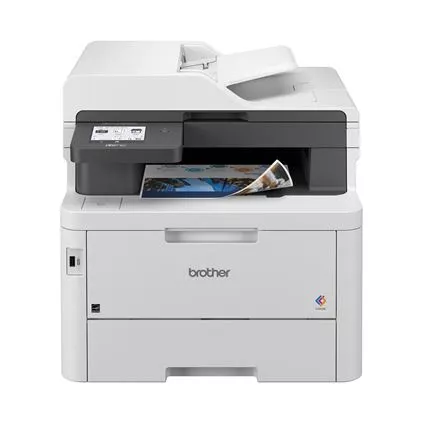
Brother MFC-L3780CDW–Quick Review
The Brother MFC-L3780CDW is a faster and smaller entry-level color laser All-In-One multifunction printer that delivers high-quality output for small businesses or home users. And it is an upgraded version of Brother MFC-L3770CDW.
Price: $499.99 at Brother Official Site
Introduction
The Brother MFC-L3780CDW is a multifunctional laser printer engineered to meet the demands of modern workplaces. Combining printing, scanning, copying, and faxing capabilities, this all-in-one device promises efficiency, versatility, and impressive print quality. Its key features encompass high-resolution printing, multifunctionality, cost-efficient consumables, and seamless connectivity.
About the Brother MFC-L3780CDW Printer
(1). Design and Build
In terms of design, the MFC-L3780CDW offers a compact footprint that optimizes space without compromising functionality. Its smaller dimensions (18.2″ W x 16.1″ D x 15.8″ H) ensure compatibility with various office setups. Crafted with durable materials, this printer exhibits a robust build quality, promising durability over its lifespan. User-friendly design elements, such as an intuitive control panel and accessible paper trays, enhance its usability for all users.
(2). Print Quality and Speed
The Brother MFC-L3780CDW printer excels in delivering exceptional print quality across various media types. Text documents boast sharpness and clarity, graphics display vividness, and photos showcase impressive detail, all owing to a maximum resolution of 2400 x 600 dpi. Additionally, it can print at around 31 pages per minute (ppm) for both color and black-and-white. The high speed performance handles single-page and bulk printing tasks efficiently, catering to high-demand office environments.

(3). Functionality
The multifunction capabilities of the Brother MFC-L3780CDW cover printing, scanning, copying, and faxing, making it a versatile solution for office needs. Its user interface is designed for intuitive navigation through functions, ensuring ease of use for all users. Moreover, seamless integration with mobile devices and cloud services promotes a connected and efficient workflow, facilitating remote printing and document management.
(4). Consumables and Cost Efficiency
Efficiency in ink or toner usage is a highlight of this Brother MFC-L3780CDW printer, offering super high-yield options that contribute to significant cost savings over time. A thorough cost analysis demonstrates an impressive cost per page, positioning it as an economically prudent choice for businesses seeking to optimize their printing expenses. Recommendations for cost-effective printing strategies include leveraging high-yield consumables and implementing duplex printing for optimal efficiency.

Here is the page yield & cost per page of its consumables. See our blog TN229 vs TN229XL vs TN229XXL, Which One Should I Buy for more information.
| TN229(Standard Yield) | TN229XL(High Yield) | TN229XL(Super High Yield) | |
| Page Yield (Pages) | Black: 1,500 Color: 1,200 | Black: 3,000 Color: 2,300 | Black: 4,500 Color: 4,000 |
| Cost Per Page (cents) | 5.40 cents | 3.8 cents | 3.05 cents |
(5). Connectivity and Compatibility
The MFC-L3780CDW offers a comprehensive suite of connectivity options, including Wi-Fi, Ethernet, and USB, catering to diverse user preferences and network setups. Its compatibility extends across various operating systems and devices, ensuring hassle-free integration within different office ecosystems. This versatility ensures a seamless workflow regardless of the device or platform used.

(6). Reliability and Durability
Over time, the Brother MFC-L3780CDW printer demonstrates consistent reliability, maintaining performance levels even in demanding work environments. Its robust components and sturdy construction attest to its reliability, promising an expected lifespan that exceeds typical office printer standards. This durability minimizes downtime and ensures continuous productivity within the office.
Comparison with Other Printers
(1) MFC-L3780CDW vs MFC-L3770CDW
As mentioned above, this Brother MFC-L3780CDW printer is the upgraded version of Brother MFC-L3770CDW. The Brother MFC-L3770CDW and MFC-L3780CDW printers are quite similar but may have some distinctions in terms of features, specifications, or functionalities.
- Functions: Both are all-in-one printers that offer four features, such as print, copy, scan, and fax.
- Printing Speed: The MFC-L3770CDW typically prints at around 25 pages per minute (ppm) for both color and black-and-white, while the MFC-L3780CDW has a slightly faster printing speed of 31 ppm for both black and color.
- Print Resolution: Both printers likely offer similar print resolutions, around 2400 x 600 dpi (dots per inch) for sharp and clear prints.
- Connectivity: They both support various connectivity options like Wi-Fi, USB, and Ethernet. Wireless printing from mobile devices and cloud services is also available on both models.
- Automatic Document Feeder (ADF): Both models usually include a 50-sheet automatic document feeder for scanning and copying multiple pages.
- Paper Handling: The types of MFC-L3780CDW printer is much more than MFC-L3770CDW, like A6, B5, B6, and Folio. But, they likely have similar paper handling capacities, including a standard 250-sheet paper tray and a manual feed slot for different paper types and sizes.
- Consumables: MFC-L3780CDW uses TN229, TN229XL, TN229XXL series of the toner cartridges and DR229 drum unit, while MFC-L3770CDW uses TN223, TN227 series of the toner cartridges and DR223 drum unit. MFC-L3780CDW offers higher-yield cartridges which are more cost-efficient options.
| MFC-L3780CDW | MFC-L3770CDW | |
| Price (at Brother Official Website) | $499.99 | $499.99 |
| Consumables | TN229/TN229XL/TN229XXL/DR229 | TN223/TN227/DR223 |
| Functions | Print / Copy / Scan / Fax | Print / Copy / Scan / Fax |
| Duplex Capabilities | Print / Copy / Scan | Print / Copy / Scan / Fax |
| Printing Speed (black/color) | 31 ppm / 31 ppm | 25 ppm / 25 ppm |
| Print Resolution | 2400 x 600 dpi class | 2400 x 600 dpi class |
| Connectivity | Wi-Fi, Gigabit Ethernet, USB | Wi-Fi, Ethernet, USB, NFC (2) |
| Automatic Document Feeder (ADF) | 50 sheets | 50 sheets |
| Paper Handling-Paper Tray | Letter, Legal, Executive, A4, A5, A6, B5, B6, Folio (8″ x 13″) | Letter, Legal, Executive, A4, A5 |
| Unit Weight (lbs) | 47.8 | 53.9 |
| Unit Dimensions | 18.2″ W x 16.1″ D x 15.8″ H | 16.1” W x 20.0” D x 16.3” H |
In conclusion, as an upgraded printer of the MFC-L3770CDW, the MFC-L3780CDW printer has made progress in the aspect of print speed and paper handling (paper tray). And, MFC-L3780CDW offers more different yields of toner replacements, giving users more options. Meanwhile, the entire printer body becomes slighter and smaller.
(2) MFC-L3780CDW vs MFC-L3720CDW
- Price: MFC-L3720CDW is $100 cheaper than MFC-L3780CDW due to their feature differences.
- Printing Speed: The MFC-L3720CDW prints at 19 ppm for both color and black, while the MFC-L3780CDW has a much faster printing speed of 31 ppm for both black and color.
- Print Resolution: Both printers likely offer a similar print resolution of 2400 x 600 dpi (dots per inch).
- Connectivity: MFC-L3780CDW can support various connectivity options like Wi-Fi, USB, and Ethernet. But MFC-L3720CDW only can support WiFi and USB.
- Automatic Document Feeder (ADF): Both printers include a 50-sheet automatic document feeder for scanning and copying multiple pages.
- Duplex Capabilities: MFC-L3780CDW supports more duplex capabilities, like print, copy, and scan. While MFC-L3720CDW only supports print in the aspect of duplex capacities.
- Consumables: MFC-L3780CDW uses TN229, TN229XL, TN229XXL series of the toner cartridges and DR229 drum unit, while MFC-L3720CDW uses TN229, TN229XL series of the toner cartridges and DR229 drum unit. MFC-L3780CDW offers higher-yield cartridges than MFC-L3720CDW which are more cost-efficient options.
| MFC-L37780CDW | MFC-L3720CDW | |
| Price | $499.99 | $399.99 |
| Consumables | TN229/TN229XL/TN229XXL/DR229 | TN229/TN229XL/DR229 |
| Functions | Print / Copy / Scan / Fax | Print / Copy / Scan / Fax |
| Duplex Capabilities | Print / Copy / Scan | |
| Printing Speed | 31 ppm / 31 ppm | 19 ppm / 19 ppm |
| Print Resolution | 2400 x 600 dpi class | 2400 x 600 dpi class |
| Connectivity | Wi-Fi, Gigabit Ethernet, USB | Wi-Fi, USB |
| Automatic Document Feeder (ADF) | 50 sheets | 50 sheets |
| Paper Handling-Paper Tray | Letter, Legal, Executive, A4, A5, A6, B5, B6, Folio (8″ x 13″) | Letter, Legal, Executive, A4, A5, A6, B5, B6, Folio (8″ x 13″) |
| Unit Weight (lbs) | 47.8 | 44 |
| Unit Dimensions | 18.2″ W x 16.1″ D x 15.8″ H | 17.5″ W x 16.1″ D x 15.8″ H |
In conclusion, being a cheaper model, the Brother MFC-L3720CDW will be a little inferior to the MFC-L3780CDW in terms of performance, like printing speed, connectivity, and duplex capabilities. So, if you
have certain requirements in performance, we would like to recommend you buy Brother MFC-L3780CDW.
Pros and Cons of MFC-L3780CDW
Pros:
- Exceptional print quality and print speed across diverse media types
- Comprehensive multifunction capabilities catering to various office needs
- Cost-efficient printing with super high-yield consumables, contributing to significant cost savings
- Seamless integration with devices and cloud services, promoting a connected workflow
- Compared with the earlier version, smaller and slighter print body designs make it meet various office setups and help save space.
Cons:
- Initial setup might pose complexity for novice users
- Limited paper capacity compared to higher-tier models, potentially necessitating frequent refills for high-volume printing tasks
User Experience and Customer Support
Customer Reviews of Brother MFC-L3780CDW
Review 1: This printer does it all! It’s the perfect addition to a home office because this is a one-stop shop to print, scan, and fax. The quality of the prints is top-of-the-line, whether they’re black and white or color. I am always impressed at the speed at which it is able to laser print, especially after it warms up printing the first page, and how beautiful and crisp everything looks. This holds up to 250 pages for larger documents.
Review 2: With this printer you can print , copy, scan and fax ! Replace cartridges Less frequently. And the quality is impressive this printer is perfect if you have an small business or work from home.
User feedback echoes satisfaction with the printer’s print quality, multifunctionality, and connectivity.
Warranty & Support of Brother MFC-L3780CDW
In the United States, Brother offers warranty support for their Brother MFC-L3780CDW printer with specific terms and coverage. Here’s a general overview:
- Standard Warranty: Brother typically provides a limited warranty for their printers that covers defects in materials and workmanship. The duration of the standard warranty is usually one year from the date of purchase.
- Extended Warranties: Customers may have the option to purchase extended warranty coverage for additional protection beyond the standard one-year period. These extended warranties often cover parts and labor for an extended duration.
- Online Support: Brother offers comprehensive online support through their official website. Customers can access product manuals, FAQs, driver downloads, software updates, and troubleshooting guides to address common printer issues.
- Phone Support: Brother provides customer support via phone. Users can contact the Brother support team for technical assistance, troubleshooting help, warranty claims, and general inquiries related to their printers.
- Authorized Service Centers: Brother has authorized service centers across the United States. If a printer requires repair or maintenance covered under warranty, customers can locate and visit these service centers for assistance.
- Live Chat Support: In some instances, Brother might offer live chat support on their website, providing immediate assistance to customers with printer-related queries.
Conclusion
In summary, the Brother MFC-L3780CDW is a standout choice for businesses seeking a multi-functional, cost-efficient, and dependable office printer. Its exceptional print quality, versatile functionality, cost-saving features, seamless connectivity, reliability, and positive user experience collectively position it as a valuable asset for modern workplaces. Therefore, the Brother MFC-L3780CDW is strongly recommended for offices aiming to elevate their printing solutions.
This detailed review encompasses the various facets of the Brother MFC-L3780CDW printer, providing a comprehensive overview of its features, performance, and suitability for office environments. Adjustments can be made based on specific requirements or audience preferences.


I just bought the 3780 and have the new ink in place. However, with the different cartridge (229), and the different screen interface vs 3770, there is no reset option I can find since the buttons do not exist like the 3770 and is displayed on the interactive LCD screen at the bottom. When you touch both the back and clear (x) symbols on the bottom of the screen it beeps and does not go to a reset screen.
My question is, when the printer runs out of toner and you want to extend the time of the toner, is there a way? Or have they made it so you cannot reset to extend the life.
To repeat, the 3780 and the 3770 have different input screens and different toner cartridges.
Please get back to me.
Thank You.
Hi, Robert,
After confirming with our engineers, this printer is not supported to reset the toner level. It is the IC chip on the toner cartridge that tracks toner level. So, at this point, it seems that you are not be able to extend the life of the toner cartridge by resetting the toner.
Our engineers will look into your concerns. As soon as we have a solution, we will let you know!
Has there been any update to this? The toner needs to be replaced well before the cartridges are actually empty,
Hi Brain. There are no updates. This printer does not support resetting the toner level. If the toner runs out it will need to be replaced.