The Ultimate Brother Toner Guide (2023)
Brother is one of the biggest printer suppliers, they offer various printer types to meet more requirements. They also produce Toner, each type of printer must match the corresponding model of toner cartridge.
So, the remaining part of this article explains what a Brother toner is, why they are expensive, how long the toners last, maintenance, and how to choose the right Brother toner for your printing project.
What is a Brother Toner?
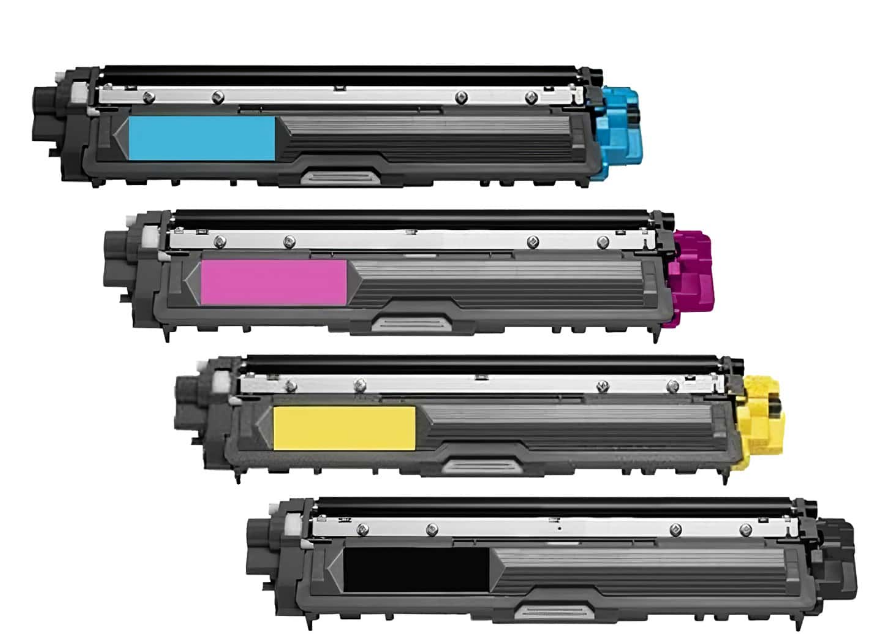
In printing, toner refers to a fine powder used in laser printers and photocopiers to form the printed text and images on paper. Here’s how it works.
1. Composition
Printer toner comprises a mixture of plastic particles, carbon, and coloring agents, which provide the image or text color (usually black, but it can also be cyan, magenta, and yellow for color printing).
2. Electrostatic Printing Process
In laser printers, electrostatic charges attract toner to a drum unit. The drum then transfers the toner to the paper. Afterward, heat and pressure fuse the toner onto the paper, creating a permanent image.
3. Advantages
Toner-based printers are typically faster and have a higher print yield per cartridge than ink-based printers, making them popular in office settings for high-volume printing.
The Brother toners undergo extensive testing, which ensures that you get reliable performance along with top-quality output. If you print a few times every month, then you can invest in a standard cartridge.
However, if you print more pages every month, it is better and more economical to invest in a high-yield toner. For example, a standard yield cartridge yields 1,200 pages, while a high-yield toner cartridge offers 3,000 pages.
What are the types of brother printers?
Brother, a well-known brand in the printer industry, offers a variety of printer types to cater to different needs, ranging from personal use to business applications. Here’s an overview of the main types of Brother printers:
1. Inkjet Printers
Use Case: Ideal for home and small office use.
Features: Capable of printing high-quality text and graphics, including photos. Some models also offer all-in-one capabilities (print, scan, copy, and sometimes fax).
2. Laser Printers
Use Case: Suited for offices and users who need to print large volumes quickly.
Features: Faster than inkjet printers and more economical for high-volume printing. Available in both monochrome (black and white) and color models.
3. All-in-One Printers (Multifunction Printers)
Use Case: Versatile for both home and office environments.
Features: Combine printing, scanning, copying, and sometimes faxing into one machine. Available in both inkjet and laser models.
4. Label Printers
Use Case: Designed for businesses that need to print labels, barcodes, and ID badges.
Features: Compact and easy to use, capable of printing on various types of label media.
5. Mobile Printers
Use Case: For professionals on the go, like field technicians or salespeople.
Features: Compact, lightweight, and battery-powered. Can print documents, invoices, or receipts from mobile devices.
6. LED Printers
Use Case: Similar to laser printers, suitable for businesses and high-volume printing.
Features: Uses LED technology instead of traditional lasers for the printing process, often resulting in more compact and energy-efficient printers.
7. High-Volume Printers
Use Case: Ideal for businesses with large print volumes.
Features: Enhanced durability, higher print speeds, and larger paper capacities. Typically laser printers.
8. Color Printers
Use Case: For those needing high-quality color prints, like marketing materials.
Features: Available in both inkjet and laser models, they offer high-quality color output.
Each type of Brother printer has its unique set of features and capabilities, designed to meet specific printing needs. When choosing a Brother printer, it’s important to consider factors like print volume, print quality requirements, budget, and additional functionalities like scanning or wireless connectivity.
Brother’s cartridges’ sizes and page yields
The sizes and page yields of Brother printer cartridges vary significantly depending on the printer model and the type of cartridge.
Generally, Brother offers different cartridge options to suit various printing needs, including standard yield, high yield, and sometimes super high yield cartridges. Here’s a general overview:
1. Standard Yield Cartridges
Characteristics: These cartridges are typically smaller and less expensive but have a lower page yield.
Page Yield: Can range widely, but standard yield cartridges usually print anywhere from a few hundred pages to around 1,000 pages, depending on the printer model and usage (like text vs. images).
2. High Yield Cartridges

Characteristics: Designed for users with higher print volumes, these cartridges contain more ink or toner.
Page Yield: Generally offers significantly more pages than standard cartridges, often ranging from 1,200 to several thousand pages.
3. Super High Yield and Ultra High Yield Cartridges
Characteristics: Available for some models, these offer the highest page yield, suitable for very high-volume printing needs.
Page Yield: Can print several thousand pages, with some ultra high yield cartridges going up to 6,000 pages or more.
Click to read: Standard yield vs high yield toner cartridges
4. Factors Influencing Page Yield
Printer Model: Each printer model has specific cartridge requirements, and yields can vary significantly between models.
Print Settings: Page yield can be affected by print settings (e.g., draft mode vs. high-quality mode) and the type of content being printed (text vs. full-page color photos).
ISO/IEC Standards: Many manufacturers, including Brother, base their page yield estimates on ISO/IEC standards, which are meant to provide a standardized way to compare different printer models and cartridges. However, actual yields will vary based on individual usage.
5. Checking Specific Cartridge Yields
For exact page yields, it’s best to contact us. Tell us your specific Brother printer model, and we will reply to you.
And we offer the cheapest alternative to formal wear, it has the same functions as the original Brother cartridges toner, but is much cheaper. However, I list some examples for you.
- Brother TN-620: Standard yield=3,000 pages
- Brother TN-650: High yield=8,000 pages
- Brother TN-630: Standard yield=1,200 pages
- Brother TN-660: High yield = 2,600 pages
- Brother TN-820: High yield = 8,000 pages
- Brother TN-880: Super high yield =12,000 pages
How to Choose the Right Brother Toner?
Choosing the right toner cartridge for your Brother printer involves several key considerations to ensure compatibility and meet your printing needs. Here’s a guide to help you select the appropriate Brother toner:
1. Identify Your Printer Model
Model Number: The first step is to know your Brother printer’s model number. This is usually found on the printer itself, often on the front, back, or bottom.
Printer Documentation: The model number can also be found in the printer’s manual or on the box it came in.
2. Check Printer Compatibility
Manufacturer’s Website: Visit our official website to find compatible toner cartridges for your printer model, if not, contact us.
Printer Manual: The manual often lists compatible cartridge models.
3. Understand Toner Types
Standard Yield vs. High Yield: Decide between standard yield (regular amount of prints), high yield (more prints), or sometimes even super high yield cartridges based on your printing volume.
4. Consider Printing Needs
Print Volume: If you print frequently or in large volumes, a high-yield cartridge might be more cost-effective.
Print Quality: For high-quality prints, especially important for professional documents or photos, and don’t consider the price, can choose the genuine Brother toners. But you consider the price and quality, think about the third party, like us.
5. Read Reviews and Feedback
Customer Reviews: Check customer reviews for insight into the performance and reliability of different toner options.
6. Check for Firmware Compatibility
Updates and Chip Compatibility: Ensure that the toner cartridge is compatible with the current firmware of your Brother printer. Before buying, contact the supplier to be sure if the toners might work with the latest printer.
How Long Do Brother Toner Cartridges Last?
Brother toner cartridge has a shelf life of 24 months if the protective bag is not opened. However, once the protective bag is opened as shown below, the toner cartridge will last for 6 months.

Every toner has a specific page yield though it may vary based on user experience, printer compatibility, and the type of toner used. Although there may be no secret ways of conserving your toner or making it last longer than its page yield, you can minimize unnecessary prints.
You can get the most out of your printer by buying a toner that is optimized for your printer model. When you use a high-quality toner suited for your printer, it helps in maximizing the page yield.
How to Maintain Your Toner Cartridges?
Proper maintenance of toner cartridge is useful for many reasons. First, It will make the toner last longer which in turn saves you money in the long run and lowers your carbon footprint.
Second, it will ensure you get high-quality printouts. Third, incorrect maintenances of your toner cartridge can negatively affect the quality of your prints.You can maintain your toner cartridge by doing the following.
1. Use high-quality cartridges
Find a reliable third party to buy your brother’s cartridge toner, not service providers with bad reviews. Some third-party cartridges can be the wrong consistency for your printer which could lead to printer damage or poor-quality print outputs. Ybtoner is a smart choice.
2. Clean the print heads
It is best to clean the print head of your printer to keep them working properly. It directly influences the quality of the consumables because it helps to remove any dried or excess toner which can adversely affect the print output.
You can clean the cartridge head by wiping the cartridge gently with a soft cloth then clean the nozzle using a vacuum hose. Once it’s done, wipe off the residue with a new clean soft cloth.
3. Proper storage
When storing toner cartridges, seal them and store them in an upright position. Ensure that you keep it in the dark and in a dry place to ensure that no moisture clumps the powder together and is not melted by sunlight.
4. Store at lower temperatures
When you store the toner cartridge in warm conditions or direct sunlight, it can change the consistency of the powder. Also, the warm conditions can make the cartridge melt, thereby making it unusable. Storing the cartridge at lower temperatures can help prevent the toner cartridge from melting.
Why Is The Original Brother Toner So Expensive?
The high cost of Brother toner cartridges, similar to those of other major printer brands, can be attributed to several factors:
1. Research and Development Costs
Developing toner technology involves significant investment in research and development. This includes creating toners that produce high-quality prints, are reliable, and work seamlessly with specific printer models.
2. Quality and Reliability
Brother toners are designed to meet strict quality and reliability standards. They ensure optimal compatibility with Brother printers, which means fewer issues like printer jams, poor print quality, or damage to the printer.
3. Advanced Technology
Toner cartridges often incorporate sophisticated technology, such as chips that communicate with printers for inklevel monitoring and quality control.
4. Manufacturing Costs
The manufacturing process of toner cartridges, which must meet precise specifications, can be complex and costly.
5. Brand Premium
As with many branded products, there’s often a premium associated with brand names like Brother, which is seen as a mark of quality and reliability.
Alternatives to Reduce Costs
- Third-Party Cartridges: Less expensive compatible toner cartridges from third-party manufacturers can be an alternative, though quality and printer compatibility can vary.
- High-Yield Cartridges: Opting for high-yield cartridges can offer a lower cost per page, despite a higher upfront cost.
- Toner Subscription Services: Some brands offer subscription services for toner replacement, which might provide savings and convenience.
It’s important to weigh the cost against the need for quality and reliability, especially in professional settings where print quality is paramount. However, for users with less stringent quality requirements or those looking to save on costs, exploring third-party options might be beneficial.
Conclusion
Brother toners are designed to help you print without any compromise on quality and get higher printing results. Once you identify the right toner for your printer model, you get all you need for your printing project. YBtoner has toner for a variety of printer models. You can go to its homepage to learn about the toner you want.

