How Long Does Printer Toner Last: Understanding and Extending Its Lifespan
As a printer owner, you always undertake the familiar task of replacing toner cartridges. However, do you know how long a printer toner should last?
Is there an expiration date, and can you extend its ability to continue providing good service? This article gives insights on what a printer toner is, factors affecting its lifespan, how to maximize its lifespan, a comparison of the lifespan of toner and ink and the signs that your printer toner is running low.
What is a Printer Toner?

Toner is a finely powdered substance used in laser printers to imprint graphics and text onto sheets of paper.
It plays an important role in printing by facilitating the transfer of graphics and text onto paper through an electrostatic mechanism.
Your laser printer features a drum unit coated with a photosensitive material. The toner is attracted to charged regions on the drum and finds its way onto the paper, which is fused using heat.
The process is precise and responsible for the high-quality prints that you get from your laser printer. The brother printer toner is usually stored in a cartridge made from granulated plastics, allowing for greater control and accuracy.
The final step in the printing process involves heating the paper sheets to melt toner particles and ensure your print sets well.
The electrostatic charge of the drum is imprinted by lasers on your laser printer. Although the laser printing process mostly entails black and white prints, there are color options that you can find based on the cartridge configuration.
Printer toners are affordable over time, making laser printing less wasteful and more efficient. Using printer toners on your laser printer is ideal for your bigger projects. Moreover, the technology used in laser printing and printer toner promises greater reliability.
For example, printer toners do not experience smudging, making it possible to enjoy more consistency and better quality.
Using printer toners on your laser printer facilitates better print speeds, making them ideal for high-volume projects.
Click to learn: Why is printer toner so expensive?
Factors Affecting Toner Lifespan
The lifespan of a printer toner is a valid concern because it can be expensive to replace the toner cartridges. The lifespan of a toner cartridge depends on the following factors.
1. Quality of the Cartridge
The quality of the toner is based on the materials used in its manufacturing process. Toners made of high-quality materials are more likely to have a longer lifespan than those made of low-quality materials.
2. Frequency of Use and Volume of Printing
If you excessively use the toner cartridge and undertake high-volume printing, your toner cartridge is likely to wear out faster.
On the other hand, if you use your toner modestly and have few printing projects, your toner cartridge will wear out at a slower rate.
3. Handling and Storage
If you handle and store your printer toner well, you extend its durability. On the other hand, if you handle your printer toner carelessly, you lower its durability.
Appropriate storage is important in preserving the quality and longevity of your printer’s output.
Toners are sensitive to environmental elements, and if you adhere to correct storage practices, you can prevent your toner from clumping and degradation.
Environmental factors such as temperature, humidity and sunlight impact the lifespan of your toner cartridge.
A poorly stored toner becomes exposed to the elements and ends up with a shorter lifespan, while one less exposed to the elements has a longer lifespan.
How to Maximize Toner Lifespan
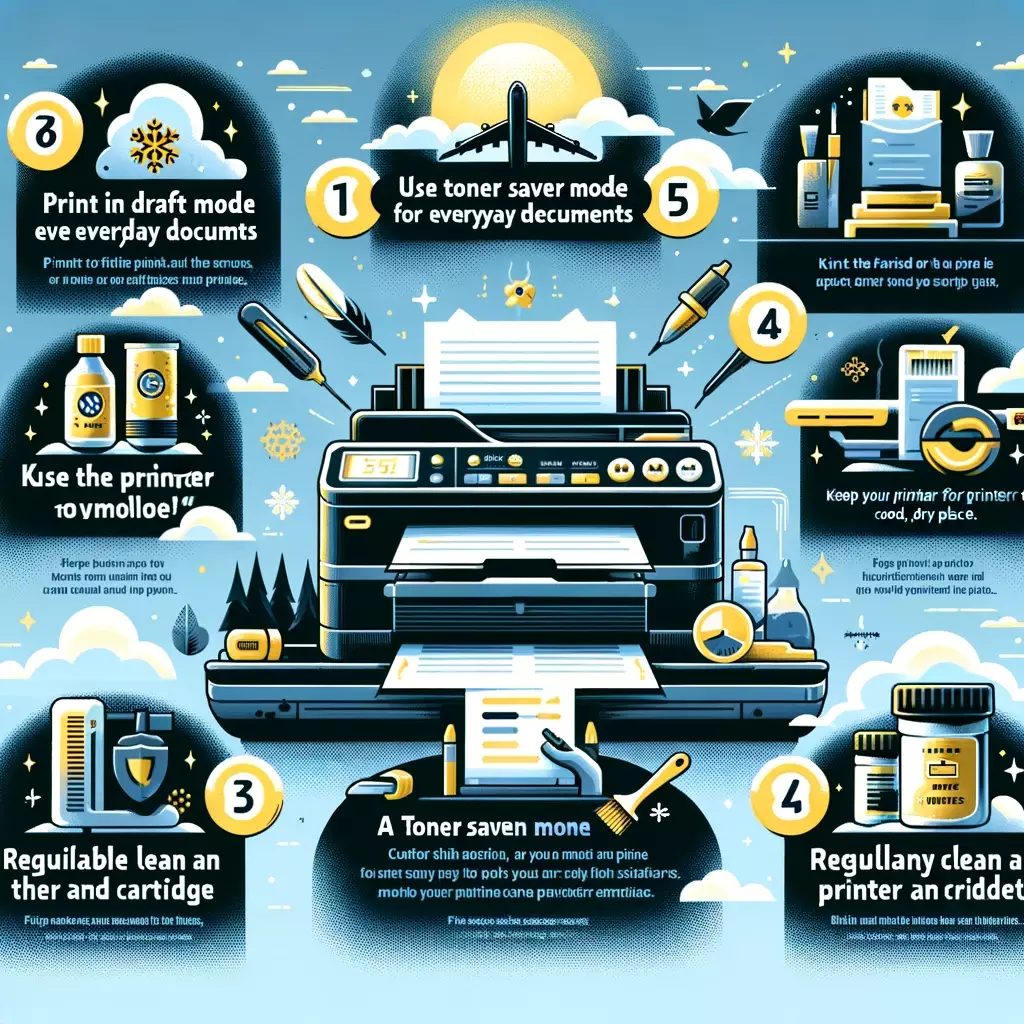
If you have high-volume printing projects, the tasks can consume too much toner, shortening the project’s lifespan. However, you wish your toner could last longer sometimes, so you only change it occasionally.
If you need to save the printer toner, you can maximize the lifespan of your printer toner by doing the following.
1. Shake it
At the time of replacing your toner cartridge, it should feel light. However, if it feels heavy, toner is still inside the container.
Although shaking a toner cartridge is an old-fashioned trick, the move still works wonders. The process frees up the toner that might be trapped along the walls of the container.
Once you shake it up, the toner falls to the base of the cartridge, where the printer can sense it.
Once you fix it back into your printer, your printer recognizes the new cartridge, allowing you to continue with your printing work.
In some printer models, you may be forced to deactivate the low-ink mode for the printer to work without fail in the next run.
2. Don’t Print Junk
If you want to maximize the lifespan of your toner, do not print junk. Proofread and correct projects before you send them to the printer. Alternatively, you can consider email copies instead of printing hard copies.
In modern days, hard copies may not be necessary, so it is best to be sure that the document you are printing needs to be printed.
3. Use Toner Saving Mode
Print mode on your printer affects the lifespan of a toner cartridge. You can activate options that use less toner to save on it and increase its lifespan.
For example, the fast, draft, and toner-saver modes use less ink by reducing the dots per inch. You can use the modes above when the content you print matters more than the print quality.
4. Pull It Out
In the modern day, printers are very smart from a technological standpoint. They sense the level of the printer toner and show the low point with accurate sensors.
However, the low point is subjective; some toner remains in the cartridge. You can maximize the lifespan of the printer toner by bypassing the electronic brain within the machine by pulling out the cartridge.
The trick tells the printer circuit board that the toner component is missing, and the assumption is that the cartridge you return to the printer will be full.
5. Cover the Sensor
Some printer models have sensors on their housings. The sensor informs the printer that there is no more toner, and the printer does not operate until the sensor deactivates.
You can use an electrical tape to cover the sensor. After that, activate the printer and see if it recognizes the toner level.
You will be lucky to maximize the lifespan of your toner if your printer model responds to this approach. You can try and check if it is successful.
Comparison of Toner and Ink Lifespan

Toner longevity is an important factor affecting your printing project’s overall cost. The longevity of toners and the associated low costs make laser printers more affordable.
Ink cartridges can malfunction if the heads dry out or become clogged. The risk increases if you do not use your inkjet printer. It is best to use your inkjet printer at least once every week to prevent clogging and ensure longevity.
On the other hand, toner cartridges do not get clogged, and they do not expire. Toners last longer than ink, implying you can use a laser printer to produce more images than ink before it runs out. Therefore, you won’t have to replace the cartridge frequently.
Moreover, toners last longer on the shelf than ink, which can dry out quickly. However, both toner and ink degrade over time.
You can enhance ink cartridges’ longevity by storing them upright and keeping them sealed until they are ready for use. It is best not to expose them to high temperatures or humid areas.
On the other hand, you can improve the longevity of toner cartridges by storing them horizontally, away from direct sunlight and moisture. Also, keep the temperatures consistent and do not try to open the cartridges.
Signs That Your Toner is Running Low
1. Printer Warnings
All printers track the remaining toner levels on the display or through the printer software installed on your computer.
Your printer should automatically generate a message on the display or your computer when the toner is running low.
The display panel on your printer blinks when the toner is running low, or your printer wants to alert you about important information.
2. Clumpy Toner
You will see streaks on your printed pages when your printer toner runs low. Sometimes, when the cartridges are almost empty, the remaining toner forms a clump whenever you print.
3. Inadequate Coverage
You can easily tell your toner is running low when the printed sheets from your printer have uneven text or missing areas from a page. Also, if the pages are not as sharp and clear as before, then know that your toner is running low.
Finding out that the toner levels of your printer are running low based on the quality of prints can be surprising.
If you have important documents to print, it can be frustrating to be left without toner, so it’s important to stay on top of your needs by regularly checking your printer for any warnings.
Conclusion
Understanding how toner cartridges last and how to extend their lifespan is vital in maintaining a good printing setup. A toner cartridge is key in producing print outputs of excellent quality.
If you understand their construction and maintenance, you are likelier to get the best out of your toner cartridges.
Additionally, knowing when to replace a toner cartridge and how to fix a dry printer cartridge can mean the difference between getting the best results or wasting time trying to figure out why your output is of poor print quality.
Frequently Asked Questions
1. What is the life of a toner in a printer?
Most toner cartridges will produce between 2500 and 4,000 pages. However, if the pages are dense with small fonts or graphics texts, you can only get up to 1,000 pages.
2. Which lasts longer, ink or toner?
Even though toner cartridges are more costly than ink cartridges, they last much longer. This makes using toner cartridges a cost-effective option in the long run.
3. How do you know when a toner needs to be replaced?
If your printer does not show a low toner warning or you get the warning but your toner is still running well, you can check the signs on the quality of your print-outs. Prints will likely be discolored, faded and streaky when toner levels run low.

