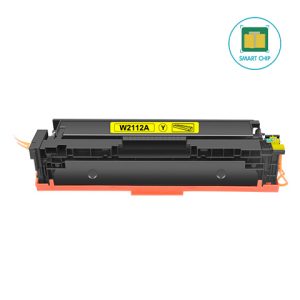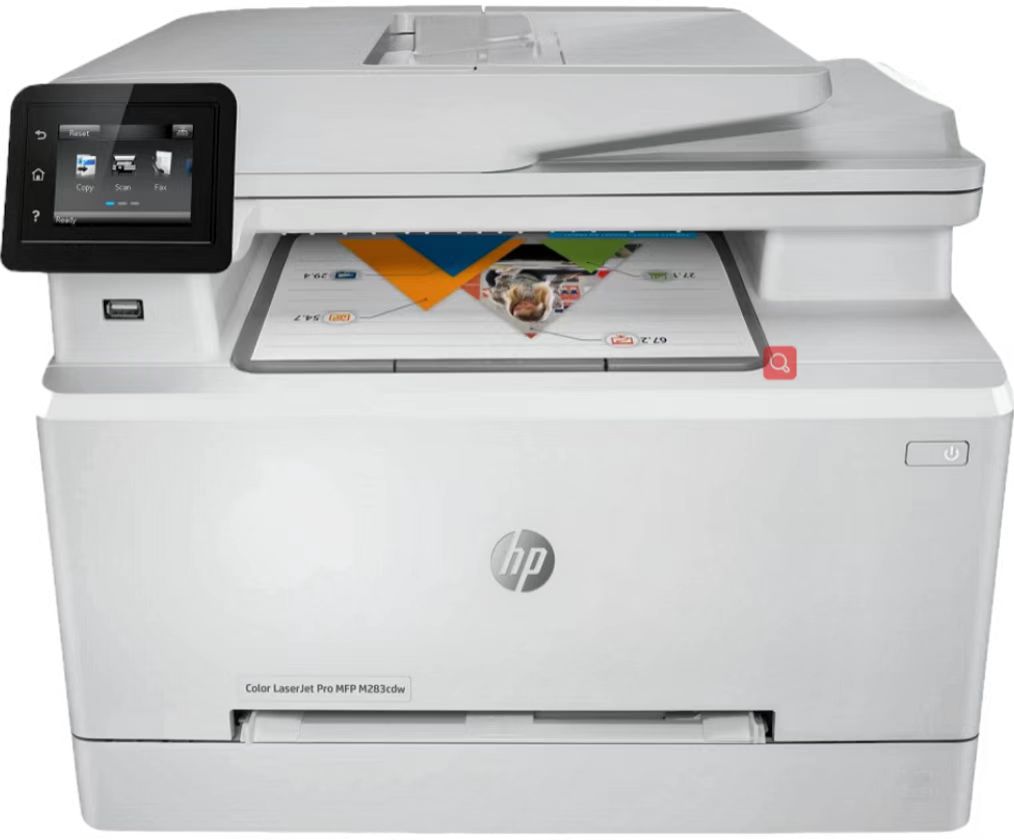
Features of the compatible HP M283cdw toner cartridges from YB Toner.
1. Our MFP M283cdw toner replacements deliver high print quality.
We all know that the original HP toner cartridges are famous for their excellent printing effect. As a third party, we have been improving the printing quality. All our compatible toner cartridges have been tested many times. Now, we can confidently say that the quality of our HP Color LaserJet M283cdw toner replacements is outstanding. So, you cannot miss them. Our compatible ink and toner products provide users with clear printing results. In addition, our HP Color LaserJet Pro MFP M283cdw cartridge replacements are highly convenient and stable. And they reduce unnecessary printing problems for your work or study.
2. Our compatible HP M283cdw toner cartridges have excellent page yield.
The performance quality and page yield of our toner cartridges are both excellent. For the M283cdw laserjet printers, HP offers two cartridge options: HP 206A and HP 206X. The HP 206A are standard yield toner cartridges. While the HP 206X are high yield toner cartridges. The only difference between them is page yield. Our HP 206A black toner cartridge W2110A can print 1,350 pages. And the page yield of the magenta / yellow / cyan toner cartridge is 1,250 pages. As for the HP 206X cartridge, the high yield black toner cartridge W2110X can print up to 3,150 pages. And the page yield of the cyan / magenta/ yellow toner cartridge is 2,450 pages.
The page yield of these two kinds of toner cartridges is different, and you can choose your own toner. Although the standard yield HP 206A cannot print as many pages as the HP 206X. But they are enough for home offices and small offices. If you work in a large or medium-sized enterprise, the HP 206X is better for you.
3. Our MFP M283cdw toner replacements are much cheaper than the original HP toners.
Users of M283cdw laserjet printers may attempt to search for compatible products rather than OEM toner for a variety of reasons. We think price is probably the most important factor. To be honest, the price of the original HP MFP M283cdw toner is unreasonably high to some extent. Therefore, we have introduced a more affordable compatible HP Color LaserJet Pro MFP M283cdw toner cartridge. Buying our compatible toner cartridge can help you save 15% to 50% of your costs. At the same time, we will not allow any quality deduction. In this case, our compatible HP Color LaserJet MFP M283cdw toner cartridges can provide customers with a cost-effective experience.
4. We provide thoughtful customer service.
We offer a 1-year limited warranty for each compatible HP LaserJet Pro M283cdw toner cartridge you purchase. In the event that the HP Color LaserJet Pro MFP M283cdw toner comes with any problem, please feel free to contact us. We will provide you with feasible solutions. Or, if you are dissatisfied with your purchase, we will return or exchange the goods for you under reasonable circumstances. We promise every customer 100% satisfaction guarantee. Furthermore, if you have any technical questions, our professional customer service staff will answer them patiently. Please note that our compatible HP Color LaserJet MFP M283cdw ink works with your printer but your warranty will not be affected.
Frequently asked questions regarding the HP Color LaserJet Pro MFP M283cdw toner replacements
1. What toner does HP M283cdw use?
HP Color LaserJet MFP M283cdw printer uses the standard yield HP206A black cyan yellow magenta toner cartridges. It also uses the high yield HP206X black cyan yellow magenta toner cartridges.
2. How do I replace the HP Color LaserJet M283cdw toner replacements?
- Open the printer cover and take out the used HP M283cdwtoner cartridges.
- Remove the orange protective parts on both sides of the toner cartridges. And remove the orange protective cover on each new toner.
- Shake the new toner cartridges horizontally 5-6 times.
- Pull out the cartridge sealing tape from each new HP M283cdwtoner replacement.
- Install the new MFP M283cdw toner cartridges one by one in your printer.
- Close the printer cover.
Warning:
- Please do not touch the OPC drum with your hands.
- The new toners should be installed according to the correct color sequence.
3. How’s the replacement frequency and price of the compatible MFP M283cdw toner?
The frequency of replacement depends on your use. The page yield of the standard yield HP 206A cartridges is about 1,350 pages for the black and 1,250 pages for the color. The page yield of the HP 206X high yield toner cartridges is 3,150 pages for the black and 2,450 pages for the color. The price of the 1 pack toner cartridge of HP 206A is $59.95, and $238.99 for the 4 pack toner set. The price of the 1 pack toner cartridge of HP 206X is $72.99, and $289.99 for the 4 pack toner set. We also offer HP LaserJet MFP M283cdw toner cartridges without chips, which are much cheaper. But you need to transfer the chip from the original HP cartridge.
4. How do I know that your compatible HP M283cdw toner cartridges are new and not remanufactured?
We guarantee that all toner cartridges we sell are brand new.
(1) Check the overall packaging. our HP LaserJet Pro M283cdw ink cartridge packaging has exquisite printing quality and bright colors.
(2) Take a closer look at the connection position. The linking parts of our compatible HP LaserJet Pro M283cdw wireless Color printer toner are finely made and perfectly linked.
(3) Check the surface of the OPC drum. There are no scratches on the surface of our OPC drum. Note: the number of scratches is proportional to the frequency of use of the toner cartridge.
5. Does YB compatible MFP M283cdw toner cartridge have a lifetime guarantee?
No. We offer a 1-year warranty. If the M283cdw toner replacements you purchased has any quality problems during the warranty period, please contact us. Our friendly customer service staff will provide you with professional solutions. Tips: if you don’t use the HP M283cdw toner cartridges immediately after you buy them, please keep them properly. If they are not saved properly, the printing supplies will void.
6. What happens when the printer runs out of M283cdw toner?
The most obvious sign of low toner is poor print quality. Stripes, lines, or missing prints are all possible signs that the toner cartridge is about to be replaced. If you try to shake the M283cdw toner cartridge and the print is still poor, it may be time to replace the cartridge.
7. Can gray printing save the MFP M283cdw toner?
Remember that the printer uses both black and color HP LaserJet Pro M283cdw wireless Color printer ink when printing grayscale. It may cause the toner to be used more. So you don’t have to do this to save toner.