HP LaserJet M209dw Toner Replacement
High-quality HP LaserJet M209dw toner replacements are at low prices on YB Toner. YB compatible HP 134X and HP 134A black toner cartridges are intelligently designed to work seamlessly with your HP printers. They match the below HP printer models:
HP LaserJet M209dw
HP LaserJet MFP M234dw
HP LaserJet MFP M234sdn
HP LaserJet MFP M234sdw
YB HP LaserJet M209dw toner replacements have the same page yields as the original HP LaserJet M209dw toner cartridges. (2,400 pages for HP 134X and 1,100 pages for HP 134A) Besides, you can enjoy great benefits if you buy YB compatible HP LaserJet M209dw toner cartridges.
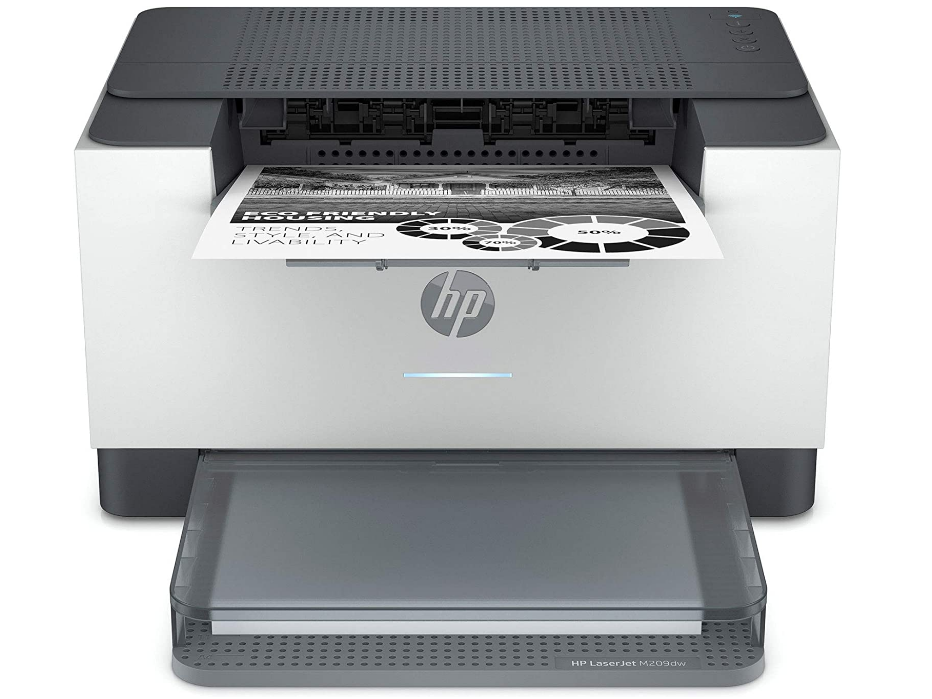
Reasons to Buy YB Compatible HP LaserJet M209dw Toner Cartridges
Professional Quality
YB Toner has great partnerships with top-tier manufacturers in the industry. These compatible HP LaserJet M209dw cartridges are made with advanced technology to meet the highest standard of quality. They can produce professional-quality and long-lasting outputs that you can rely on.
Friendly Prices
Our compatible HP 148A and HP 148X black toner cartridges are much cheaper than the original HP toner cartridges. They only cost about 50% of the original HP LaserJet M209dw cartridges. If you want to save money on printing, YB Toner is your best choice.
Fast Delivery and Free Shipping
YB Toner offers fast delivery based on our warehouses in California and Pennsylvania. The delivery of YB compatible HP LaserJet M209dw cartridges can arrive in 1-3 days. More than this, there will be free shipping on orders over $30 to the contiguous US. So we recommend buying multi-packs to enjoy free shipping and nice discounts.
100% Satisfaction Guarantee
We offer a 2-year warranty on YB compatible HP LaserJet M209dw cartridges. During the first 2 years, we can give you effective assistance if there are any problems with our products. And if you are dissatisfied with your purchase, you can ask for a full refund within 30 days.
We recommend that you check the print file for damage before printing. A corrupt file may cause a 79 error, which will prevent you from printing. But don’t worry, check out our blog HP 79 Error/HP 79 Service Error Turn off then on Fix for troubleshooting.










