What Are the Different Types of Printers? Functions and Size
Since the invention of the printer in 1440, these devices have experienced a long period of development and evolution. In this day and age, printers are a standard fixture in almost every workplace and home office.
There are many different types of printers on the market, each with its own unique features and compatibility with different Brother toners. Such diversity often creates a certain amount of confusion in the selection process.
Whether you are looking for a printer suitable for professional tasks or just for daily office work, it is important to understand and make an informed choice based on your specific needs and preferences.
The Different Types of Printers
Knowing the different types of printers based on their functions and sizes helps identify the best type of printer for your printing quality and volume.
Different types of printers are based on their functions, each designed to meet different printing needs. Below are the different types of printers based on their functions and sizes.
1. Laser Printers
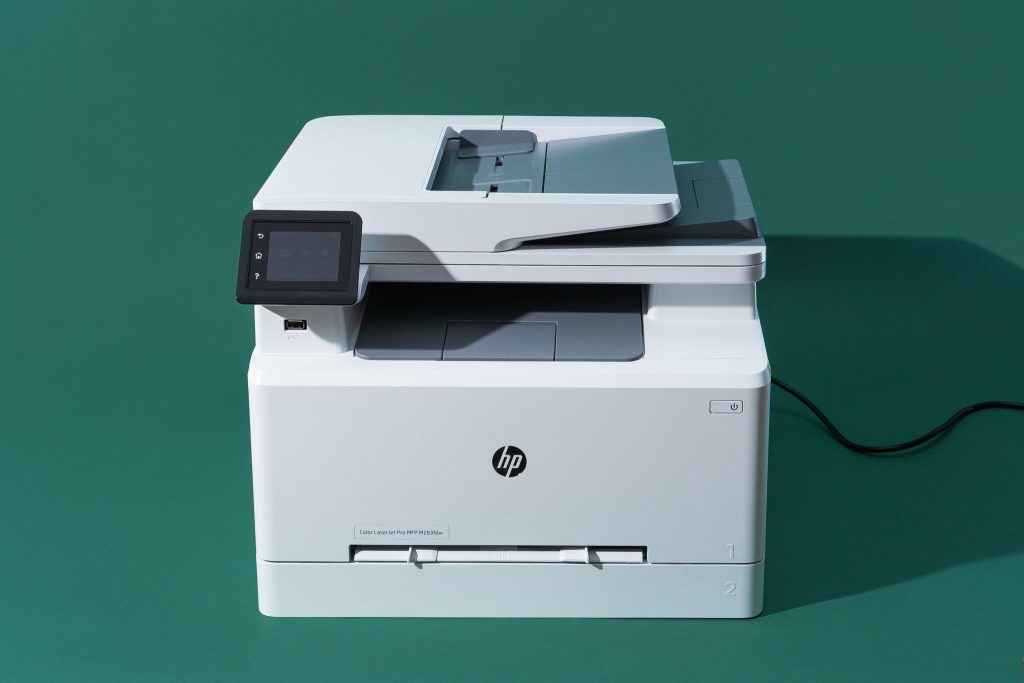
Laser printers are suitable for you if you intend to print large documents. The printers have fast printing speeds, and you can print large volumes of documents quickly and efficiently.
Laser printers melt toner powder on paper to create a print. Since the printers do not use microscopic drops of ink, the laser printers are not ideal for photography printing.
Over the years, laser printers have improved, and today, they are more than capable of producing high-quality print output in large volumes. Besides printing, you can use your laser printer for other tasks supporting your business and job.
There are different laser printers, for example, Xerox B225, that are ideal for use in your office. The printer offers an all-in-one print solution, and you can scan, copy and print.
It has a high print speed and a first-page speed of 6.4 seconds, delivering performance when needed. Laser printers are cost-effective, and their high paper capacity increases productivity and helps grow your business.
There are different types of laser printers, including:
Monochrome: The monochrome laser printer is your preferred option if your business requires fast and cost-effective printing of text-based personal and professional documents. The printers perform well in printing black-and-white content and are ideal if color prints are unnecessary for your project.
They are easy to maintain, and they only require a single toner cartridge replacement, making it possible to lower printing costs.
Color: Color laser printers improve the visual appeal of your documents. They provide flexibility and cost savings compared to conventional color inkjet printers.
The printers use separate toner cartridges that might make them expensive to replace. However, you can replace only one cartridge as necessary to minimize expenses.
2. Inkjet Printers

Inkjet printers utilize inkjet technology to accommodate the needs of a busy work environment that heavily relies on printed output. The printers are popular because of their robustness and reliability.
The inkjet printers range from cheap and small models to professional and expensive ones that can give instant print outputs. The printers are one of the best in the market, and they are perfectly positioned for your business if you value quality over quantity.
For example, the Epson XP-970 is an inkjet printer that you can use to produce high-quality photo outputs. It can handle multifunction printing tasks and get clear images with clear gradients. Inkjet printers have limited warm-up time and a small footprint.
3. Multifunction Printers
A multifunction or an all-in-one printer combines a scanner, fax, copier, and printer.
You can use the printer to undertake different tasks and print anything you need for your home or business. Such printers make it possible for you to complete different tasks without the need for an extra unit.
Therefore, buying a multifunctional printer is more cost-efficient, compact, and power-efficient.
The Epson EcoTank ET-2750 is an example of a multifunction printer you can buy to suit your needs in your home office or business. You can use it to print images, documents, and pictures. Also, it can meet all your needs by making it possible for you to scan, copy, and automatically print double-sided documents.
4. Dot Matrix Printers
Dot matrix or impact matrix printers use a process whereby ink is applied to the paper’s surface. The final dot matrix image is created when the individual dots are combined.
They are almost a thing of the past, but if you are lucky to get one, you will likely experience low upfront costs, low maintenance and running costs, and you can use it in hot and dirty conditions.
As much as they are ideal for you if you want to keep your costs low, the printer can be noisy, and the print output can sometimes have low resolutions.
The OKI ML280eco is an example of a dot printer that you can perfectly use for both front and back-office operations. It has longer power-on hours, ensuring high productivity with minimal supervision. Moreover, it has long-life components and fast speeds, making it an ideal blend of durability and performance.
5. LED Printers

LED printers are similar to laser printers, but instead of toner or ink cartridges, they use light-emitting technology to print your files. They are reliable and can handle large printing projects without hitches. Also, they are cost-effective, efficient, and environmentally friendly.
However, few companies manufacture LED printers, which can pose a serious challenge when you want to repair or replace your unit.
6. Solid Ink Printers
Technological advancements have made way for new ideas, and solid ink printers are proof of the recent advancement of technology. Solid ink printers are made from non-toxic vegetables, making them environmentally friendly.
The print outputs are great, bright, and glossy when you use the solid ink printer. The printers offer a unique experience, and the waxy texture of the outputs adds depth to your documents or images.
The solid ink printers boast all the essential features you can get from a high-end printing unit. However, they are tailored toward graphic design because they prioritize quality over speed.
The portability of the devices makes them convenient to use, but it is slower, and you cannot use them on photo paper. Since there are no empty cartridges to dispose of, solid ink printers contribute to the conservation of the environment.
7. Thermal Printers
Thermal printers are popular because of their speed, high-quality outputs, and advanced technology. The printers do not use ink or toners but heat to produce the image on paper.
They are easy to use, use software, and have fewer buttons, making them ideal for use in grocery stores, retail, airline, banking, and healthcare sectors. They rely on thermal papers and are easy on your pockets.
There are different types of thermal printers that you can use for your project, for example, the dye-sublimation printer. This printer operates by transferring dye to other materials using heat.
8. 3D Printers

3-dimensional printing technology is an exciting technological development in the history of the printing industry. The aspect offers different possibilities, and your imagination is your only limitation to achieving your desired output.
You can use the 3D printer in different sectors and applications, such as education, healthcare, architecture, prototyping, and product development. Also, you can use the 3D printer to create models, customized objects, functional parts, and medical implants.
You can get 3D print outputs, and the printers have a capacity for full customization and endless possibilities. The printers can be complicated because they require special software and design skills to create 3D models. Moreover, the technology is still developing, and the printer can be costly.
9. A3 Printers
As the name suggests, A3 printers are capable of printing A3 sheets. Such printers are ideal if you require large-scale prints and other-sized prints, such as A4.
Therefore, the A3 printer is your go-to device if your business requires large-size marketing materials, photography, posters, and blueprints.
For example, you can buy the HP OfficeJet Pro 7740 and enjoy its innovative technology and fast speeds. It uses HP ink to give rich colors and deep text on different A3 paper types. The ink is water-resistant and does not fade, making it suitable for various print jobs.
How to Choose the Best Type of Printer for Your Project
Like other technology devices, choosing the right type of printer is as unique as the individual or business using it. From inkjets and laser printers to 3D devices, many types of printers are available in the market today.
While choosing the right type of printer can be tedious, you need to remember that the printer features will greatly impact your overall satisfaction. The following factors will help you choose the best type of printer for your professional or personal project.
1. Printer Use
The project you intend to accomplish using the printer determines the type of printer you buy. You can use specific printers in your home office or small, established business. For example, the ideal type of printer for your home office balances aspects of paper capacity and print speed and is all-in-one.
2. Speed
Print speed is a major feature that varies from one printer to the next. If you intend to undertake low-volume routines, choosing small devices with slow speed is best. However, if you want a printer that prints more pages, you can choose a faster printer.
3. Cost
You may have a limited budget to buy a new printer. In such a case, buying a printer with a low upfront cost is best.
Although it can be tempting to buy a cheaper printer to save on upfront costs, the cheaper upfront costs could translate to high long-term costs in the form of energy consumption, maintenance, and cartridge replacements.
Moreover, it is better to buy a printer type that is less prone to jamming. This will help in lowering the maintenance costs and keeping your operations running without any hitches.
Click to learn: HP Toner Price List
4. Print Quality
Different types of printers have different print qualities. Some printers have sharp text and high-quality outputs, while others do not. Your desired print output quality should help you choose the right printer type to achieve that objective.
5. Paper Handling
If your project involves the production of large prints, it is best to consider a more robust type of printer. Such printers have extra room for higher-capacity trays. In case your project requires oversized formats, it is best to go for printers that handle oversized paper formats and have room for storage.
Frequently Asked Questions
1. How many types of printers are there?
There are different types of printers. However, the tried and tested types include inkjets, laser, solid ink, dot matrix, 3D, thermal, multifunction, and A3 printers.
2. What are the functions of a printer?
A printer presents text or images to paper in different sizes. This makes it possible for the printers to meet the needs of different users. For example, college students use printers to print black-and-white documents.
3. What are the different types of printing?
The different types of printing are screen printing, LED, offset, digital, and flexography printing.
4. What is the function of a laser printer?
Laser printers process data and output them on paper. Multifunction laser printers can fax, copy, and scan documents.
5. What is the function of an inkjet printer?
An inkjet printer produces hard copies of a photo or text document by spraying ink droplets on paper.
6. What is a thermal printer?
A thermal printer operates by driving heated pins against paper that is heat sensitive to burn the image onto paper. The printers are quiet, but most people do not like them because the images fade over time.
Conclusion
There are different types of printers that you can use to achieve the objectives of your project. Choosing the right type of printer is essential in fulfilling your needs and achieving the right output quality.
For example, if you pursue high-quality print output and lower operating costs, you can choose to purchase a laser printer or an inkjet printer and choose YB toner. This type of printer typically provides excellent print results while maintaining a low cost per page. Alternatively, if print quality is your least concern, you can opt for an LED printer to get the job done.
Recommended Reads: More Blogs You’ll Love

