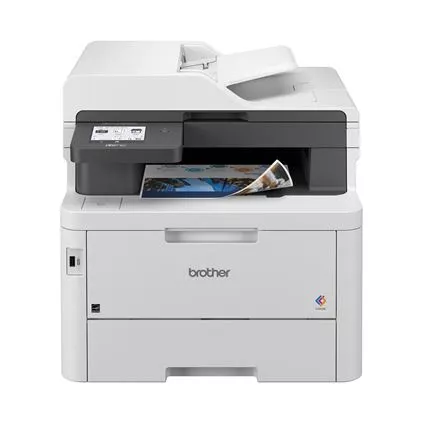
Frequently Asked Questions about Brother MFC-L3780CDW Toner Replacements
When will the MFC-L3780CDW toner be in stock?
The MFC-L3780CDW toner is still in production and in the testing phase. The toner cartridge will be qualified to be sold after passing the rigorous product testing. According to our manufacturer’s feedback, the toner cartridges will be in stock in February 2024. If you are interested in this toner cartridge, you can subscribe to us, we will notify you via email when it is in stock.
What is the page yield of the Brother MFC-L3780CDW printer cartridge?
As mentioned above, Brother MFC-L3780CDW printer cartridges are divided into three types, standard-yield, high-yield, and extra-high-yield. The page yield of different yields is not the same. The standard yield toner cartridge(TN229) can only print 1,500 pages for black, and 1,200 pages for color. The high-yield toner cartridge(TN229XL) can print 3,000 pages for black and 2,300 pages for color. While the extra high-yield toner cartridge(TN229XXL) can print up to 4,500 pages for black and 4,000 pages for color.
How long is the shelf life of L3780CDW toner?
According to the ISO standards, the shelf life of toner cartridges should be within 2-3 years. Our toner cartridge is in line with the ISO standards, so the shelf life of our toner cartridge is also 2-3 years. You can store them for use to prevent a sudden loss of ink and to ensure uninterrupted print jobs. Please note that you need to put them away from extreme environments, like high temperatures, humidity, and sun exposure.
What’s the warranty policy for this Brother MFC-L3780CDW toner?
Our warranty policy includes a 30-day money-back guarantee and a 2-year product warranty. A 30-day money-back guarantee means you can return the MFC-L3780CDW toner cartridges for whatever reason within 30 days from the purchase date. And a 2-year product warranty means you can get free tech support, replacements or refund if there are any problems with our products.
How to replace a new MFC-L3780CDW toner?
1. Prepare the Printer:
- Turn off your MFC-L3780CDW printer and wait for it to cool down.
- Open the printer’s front cover. The location can vary depending on the specific Brother printer model.
2. Remove the Old Cartridge:
- Locate the toner cartridge inside the printer.
- Hold the old MFC-L3780CDW toner cartridge by its handle and gently pull it out of the printer.
3. Prepare the New Toner Cartridge:
- Take the new L3780CDW toner cartridge out of its packaging.
- Remove any protective tapes or seals by following the instructions on the cartridge’s packaging.
4. Install the New Cartridge:
- Hold the new MFC-L3780CDW toner cartridge by its handle and slide it into the printer where the old one was removed. Ensure it’s securely in place.
5. Securely Close the Printer Cover:
- Close the front cover or the toner access panel until it clicks securely into place.
6. Reset the Toner Counter (if needed):
- Some Brother printers, including this MFC-L3780CDW, require manually resetting the toner counter to recognize the new cartridge. Otherwise, your printer will prompt you or display error messages, like “Toner Low” or “Toner Empty”. If needed, you can follow the blog: Brother Printer Replace Toner Override to reset the counter.
7. Test the Printer:
- Turn on the printer and print a test page to ensure the new toner cartridge is properly installed and functioning.
Always refer to the specific instructions provided in your printer’s manual as steps might vary slightly based on the model. If you encounter any difficulties or error messages during the replacement process, consult the manual or Brother’s customer support for assistance.










