Brother Printer Replace Toner Override
Have you ever received error messages like “Replace Toner”, “Toner Low””Toner Empty” or “No Toner” when the old toner was used up or the new toner was inserted? In this blog, you will find in-depth explanations of the causes of the Brother printer Replace Toner error message and effective solutions. Please look down to get Brother Printer Replace Toner Override with great patience. If you still have problem after reading this blog, contact us for free online tech support at any time. YB Toner engineers are very glad to help you out!

Compatible Brother TN227 Toner Cartridge Set of 4
- No Error & Clear Printing
- Free Same-Day Shipping
- 30-Day Money Back Guarantee
- 2-Year Product Warranty
- Highly Compatible with Brother Printers
- HL-L3210CW
- HL-L3230CDW
- HL-L3270CDW
- HL-L3290CDW
- MFC-L3710CW
- MFC-L3750CDW
- MFC-L3770CDW
- Super Low Price: $63.16 (Use Coupon Code: TN227)
What are “Replace Toner”, “Toner Low” or “Toner Empty” Error Messages?
“Replace Toner”, “Toner Low” or “Toner Empty” error messages are the prompts of Brother printer. Generally speaking, Brother printer will give a “Toner Low” message when the estimated toner level is 10% left. This message is to tell you that the toner cartridge will become empty soon.
Note:
You can continue to print when you receive “Toner Low” Message. But you need to prepare replacement toners just in case the toner totally runs out.
When the estimated toner level is 0 (the number of printed pages is equal to the page yield), Brother printer will display “Replace Toner” or “Toner Empty” error messages on the LCD.
Note:
You can not continue to print when you receive “Replace Toner” or “Toner Empty” error messages. You need to replace the empty cartridge with a new one.
However, if you have installed a new toner cartridge but the LCD continues to show the error message “Replace Toner”, “Toner Low” or “Toner Empty”. There must be something wrong elsewhere. Take it easy. If this happen to you, please read on and you may know how and find a solution here.
What’s the difference between “Replace Toner” and “No Toner”?
“Replace Toner”, “Toner Low” and “Toner Empty” are error messages caused by the counter gears on Brother toner cartridges. While “No Toner” is an error message caused by Brother toner chip. Many printer users will mix them up so they can not find the right solutions to fix them. Why are these error messages caused by different components? This is because Brother counter gears and toner chips have different functions.
Different from HP and Canon toner chips, Brother toner chips do not have the function of counting how many pages printed. They only have the function of contacting with printers and making the toner cartridges accepted. So when you get a “No Toner” error, it means the toner cartridge has poor contact with the printer. Usually it can be fixed after you reinstall the toner. See Brother Printer No Toner Override to learn more solutions for “No Toner” error message.
Brother counter gears (also known as reset gears) help Brother printers count pages. Normally when the estimated toner level is 10% left, the printer will prompt “Toner Low” message. And when the number of printed pages is equal to page yield, the counter gears will rotate to the position of “End” and suggest Brother printers to give “Replace Toner” or “Toner Empty” error messages. But sometimes you might get these error messages even after you install a new toner cartridge. This must be caused by the counter gears being on the wrong position.
Note: Brother drum unit and toner cartridge are different consumables. So, if you find your printer says “Replace Drum”, instead of “Replace Toner”, you need to use another way to clear the error message. Check the blog “Reset Brother Drum Counter” to get detail operations.
Under what circumstances do you get “Replace Toner”, “Toner Low” and “Toner Empty” Error Messages?
When your toner cartridge has been used for a long time:
As mentioned above, “Toner Low” means the toner cartridge is about to run out. Usually you will receive this message when the toner power inside the cartridge is only 10% left. When you have used the toner cartridge to print enough pages as expected (the number of printed pages is equal to page yield), the toner powder inside this cartridge has been used up or will be exhausted soon. And the toner level is not enough for you to print as high quality as before. At this point, you will be reminded by the error message “Replace Toner” or “Toner Empty”. And you need to change the toner cartridge to continue print.
When you have installed a new toner cartridge:
If you keep receiving “Replace Toner”, “Toner Low” or “Toner Empty” error messages after you install a new toner, the reasons might be as follows:
(1)Counter gear is defective or not in the right position
As mentioned above, counter gear helps Brother printer count pages. When the number of printed pages is equal to page yield, the counter gear will rotate to a different position and suggest Brother printers to give “Replace Toner”, “Toner Low” or “Toner Empty” error messages. If the counter gear on new toner was installed in an incorrect position during assembly, you will get these error messages. In addition, defect counter gear will also cause these errors.
(2)Incompatible Brother toner cartridge
As we all know, each Brother toner or drum unit has designated printers for use. For example, Brother TN760 high yield toner can work with Brother printers like Brother HL-L2350DW, L2370DW, L2370DWXL, L2390DW, L2395DW, Brother DCP-L2550DW, Brother MFC-L2710DW, L2730DW, 2750DW, 2750DWXL. If you use TN760 on the Brother MFC-L3770CDW printer that supposed to use Brother TN227 toner cartridges, they will never work properly. That is to say, for Brother MFC-L3770CDW printer, TN760 is an incompatible toner cartridge. So they can’t make your printer print even though you reinstall a bran-new one. It’s like you can only charge Apple mobile phone with Apple’s charger, not with Android’s.
(3)Used or empty Brother toner cartridge
When replacing toner cartridges, many users will take out the used ones from printer and put them together with new toners they just unpacked. So it’s easily to mistake the used cartridges with the new and install them back to printer. So the error messages “Replace Toner”, “Toner Low” or “Toner Empty” will keep flashing on the LCD. Besides, the toner cartridge supplier might ship used or empty toner cartridges by mistake, which causes the error messages.
(4)Incorrect installation
Incorrect installation may also result in these error messages. So when you install a new toner cartridge, make sure it’s installed in place.
(5)Dirty corona wire
The corona wire, a part of the drum unit, is a thin wire made of some refractory metals. Dirty corona wire might also cause “Replace Toner”, “Toner Low” or “Toner Empty” error indications keeping flashing.
Brother Printer “Replace Toner” “Toner Low” “Toner Empty” Override
For the above reasons that may cause the errors, we can troubleshot them according to the following methods.

Brother Replace Toner Reset When the Real Toner Level Is Low
When the real toner level is low, replacing toner cartridge is the fastest way to clear the error message. Once new toner cartridge is install, the toner level will be reset automatically. And you can continue to print high quality documents.
In the event that you need to print some urgent documents, you can try to print with the used cartridges even thought the printer displays “Toner Low”. The print quality might not be at the highest level. But usually it is still acceptable. To get better print quality, you can take out the used cartridges and gently shake them horizontally to make the toner power inside distribute evenly. Then install them back to printer.
After you finish urgent printing, you need to replace the used toner cartridges as soon as possible. This ensures that you can continuously get high quality prints.
Brother Printer Replace Toner Override When New Cartridge Is Installed
(1)Make sure that the toner cartridge you replace is compatible
You shall check whether the new toner cartridge you insert is compatible with your Brother printer. If not, please remove it from your Brother printer and replace it with a compatible one. To find the compatible toner cartridge for your printer, you can search the cartridge number or printer model on our website. Or you can contact us for help. Our professional customer service staffs are already ready and they will be glad to help you. Contact us without hesitation now!
(2)Check whether the toner cartridge you install is brand-new
You may encounter a situation where you inserted a new toner but the printer still reminds you to replace toner. In this case, you can take out the toner from printer and check whether it is used or empty. If so, you need to contact seller for a replacement or refund.
How to identify if a toner cartridge is used or empty? First of all, you can judge from the appearance. If the toner cartridge looks old and has signs of wear, it is likely to be an used toner cartridge. Additionally, you can compare the weight of the toner cartridge you insert with the one you used up. The identical weight means that the toner cartridge you inserted is also an empty toner cartridge. Toner powder inside a fresh toner cartridge makes a new toner a little heavier than an empty one.
(3)Check for proper installation
Make sure the toner cartridges are installed properly. For your reference, the following are the instructions on how to replace Brother TN227 or Brother TN223.
- Press the front cover of the printer and open it
- Take out the drum unit and press the tab to release the used TN227 or TN223
- Unbox the new TN227 or TN223 and shake them horizontally 5-6 times
- Open the protective cover of the brand-new TN227 or TN223
- Insert TN227 or TN223 onto the drum units
- Place the new TN227 or TN223 with drum units back into the printer and close the front cover
Note:
①If the printer cover is open while printing, you shall close the front cover.
②Don’t touch the OPC drum with your hands.
③Illustrations mentioned above are just for Brother TN227 or TN223 and may differ from your ④Brother printers. Check online how to change toner in your printer or contact our YB customer service staff who will help you.
If “Replace Toner”, “Toner Low” or “Toner Empty” error message flashes after you finish installation, you can take out the toner cartridges and reinstall them.
(4)Do the corona wire cleaning
To ensure the quality of your printing, you should clean the corona wire from time to time. You can clean the corona wire of your drum unit as the followings:
- Open your Brother printer’s front door and remove the drum unit from the printer
- Slide the corona cleaner back and forth several times to clean the corona wire inside the drum unit
- Push the corona cleaner back at the starting position
- Check whether most of the dirty and debris over the corona wire have been clean
- If it’s still dirty or there is no corona cleaner, you can clean it with a cotton swab
- Insert the drum unit back into the printer and close the front cover

Note:
①Remember to return the corona cleaner back to the Homer position or it you may get printing with a vertical stripe.
②Don’t break the corona wire while cleaning because the broken corona wire will lead to bank pages.
(5)Brother toner reset
To enable the printer to read the toner level accurately, you may need to reset the toner after installing new toner cartridges. How to reset Brother printer toner? There are mainly two methods, manually resetting the toner counter gear of the toner cartridge and resetting the toner level in printer.
①Reset the counter gear
Take Brother TN760 as an example:
- Step 1: Open the cover of your Brother printer and take out the new toner cartridge you insert.
- Step 2: Use a suitable tool (tweezers, key, etc.) to rotate the drive gear on the left of the TN760 in the direction of the figure below.
- Step 3:Observe the counting gear on the right of the TN760, while rotating. When it is in the OK position as shown on the figure below, stop rotating. If it is in the NG, you need to keep rotating drive gear until it is in the OK position.
- Step 4: Pull the impeller of the counting gear on the right of the TN760 outward and rotate it in the direction of the figure.
- Step 5: The position of the counting gear is as follows, indicating that you have managed to reset the counter.
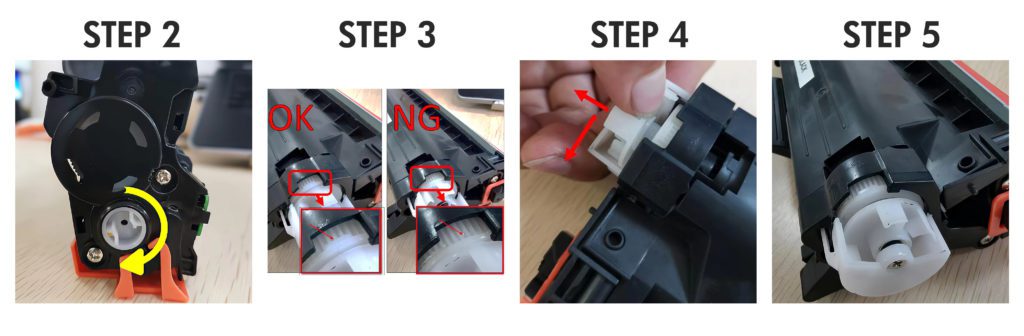
②Reset the toner level of the printer
The following the steps below based on the Brother MFC-L3770CDW is one of example for various series of printers. The specific instructions of your Brother printer will vary from different printer models.
- Step 1: Open the printer’s front cover
- Step 2: Press and hold the “Return” and “X” buttons on the control panel for two seconds
- Step 3: To access the reset menu by pressing the “Return” button once again
- Step 4: Choose the color toner you want to reset by navigating the menu
- Step 5: To confirm the reset by clicking “Yes”
- Step 6: : The Toner Level will be refreshed to 100%, and the toner level resetting is complete

Plus: Take the Brother TN-227BK black toner cartridge as an example. If you want to reset it, you shall select “K. TNR-HC.”
① The”K” “C” “M” “Y” on the reset menu mean four toner colors, black cyan magenta yellow
② The “TNR” means toner cartridge.
③ The “STD” represents standard capacity or standard yield.
④ The “HC” stands for high capacity or high yield.
How can YB help you to do Brother Printer Replace Toner Override?
(1)YB offer high-quality Brother printer toner replacement
With automated production lines, YB is able to control anything that happens during production. We promise not to do shoddy work and use inferior material in case of the replace-toner error. Besides, most of the items are high-quality with updated IC chips, like Brother TN760 black toner 1-pack. Working well with your Brother printer makes YB’s compatible toner cartridges enjoy high popularity among five millions customers from 48 countries. It is unlikely for you to meet replace-toner error if you using our compatible toner cartridges. Furthermore, we employ ourselves producing high-quality but cost-efficient toner cartridge replacements with a low replace-toner error rate. As the high costs of original toner cartridges have troubled our customers for a long time.
(2)Personalized Service
For customers to use our compatible toner cartridges confidently, we offer the finest customer service,both pre-sales service and after-sales service. To provide customers with personalized service is the purpose of our customer service team. If your Brother printer do display the message “Replace Toner” while utilizing our compatible toner cartridges, check this blog. You can attempt to resolve this issue yourself by following the solutions described above. Besides, you can also contact us. Haven’t used toner cartridge replacements from YB? Why not try it now? Orders above $30 receive free delivery!


Thanks for your blog, nice to read. Do not stop.
Thank you for your comment Mark!
What I have continually told men and women is that while searching for a good on-line electronics store, there are a few issues that you have to take into consideration. First and foremost, you would like to make sure to find a reputable as well as reliable retail store that has obtained great opinions and rankings from other buyers and industry advisors. This will ensure you are dealing with a well-known store to provide good assistance and aid to the patrons. Many thanks sharing your ideas on this website.
I truly appreciate this post. I have been looking all over for this! Thank goodness I found it on Bing. You have made my day! Thx again
Thanks for some other wonderful post. Where else may just anybody get that kind of information in such a perfect manner of writing? I have a presentation subsequent week, and I am on the look for such info.
Hello, I enjoy reading through your post. I like to write a little comment tips to buy all in one printer to support you.
Howdy! I know this is kind of off topic but I was wondering if you knew where I could find a captcha plugin for my comment form?
I’m using the same blog platform as yours and I’m having difficulty finding one?
Thanks a lot!
Some really nice and utilitarian information on this site, also I think the pattern holds great features.
Hello there! This is my 1st comment here so I just wanted to give a quick shout out and tell you I truly enjoy
reading through your articles.
I like the helpful info you provide in your articles. I?ll bookmark your weblog and check again here regularly. I’m quite certain I?ll learn many new stuff right here! Best of luck for the next!
Your solution is valueble for me. Thanks!?
Everyone loves what you guys are usually up too. Such clever work and coverage! Keep up the superb works guys I’ve added you guys to my personal blogroll.
Thanks for the post
None of this was helpful in my case. I have a brother DCP-L2550DW printer. I have tried toners and drums other exact same model printers and it is only on this printer that I get this error. How do I reset the toner counter in this model printer. Thanks in advance
Yes, I have a HL L2390 and this procedure also does not work for it.
It seems to just be bots repeating bad info all over the internet
Hi Scott. Sorry that the above steps do not apply to your HL-L2390DW printer. In fact, there are so many Brother models that it would be difficult for us to cover all methods of resetting the toner in this blog, so we’ve given the more common methods used on many models. For the HL-L2390DW printer, we recommend you follow the steps below to reset the toner:
1. Open the printer cover
2. Press the Clear and Stop buttons at the same time
3. Press the Clear button again
4. Press the Down to select “K.TNR-HC”
5. Press OK
6. Press UP to reset
7. Close the printer cover
Hi Tim. You can try these steps to reset the toner on a Brother DCP-L2550DW printer.
1. Open the printer cover
2. Press the Clear and Stop buttons at the same time
3. Press the Clear button again
4. Press the Down to select “K.TNR-HC”
5. Press OK
6. Press UP to reset
7. Close the printer cover
Having the same issue with a MCF-L3750CDW and the process listed doesn’t work. When I press the Return and X button for a couple of seconds and then the Return button again the printer just beeps at me and returns to the screen saying “Open the top cover, then install toner cartridge”.
All the cartridges are new and it doesn’t even say which is causing the issue!!
Any other ideas?? Have a big event this week and need my printer!!
Thank you
Do you have the reset toner instructions for the MFC-L2820 model, which uses the TN830 toner cartridge, please?
Hi Lycadia,
The TN830 tracks toner levels via a chip that cannot be reset.