Brother Printer No Toner Override
Brother printer says “No Toner” after replacing toner cartridge? No worries. This blog is to tell you why Brother printer says No Toner but cartridge full and give you some suggestions on Brother printer no toner override.

Compatible Brother TN227 Toner Cartridge Set of 4
- No Error & Clear Printing
- Free Same-Day Shipping
- 30-Day Money Back Guarantee
- 2-Year Product Warranty
- Highly Compatible with Brother Printers
- HL-L3210CW
- HL-L3230CDW
- HL-L3270CDW
- HL-L3290CDW
- MFC-L3710CW
- MFC-L3750CDW
- MFC-L3770CDW
- Super Low Price: $63.16 (Use Coupon Code: TN227)
What does “No Toner” mean?
Literally, “No Toner” refers to no toner cartridge inside the Brother printer. But is there really no toner in Brother printer? Not exact! When Brother printer fails to detect the IC chip on a toner cartridge, it will say “No Toner” even thought there is a toner inside. The IC chip on a toner cartridge is the key for printer to recognize the toner cartridge successfully. (Another function of the IC chip is to record the toner level of the toner cartridge.)
You may know that not all Brother toner cartridges come with IC chips. Old toner cartridges like TN-221, TN-225, TN-450, TN-660, TN-850 don’t have IC chips. But they still work with Brother printers perfectly. However, since 2017, all new toner cartridges like TN-730, TN-760, TN-770, TN-223BK/C/M/Y, TN-227BK/C/M/Y come with IC chips. Only when Brother printers recognize the IC chips will they accept these cartridges. So if Brother printers fail to recognize the IC chips, they will give “No Toner“ error message and reject the toner cartridges. There are many reasons why Brother printers fail to recognize the IC chips. These reasons are also the main reasons for “No Toner“ error message. Let’s introduce them one by one.
Reasons for Brother printer No Toner error message
Why my Brother printer says No Toner but there is toner powder at a high level? Generally, you will receive the No Toner error message after installing the new toner cartridge if the printer fails to identify the toner cartridge via the IC chip. There are two main reasons. One is that there is no IC chip in the toner cartridge. Another is that the printer probe and the IC chip are in poor contact. But it doesn’t rule out some other special reasons. If you know some of them, kindly share with us in the comments section. Here is a detailed analysis of why Brother printer says No Toner.
Why Brother printer says No Toner when there is toner installed?
1. Structure of toner cartridge and printer
Supply roller (SR) is a key component on a Brother toner cartridge. It will scroll when the printer is printing. The scrolling SR might separate the printer probe from the IC chip, which makes Brother printer fail to detect the IC chip. So the printer will display No Toner error message.
2. Defective printer probe
The printer probe is the key for printer to detect the IC chip. If the printer probe is deformed or damaged, it cannot transmit the information of the IC chip to the printer even though it contacts with the IC chip. Thus, the printer will misjudge that there is no toner cartridge installed in the printer. And you will receive the No Toner message.
Why Brother printer says No Toner after replacing toner?
1. Wrong model of toner cartridge is installed
Assuming the printer is a lock, the toner cartridge is equivalent to the key. So printer should match the corresponding toner cartridge for normal use. In most cases, the same toner cartridge series can be compatible with multiple printers, but one printer can only use one or two series of toner cartridges. For example, the toner cartridges for Brother MFC-L3770CDW should be Brother TN223 and TN227 series. However, if you mistake TN760 as the Brother MFC-L3770CDW toner and install TN760 into the printer, you may receive No Toner error message.
2. No /incompatible IC chip inside the toner cartridge
Like installing the wrong toner cartridge, the wrong or incompatible chip will also disable the printer from recognizing the toner cartridge, thus giving the error message No Toner. Please note that the damaged, incorrect, or unupgraded IC chip could cause the No Toner message Brother printer.
Plus: If you want to avoid No Toner due to the unupgraded IC chip, you can turn to your toner supplier for help or disable the automatic printer firmware upgrade according to the blog-Three Ways to Disable HP Printer Firmware Update. Another point worth noting is that disabling the automatic printer firmware upgrade does not mean the printer firmware can no longer be upgraded. It means that when the printer prompts you to upgrade the firmware, your firmware will not be automatically upgraded. Also, you can contact brother toner supplier to get firmware versions if you want to upgrade the firmware after disabling the printer firmware upgrade.
3. Bad IC chip contact
The printer may not detect the toner cartridge if there are gum, stains, oxidation, or other foreign matters on the surface of the IC chip, even though the printer probe contacts the chip. As a result, the printer may display the No Toner error.
How to fix No Toner message on Brother printer?
Having known the reasons why Brother printer says No Toner but cartridge full, the following are some suggestions for Brother printer No Toner override. These will likely assist most printer users in fixing Brother printer No Toner error. If not, you can ask your toner cartridge supplier for a refund or replacement.

1. Reinstall the toner cartridge and drum unit
Method One:
- Open the Brother printer front cover
- Close the front cover
- Wait for the Brother printer to finish running
- Check whether the Brother printer No Toner reset
Method Two:
- Open the front cover of the printer
- Remove the toner cartridge
- Check whether the toner cartridge is the correct model
- If not, replacing the wrong toner cartridge
- If so, install the toner cartridge back into the printer
- Close the front cover
- Observe whether the Brother printer No Toner fixed
Method Three:
- Power off the printer
- Wait for 3 to 4 seconds before powering on the printer
- Check whether the printer is restored
2. Make sure the IC chip inside the toner cartridge is intact
- Open the printer cover and take out the toner cartridge
- See whether the toner cartridge contains chip
- If not, insert chip from the used toner into the toner taken out of the printer
- If so, find whether the chip coding is consistent with the printer
Tips
If you are unable to judge whether the chip on the toner cartridge is the correct chip, you can ask your toner supplier for assistance. In addition, you can send relevant pictures to [email protected], if you bought printer ink and toners from YB. Your printer experts will get back to you as soon as possible within working days.
3. Confirm whether the toner cartridge contains no IC chip or the incompatible IC chip
- Open the front cover of the printer
- Remove the toner cartridge
- Check whether there are stains, oxidation, glue, and other foreign matters on the chip surface
- Wipe away the foreign matters with industrial alcohol and non-woven fabric
- If the foreign matters cannot be erased, replace the chip with a new one
- Close the cover and check whether the printer is back to normal
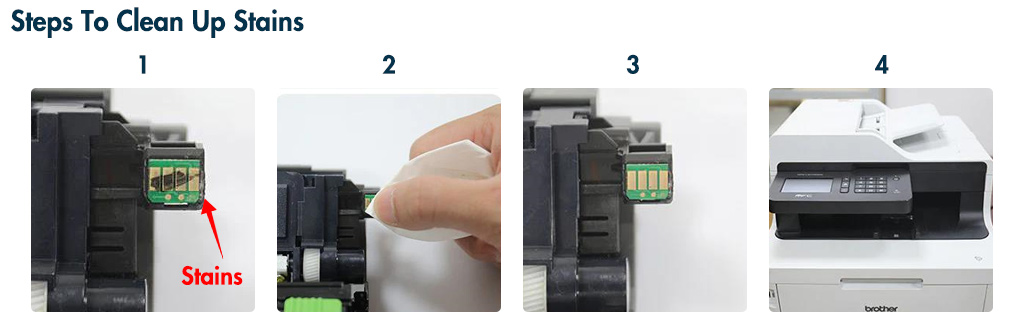
4. Make sure whether the printer probe is deformed or damaged
- Remove the toner cartridge after opening the printer cover
- Paint the chip contacts all over with a water-based pen
- Close the cover and make the printer run for 4 to 5 seconds before taking out the toner cartridge
- See whether there are clear scratches on the daubed parts of the chip contacts
- It indicates that the chip is in poor contact with the printer probe if not. (The printer probe may be deformed or damaged.)
- Replace the printer probe and observe whether Brother printer No Toner fixed after replacing the probe
Tips
You can replace the printer probe yourself, or contact Brother Official for after-sales maintenance.
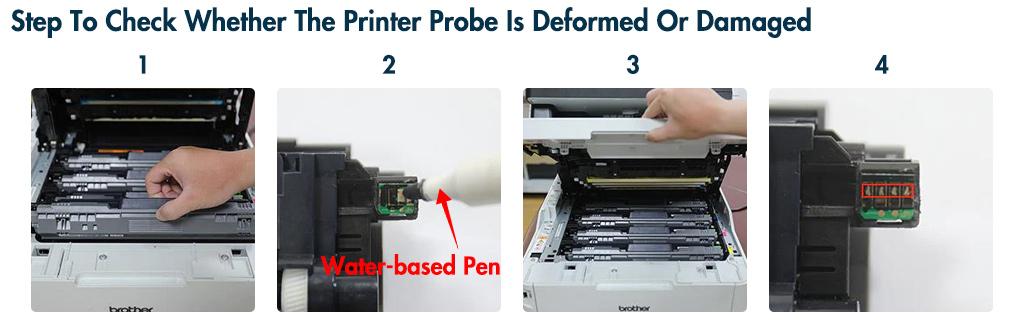
Supplementary information about Brother printer No Toner override
Drum unit without IC chip wouldn’t cause the error message Brother printer No Toner/Ink. Without the IC chip, the drum unit can work as normal because Brother requires no IC chip in the drum unit. If you find the print quality/image quality decline, you can try to clean the corona wire or change the drum unit.
The difference between Brother “No Toner” error message and Brother “Replace Toner” error message
Brother printer No Tone and Brother Replace Toner error message refer to different things. They are two Error Warnings for the Brother printer. The former means that there is no toner cartridge in the printer (or the printer fails to identify the toner cartridge because of no IC chip or bad IC chip contact), while the latter refers that the printer recognizes that the toner level of the Brother toner cartridge is too low to guarantee the printing quality, and prompts the printer user to replace it.
The IC chip is why Brother printer saying No Toner after replacing the old toner. However, if you get the Brother printer Replace Toner, Low Toner, and Toner Empty error after you reinstall the toner cartridges, it’s likely because the counting gear on the Brother toner cartridges isn’t reset. If so, you can reset the toner level manually to fix the Replace Toner error message. By the way, you can learn more about Replace Toner error message in the Blog-Brother Printer Replace Toner Override.
And, please note that the “Replace Drum” error message is also different from “Replace Toner” and “No Toner” error messages. If you want to clear the “Replace Drum” message, you can check the blog “Reset Brother Drum Counter“.
Plus: Take TN227 and TN223 for Brother MFC-3770CDW as an example. The followings are the ways to reset the toner counter gear.
1. Rotate clockwise as shown in Figure One to align the protective cover and gear notch vertically
2. Use the tool to tilt the counting fork
3. Rotate the fork counterclockwise until the “△” is on the same line as the “△” protective cover, as shown in Figure Two
4. The toner level reset is completed.
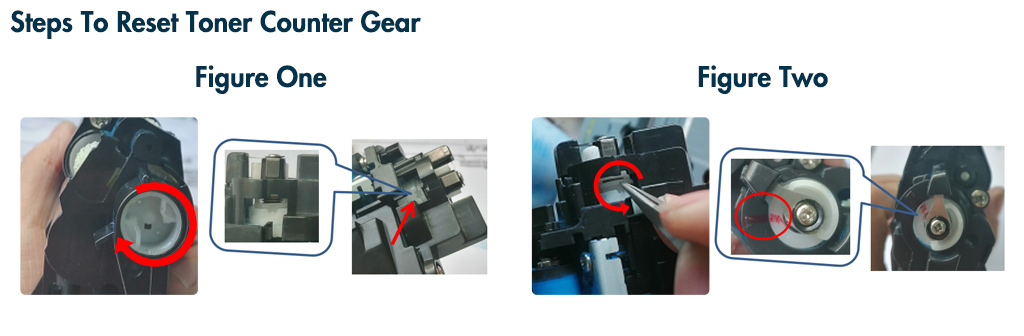
Another option to override Brother printer No Toner error
Choosing a reputable toner cartridge supplier is an another option to override no toner error. YB Toner offers premium toner cartridges with low error rates and best guarantee on all products. Using YB toner cartridges saves you from worries of no toner error.
Premium toner cartridges with low error rates
YB Toner only works with top-tier manufacturers in the industry. This is because we never lower our standards on product quality. We guarantee that every Brother toner cartridge is equipped with the latest IC chip. So your printer will recognize them and wont display no toner error message.
Best guarantee on YB toner cartridges
We provides best guarantee for YB toner cartridges. If Brother printer says no toner after replacing toner cartridge, you can contact us directly via email ([email protected]) or phone (844 538-3312). Our toner experts are always ready to help you. And we will address the issue by sending free replacements or processing full refund for your order.


My brother MFC Dash L3770CDW will not take a new cartridge. Can you help? Thank you.
Hi Jay,
How about the other 3 color toner cartridges? Are they working fine with your printer?
If only one cartridge is not accepted, you can reinstall it 2-3 times and see if your printer will detect it. If it is still not recognized, we suggest you contact your supplier to get a replacement.
If all color cartridges are not working, you can request your supplier to process a replacement or refund directly. This is the best way to save your time.
We provide a 30-day money back guarantee and a 2-year product warranty for our Brother MFC-L3770CDW toner cartridges. So if the cartridges were from us, just feel free to contact us to get a free replacement or refund.
YB Toner
This easiest way to fix the “No Toner” error -> take the IC Chip off the original Brother toner cartridge and then remove the IC Chip on the new toner cartridge and replace it with the Brother IC Chip. Should fix issue.
I had this error after a power cut, and solved it with the help of the app. I took it all the toners and turned my unit off. I turned it back on with none in then loaded thirteen in one by one. As each was replaced it knocked that colour of the mounting list. It did fail to install all toners so the error remained but the app showed which were accepted. I then checked the toner connection chips. One of which I improved the connection. The last toner was still not being seen so I tried a new cartridge and this was accepted. Back to a working unit!
Hi Gareth,
Thanks for your comments on our blog “Brother Printer No Toner Override”. We are sorry that you have encountered the same issue with compatible Brother toner cartridges. If you are not able to fix the no toner error, we suggest you to get a replacement from the toner cartridge supplier directly.
Also, you can find cheaper replacement Brother toner cartridges with a low error rate at our online store http://www.ybtoner.com. All our products are backed by a 30-day money back guarantee and a 2-year product warranty. So you can shop with confidence!
YB Toner
I have tried all the above steps to fix the No Toner problem but it not working , can you advise what to do next
Hi, Gregg,
May I know where you get the toner? Is it generic toner cartridge? If you have completed all the steps and it still doesn’t work, it’s most likely a problem with the chip.