What Is Page Yield
Managing printing costs is crucial for businesses and individuals alike. Ink and toner costs can add up quickly, and it’s important to find ways to reduce printing expenses. One key factor to consider is page yield – the estimated number of pages that can be printed from a single printer cartridge. While many toner cartridge users may feel confused about the conception of page yield. So in this post, we’ll explore what page yield is, why it matters, how it is measured, what factors will affect the actual page yield, and how you can maximize it to save money on printing costs.

Index:
What is Page Yield?
Page yield is a measure of the number of pages that can be printed using a printer cartridge before it needs to be replaced. It is typically expressed as a number of pages that can be printed with a specific level of 5% page coverage. What is 5% page coverage? It means that only 5% of the page is covered with ink or toner on it. Here is what a page with 5% ink or toner coverage look like on an A4 paper:
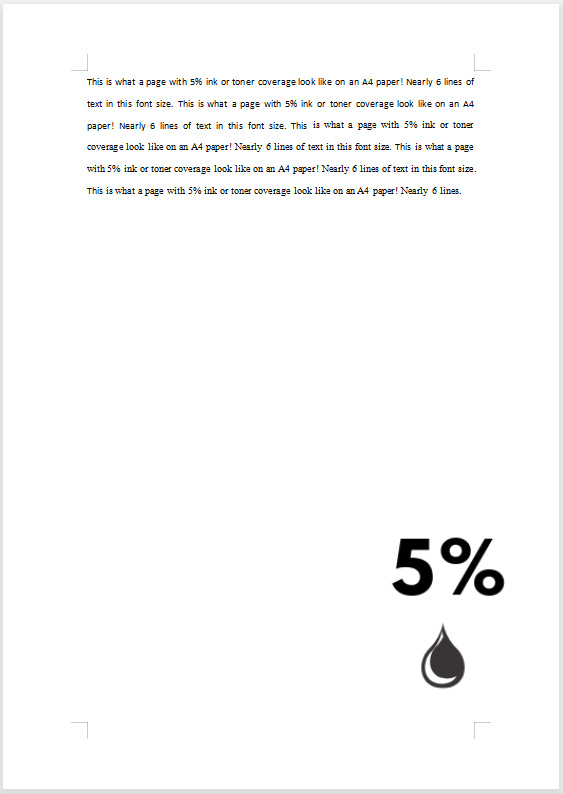
Page yield can vary based on printer cartridge types and models. Page yield can vary based on the type of printer cartridge you’re using. Ink cartridges (used for InkJet printers), for example, usually have a lower page yield than toner cartridges (used for Laser printers). Similarly, the page yield also varies depending on the model of printer cartridges. A high-capacity printer cartridge may have a higher page yield than a standard-capacity cartridge. Let’s take HP LaserJet Pro 4001dw toner for example.
- HP 148A W1480A Black Toner Cartridge – This is standard-capacity toner cartridge for HP LaserJet Pro 4001n printer. And it can yield up to 2,900 pages.
- HP 148X W1480X Black Toner Cartridge – This is high-capacity version of the HP 148A toner cartridge. This cartridge yields up to 9,500 pages.
Page yield is an important consideration when choosing a printer or cartridge, as it can impact the cost of printing. By understanding page yield and taking steps to maximize it, you can save money and ensure that your printing needs are met.
Note: Page yield estimates that toner cartridge suppliers provide are typically based on a specific set of testing conditions. So actual page yield may vary based on individual usage.
Why Understanding Page Yield Matters
1. Cost-saving
Knowing the page yield of a printer cartridge can help you estimate how many pages you can print. So, this information can help you plan for cartridge replacements and budget for printing costs.
2. Efficient Cartridge Management
By understanding page yield, you can better manage your printer cartridges, ensuring you always have a spare on hand when one runs out. This can help prevent printing downtime and delays.
3. Accurate Cost-per-page Calculations
Calculating the cost-per-page of printing is a key metric for understanding the overall cost of printing. By knowing the page yield of a cartridge, you can accurately calculate the cost-per-page and make informed decisions about printing costs.
4. Environmental Impact
Understanding page yield can also help you reduce your environmental impact. Because you can get the most use of your printer cartridge, and reduce the amount of unnecessary waste.
How Page Yield is Measured by the Manufacturer?
Page yield refers to the estimated number of pages a printer cartridge can produce before it needs to be replaced. The measurement typically involves a standardized test that is conducted under specific conditions. Here’s how it is measured:
1. ISO/IEC Standards
To ensure consistency and accuracy in page yield measurements, the ISO (the International Organization for Standardization) and IEC (the International Electrotechnical Commission) have developed specific standards that manufacturers must follow. These standards include ISO/IEC 24711 for color printer cartridges and ISO/IEC 19752 for black and white printer cartridges.
2. ISO/IEC Standard Test Pages
The ISO (the International Organization for Standardization) and IEC (the International Electrotechnical Commission) have also created the ISO/IEC standard printer test pages for manufacturers to measure the printer cartridge page yield. These test pages include a mix of text and graphics. It can be used not only to test page yield, but also to test print quality. Manufacturers must use the ISO/IEC standard printer test pages to test print at 5% page coverage on A4/Letter paper.
3. Test Environment
The test is performed in a controlled environment, where the temperature and humidity are kept constant to ensure consistent results.
4. Printer Settings
The printer settings are also standardized, with specific settings used for each cartridge type. This includes the print mode, print quality, and paper type.
5. Page Counting
The printed pages are counted to determine the page yield. This is usually done by a machine that automatically counts the pages as they are printed.
By following these standardized procedures and ISO/IEC standards, manufacturers can provide accurate estimates of page yield to their customers, helping them make informed decisions when purchasing printer cartridges.
Factors that Affect Actual Page Yield
While page yield is typically measured under standardized conditions, the actual page yield can vary depending on several factors. Here are some of the factors that can affect it:
1. Print Mode and Quality:
The actual page yield may vary depending on the print mode and quality settings used. For example, printing in high-quality mode will generally result in fewer pages per cartridge than printing in draft mode.
2. Type of Content Printed:
The amount of ink or toner used per page can vary depending on the content being printed. Pages with heavy graphics or images will generally use more ink or toner than pages with just text.
3. Paper type:
The type of paper used can also affect page yield. Coated or glossy paper will require more ink or toner than standard paper, resulting in fewer pages per cartridge.
4. Printer age and condition:
As printers age, they may become less efficient, resulting in lower page yield. Additionally, if the printer is not properly maintained or has a clogged printhead, this can also affect the amount of ink or toner used per page.
5. Environmental factors:
The temperature and humidity of the print environment are also one of factors. Extremely dry or humid environments can cause ink or toner to dry out or clump together, resulting in wasted ink or toner.
It’s important to note that while these factors can affect actual page yield, they may not always have a significant impact. However, it’s always a good idea to be aware of these factors and take steps to optimize your printing environment and practices to ensure the best possible yield.
Tips for Maximizing Page Yield
Now that you understand the factors that can impact page yield, here are some tips for maximizing it and reducing printing costs:
1. Use Print Preview
Before printing a document, use the print preview feature to ensure that you’re only printing the pages you need. This can help you avoid printing unnecessary pages. It’s a simple step, but it can make a big difference in reducing your printing costs.
2. Adjust Printer Settings
Many printers have settings that allow you to adjust ink or toner usage. For example, you can adjust the print quality to draft mode, which uses less ink or toner. Similarly, you can adjust the printer to print in grayscale instead of color, which can significantly reduce the amount of ink or toner used. These adjustments can help maximize page yield and save you money.
3. Choose the Right Paper
Using a paper type that’s optimized for your printer can help maximize page yield. For example, if your printer is designed for printing on glossy paper, using high-quality glossy paper can help you achieve the best possible print quality and increase the number of pages that you can print.
4. Store Cartridges Properly
Cartridges can dry out or clog if they’re not stored properly. To ensure maximum productivity, store cartridges in a cool, dry place and keep them in their original packaging until you’re ready to use them.
5. Buy High-yield Cartridges
Finally, one of the most effective ways to maximize a cartridge’s productivity is to purchase high-yield cartridges. These cartridges have a higher page yield than standard cartridges, which means you’ll need to replace them less frequently. While high-yield cartridges may cost more upfront, they can save you money in the long run.
By following these tips, you can maximize page yield and reduce your printing costs. Whether you’re a business owner or an individual, it’s important to consider page yield when choosing a printer or cartridge and to take steps to maximize it to save money in the long run.
How to Calculate Expected Page Yield
Calculating page yield can help you estimate how long your cartridge will last and plan accordingly. Here are the steps to calculate it:
Determine the cartridge’s page coverage percentage: Page coverage refers to the amount of toner or ink used to cover a page. To determine the page coverage percentage, print a test page and use a ruler to measure the printed area. Divide the total printed area by the total area of the page and multiply the result by 100. For example, if the printed area is 60 square inches and the total area of the page is 100 square inches, the page coverage percentage is 60%.
Find the cartridge’s stated page yield: The page yield is usually stated on the cartridge packaging or in the printer manual. It’s important to note that the stated page yield is based on a specific 5% page coverage.
Calculate the expected page yield: Once you have determined the page coverage percentage and the stated page yield, you can calculate the expected page yield for your specific usage. To do this, multiply the stated page yield by the page coverage percentage and divide the result by 5. For example, if the stated page yield is 1000 pages at 5% coverage, and your coverage percentage is 20%, the expected page yield would be 400 pages (1000 x 20 / 5).
How to Calculate the Cost Per Page (CPP)
The cost per page is a measure of how much it costs to print a single page of a document with the cartridge. By calculating the cost per page, you can determine the most cost-effective printing options for your needs. To calculate the cost per page, you need to know the cost of one printer cartridge as well as its page yield.
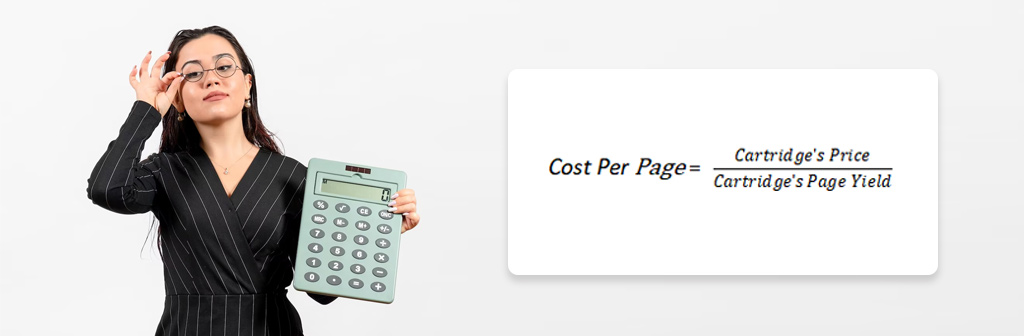
Here’s the formula to calculate the cost per page:
Cost per page = the cartridge’s price / the cartridge’s page yield
For example, if a cartridge costs $50 and is expected to yield 1000 pages, the cost per page is $0.05.
Cost-effective Replacements for OEM Cartridges
YB Toner provide cost-effective black and color toner cartridge replacements for different name-brand OEM cartridges, like HP 414A, HP 206A, HP 148A, TN760, TN227BK/C/Y/M. Here are some reasons for buying YB-brand compatible ink and toner cartridge.
- Good Price: In generally, the price of our compatible ink and toner cartridge is only 1/3 or 1/4 of the OEM cartridges. With our compatible ink or toner cartridge, the printing cost will greatly decrease.
- Same Print Performance: While our compatible printer cartridge is sold at a super low price, it can provide the same performance as the OEM cartridge, both in print quality and page yield. Each cartridge has undergone rigorous print test to ensure outstanding and stable print performance.
- Prompt Shipping and Delivery: YB Toner guarantees the same-say shipping for the order that is placed before 4:00 pm PST or 5:00 pm EST. After being shipped, mostly packages will be delivered to your door in 1-3 business days. More details? Check our Shipping Policy.
- 100% Satisfaction Guarantee: We offer 30-Day Money-back Guarantee & 2-year Product Warranty, ensuring that you will be 100% satisfied with our product. We will provide a refund or a replacement to remedy your dissatisfaction.


