Can You Use Inkjet Paper in a Laser Printer?
If you own both an inkjet and laser printer, you may be wondering if you can interchange paper between the two. Can I use inkjet paper in a laser printer? In this blog, we will explore the differences between inkjet and laser paper and answer your questions.
Quick Overview
In simple terms, whether you can use inkjet paper in a laser printer depends on the type of inkjet paper you use.
Plain paper, or what is commonly called “copy paper” or “multipurpose paper,” can be used in both inkjet and laser printers. However, if you use special paper designed for inkjet printers, such as photo paper, glossy inkjet paper, or other coated paper, it is not recommended.
The reason behind this is that inkjet paper usually has a thin coating that helps absorb ink droplets and prevent bleeding. But laser printing uses heat to bond the toner to the paper. This heat can cause the coating on the inkjet-specific paper to fall off, which can then stick to the fuser inside the laser printer. The result? Smearing, poor print quality, and even possible damage to the printer.
Therefore, putting inkjet printer paper into a laser printer is a risky practice, especially if it comes with a coating.
Inkjet Paper vs Laser Paper: What’s the Difference?
First, let’s look at the technology behind each printing method and how it affects the paper used.
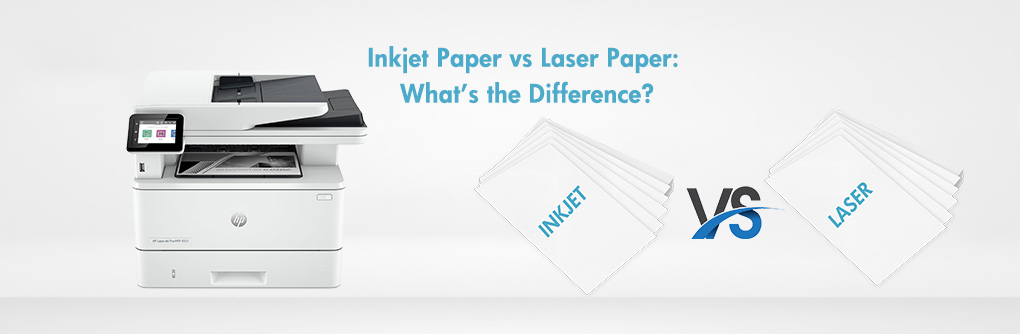
Laser Printing Technology
Laser printers use heat and pressure to bond toner particles to paper. The fuser roller is the most important component. The heated fuser roller fuses the toner to the paper, melting it to the surface.
This process reaches up to 400°F or 200°C, which means the paper must be able to withstand these temperatures without warping, melting, or damaging the printer.
For example, Brother MFC-L3780CDW, HP LaserJet Pro 3001dw, Canon Color imageCLASS MF753Cdw, and so on are very popular laser printers.
Inkjet Printing Technology
Inkjet printers spray liquid ink in tiny droplets onto the surface of paper to form images or text. For example, Epson WorkForce Pro WF-4830, HP OfficeJet Pro 6960, HP OfficeJet Pro 9015e, etc., are common inkjet printers.
Accordingly, inkjet paper needs to be absorbent to hold the liquid ink. The coating on high-quality inkjet paper is typically designed to absorb the ink and create vivid, high-resolution prints.
Because the two types of printers operate differently, the papers they use have different properties.
- Laser Paper: Able to withstand high temperatures without warping or melting.
- Inkjet Paper: Holds liquid ink and provides clear, vibrant colors.
What Is Inkjet Paper?
Inkjet paper is paper specifically designed to absorb the liquid ink used in inkjet printers. Its surface is often coated to improve print quality and reduce ink bleed. Note that it is not heat resistant.
Common inkjet papers include plain paper, photo paper, matte paper, glossy inkjet paper, cardstock, vellum paper, metallic paper, etc.
What Is Laser Paper?
Laser paper is designed to withstand the heat generated by laser printers. It is smoother and more durable than inkjet paper and is optimized to handle the bonding of toner to paper without warping or losing integrity.
Common laser papers include plain paper, bond paper, colored paper, glossy laser paper, heavy paper, light paper, photo paper, recycled paper, thin paper, thick paper, thicker paper, rough paper, transparencies, labels, envelopes, cardstock, letterhead, Env. Thin, Env.Thick, metallic paper, etc.
Can You Use Inkjet Paper in a Laser Printer?
This depends on the type of inkjet printing paper you are using.
Plain paper, also called copy or multipurpose paper, works in laser printers without issues. It’s uncoated, so it won’t melt or cause problems.
However, if you use paper made specifically for inkjet printers, like glossy inkjet paper, photo paper, or other coated papers, it is not recommended for laser printers. These types of paper may cause damage or printing issues.
As mentioned earlier, inkjet printer paper usually has a coating to absorb liquid ink and prevent bleeding. This coating cannot withstand the high heat generated by laser printers. During the printing process, the coating may begin to peel off and adhere to the fuser roller inside the laser printer, leading to smearing, potential damage, and poor print quality.
Therefore, if the paper you are using is not marked as “LASER” paper, it’s best to avoid using it in a laser printer.

What Happens If You Use Inkjet Paper in a Laser Printer?
If you use inkjet printing paper in a laser printer, several problems can occur:
Fuser Damage: The coating on the inkjet paper can melt and adhere to the fuser roller, causing a buildup of residue. This can affect printing and, over time, damage the roller, leading to expensive repairs.
Poor Prints: The laser printer’s toner may not adhere well to the coated surface of the inkjet paper, causing large smudges, streaks, or faded prints.
Paper Jams: If the coating starts to peel off during printing, it can cause paper jams, interrupting the printing process and potentially damaging the printer.
Can You Use Inkjet Label Paper in a Laser Printer?
It is not recommended to use inkjet labels in laser printers. Because the coating and adhesive backing on the label paper may melt from the heat released by the laser printer.
Inkjet labels usually have a special coating designed for inkjet printers to help the ink adhere to the label surface. If you put it in a laser printer, it may cause damage to the printer parts and poor print quality.
When you plan to use a laser printer to print labels, it is best to choose label paper designed for lasers.
Can I Use Inkjet Photo Paper in a Laser Printer?
No, inkjet photo paper is coated to absorb liquid ink and may not withstand the heat of laser printing.
The coating on the photo paper may peel off and confuse laser printers. For laser printers, it is best to use photo paper marked “LASER.”
Can I Use Inkjet Transfer Paper in a Laser Printer?
No, inkjet transfer paper is generally intended for use with inkjet printers, not laser printers.
Inkjet transfer paper printed with lasers may present similar problems as other coated inkjet papers. The heat from laser printing will cause the paper coating to melt or flake off, damaging the printer and resulting in a poor transfer.
It is recommended to use transfer paper marked “Laser” in laser printers.
Can You Use Inkjet Waterslide Paper in a Laser Printer?
No, inkjet waterslide paper is designed for use with liquid ink in inkjet printers.
It is best to use waterslide paper made specifically for laser printers. Using inkjet waterslide paper in a laser printer may cause the coating to come off, which may smear the internal parts.
Can I Use Laser Paper in an Inkjet Printer?
Yes, you can use laser printer paper in your inkjet printer, depending on the paper type.
For standard plain paper, it works fine in inkjet printers. But other specialty papers, may not give you the best results, especially when printing high-quality pictures.
Some specialty laser papers, such as transparencies and thin paper, are designed for dry toner, while inkjet printers use liquid ink. These laser papers don’t absorb ink well, which can cause the ink to sit on the surface, resulting in streaks or poor image quality.
Wrap It Up
In summary, plain paper can be used with both inkjet and laser printers, but you may not get the best quality when using special inkjet printing paper. Always check the paper specifications before printing to ensure the best results and protect your machine.
Related reading:

