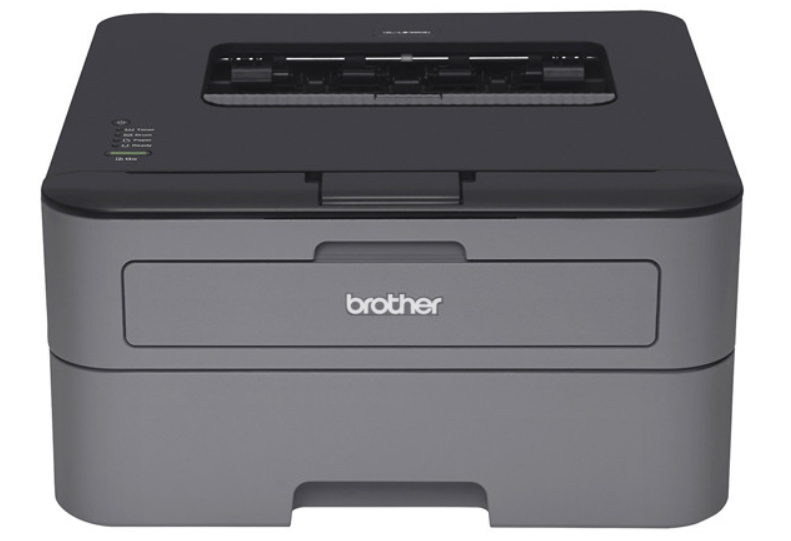
Q1. How Do I Install a Brother HL-l2370DW Toner Replacement?
1. Prepare a new YB compatible Brother HL L2370DW toner.
2. Turn on your HL-L2370DW and open the top cover. Then take out the used toner cartridge and drum unit.
3. Remove the old cartridge from the drum by pressing the lock lever.
4. Gently shake the new Brother hl-l2370dw toner horizontally several times and remove the protective cover. Then slide the tab several times left to right to clean the corona wire in the drum unit.
5. Install the toner cartridge and drum unit into the printer. Then close the cover and start to print.
Q2. How is The Compatibility of YB Brother HL-L2370DW Toner Replacements?
Perfect. With built-in smart chips, YB compatible Brother HL-L2370DW toner cartridges can be easily recognized by your Brother printer.
Q3. Do YB Compatible TN760 and TN730 Only Match Brother HL-L2370DW Toner?
No, YB compatible TN760 and TN730 toner cartridges are not exclusively compatible with the Brother HL-L2370DW printer. They also work seamlessly with various other Brother laser printer models, such as DCP-L2550DW, MFC-L2710DW, MFC-L2730DW, MFC-L2750DW, MFC-L2750DW XL, HL-L2350DW, HL-L2370DW XL, HL-L2390DW, and HL-L2395DW.
Q4. Will HL-L2370DW Toner Have Powder Leakage?
Toner cartridges for the Brother hl-l2370dw printer are designed to minimize the risk of powder leakage. While it’s uncommon, there can be instances of toner leakage due to factors such as improper installation, handling, or using non-genuine or third-party cartridges.
Q5. When the LCD display shows a ‘Toner Low’ error message, is it necessary to purchase a new toner cartridge immediately?
Yes, receiving a ‘Toner Low’ error message indicates that the toner cartridge is nearing depletion, suggesting that acquiring a replacement soon would be advisable.
Q6. I would like to know about the shipping policy
And there will be same-day dispatch for orders placed before 4:00 pm PST or 5:00 pm EST on business days. More surprisingly, there will also be free shipping for orders over $30 in the contiguous US!










