How to Fix Canon Cartridge Communication Error
Have you received “Cartridge Communication Error”, “Cart. Comm. Error” or “A counterfeit or non-Canon cartridge may be in use” message after replacing a Canon toner cartridge? Please don’t worry. These are common error messages from Canon printers, especially when using compatible toner cartridges. In this blog, we will tell you the cause of these error messages and the solution to fix them.

Compatible Canon 055 Toner Cartridge Set – KCMY
- High Print Quality
- 2-Year Product Warranty
- 30-Day Money Back Guarantee
- Free & Same-Day Shipping
- Super Low Price: $79.95(Subscribe to Get Extra 10% Discount)
- Compatible with Canon LBP664Cdw, MF741Cdw, MF743Cdw, MF745Cdw, MF746Cdw Printer
Why Does My Printer Say Cartridge Communication Error?
You may have noticed that almost all Canon toner cartridges have a chip installed. These chips are the only credentials for Canon printers to recognize the toner cartridges. When the printer cannot detect the chip, or the chip is a non-Canon chip, the printer will display “Cartridge Communication Error”, “Cart. Comm. Error” or “A counterfeit or non-Canon cartridge may be in use” message. In specific usage scenarios, the following situations may cause the printer to fail to detect the toner chip or detect that the chip is a non-Canon chip, resulting in these error messages.
- Compatible toner cartridges are installed
- Counterfeit Canon printer cartridges are installed
- Printer cartridges are not installed correctly
- Toner cartridges or toner chips are defective
- Printer probes are damaged
How to Fix “Cartridge Communication Error” & “Cart. Comm. Error”?
After understanding the above possible causes of error, we can troubleshoot and solve the error messages one by one. Canon inkjet printers may display similar ink cartridge errors. You can fix them the same way.
1. Confirm Use of Compatible Toner Cartridges
Just so you know, compatible toner cartridges are Non-Canon cartridges. Although Canon printers accept compatible toner cartridges, they will not recognize compatible cartridge as the genuine. Therefore, when we install a compatible toner cartridge, the printer will prompt “Cartridge Communication Error”, “Cart. Comm. Error” or “A counterfeit or non-Canon cartridge may be in use” message. So, if you are installing a compatible toner cartridge, you can press “Close” on printer screen or press “OK” button to confirm use. Then the error messages will disappear.
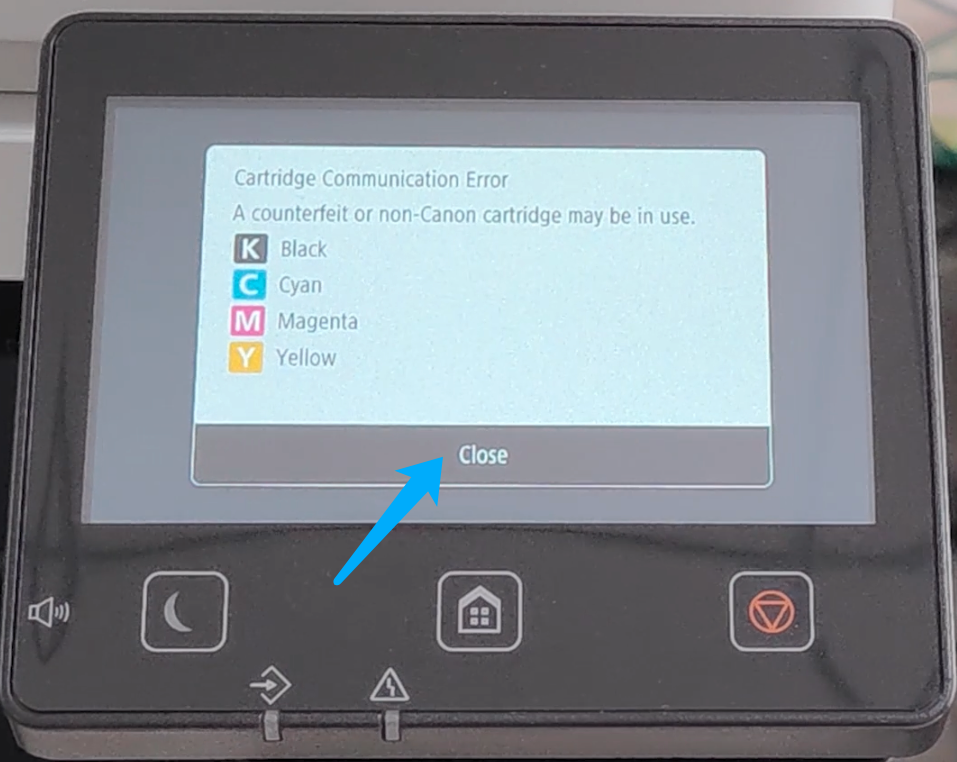
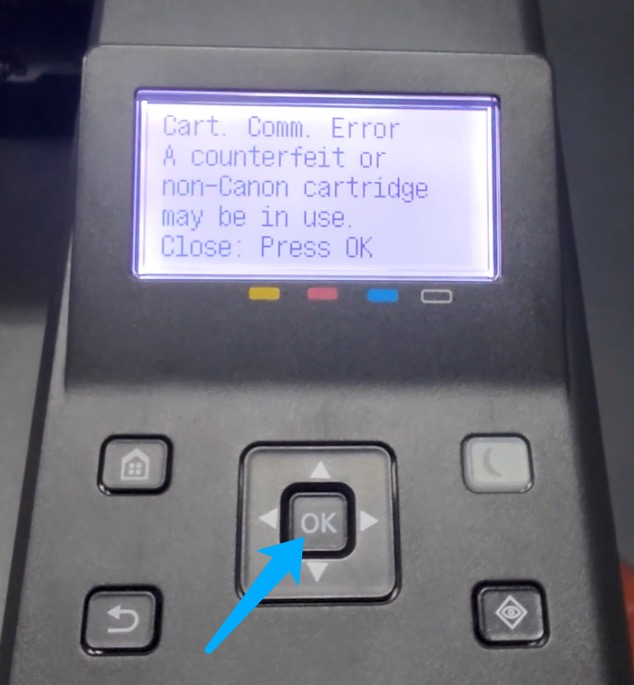
Notes:
Use of compatible toner cartridges does not void printer warranty. Your rights as a consumer are protected by Magnuson Moss Warranty-Federal Trade Commission Improvements Act.
2. Report Counterfeit Canon Printer Cartridges
If the printer cartridges are supposed to be original, but you still receive similar error messages, then those cartridges may be counterfeit. Please report it by calling Canon’s anti-counterfeit hotline at 1-855-46-CANON, Mon-Fri, 8am-Midnight EST. Then Canon will take anti-counterfeiting actions to protect the rights and interests of consumers. However, rights protection often takes time. If you need to print right away, we recommend that you purchase directly from Canon authorized dealers or Canon official website.
3. Reinstall the Toner Cartridges
When the toner cartridges are installed incorrectly, the printer may not be able to detect the toner chips, so data interaction with the chips cannot be achieved. This will also cause similar error messages on the printer. Therefore, when you receive “Cartridge Communication Error”, “Cart. Comm. Error” or “A counterfeit or non-Canon cartridge may be in use” messages, you can reinstall the toner cartridges a few times and see if the error messages are fixed.
4. Check for Physical Damage to the Toner Cartridges or Toner Chips
Sometimes, cartridge defect or chip defect can also cause the printer to fail to detect the chips, resulting in error messages. So if you still can’t clear the error messages after reinstalling the toner cartridges several times, you can take out the cartridges and check whether there are signs of damage on the surface of the toner cartridges or chips. If the toner cartridges or chips are obviously damaged, you can contact your toner cartridge supplier for a refund or replacement.
5. Contact the Shop Where You Buy the Printer or Customer Care Center
The chances of damaged printer probes happening are very small because the quality of Canon printers is very reliable. However, it is not ruled out that we damaged the printer probes during use, causing the printer to fail to recognize the chips, resulting in an error. If you have tried all the above methods and cannot fix the error, it is very likely that the printer probes are damaged. You can contact the store where you purchased the printer or Canon customer service for help. They usually provide online tech support and on-site repair service, which can help you solve the problem quickly.
Canon Printers That May Display “Cartridge Communication Error” & “Cart. Comm. Error”
| Canon Printers | Toner Cartridges Used |
|---|---|
| Canon Color imageCLASS MF751Cdw Canon Color imageCLASS MF753Cdw Canon Color imageCLASS LBP674Cdw | Canon 069 Toner Cartridges Canon 069H Toner Cartridges |
| Canon Color imageCLASS MF653Cdw Canon Color imageCLASS MF654Cdw Canon Color imageCLASS MF656Cdw Canon Color imageCLASS LBP632Cdw Canon Color imageCLASS LBP633Cdw | Canon 067 Toner Cartridges Canon 067H Toner Cartridges |
| Canon Color imageCLASS MF741Cdw Canon Color imageCLASS MF743Cdw Canon Color imageCLASS MF745Cdw Canon Color imageCLASS MF746Cdw Canon Color imageCLASS LBP664Cdw | Canon 055 Toner Cartridges Canon 055H Toner Cartridges |
| Canon imageCLASS MF445dw Canon imageCLASS MF451dw Canon imageCLASS MF452dw Canon imageCLASS MF455dw Canon imageCLASS LBP226dw Canon imageCLASS LBP236dw | Canon 057 Toner Cartridges Canon 057H Toner Cartridges |
Related reading: How to Connect Canon PIXMA Printer to WiFi?


Wow, awesome blog layout! How long have you been blogging for? you made blogging look easy. The overall look of your site is fantastic, let alone the content!
how do I fix the error message on my canon mf753cdw.
It doesnot turn off and stopped working!!!!!!!
Hi, David. If you still cannot fix the error after clicking “close” or “OK” button, it may be due to improper installation or damage to the chip. We recommend that you reinstall the cartridge a few times to see if you can turn off the error message, or replace the toner cartridge after confirming that the chip is damaged.