Do Laser Printers Print Photos?
When it comes to photo printing, most people immediately think of inkjet printers. Known for their ability to produce images with vivid colors and rich details, inkjets have long been the go-to choice for photographers and casual users alike. However, as color laser printers have gained acclaim for their speed, reliability, and low running costs, many wonder: Do laser printers print photos? The answer is more than a simple “yes” or “no.” This blog answers that question, explores the world of laser printers, and recommends some models that deliver excellent photo output.
I. Understanding Laser Printer Technology
First, let’s take a look at how laser printers work.
Laser printers utilize electrostatic technology to transfer toner, a fine powder, to paper. Then, a laser beam scans a rotating drum, forming an electrostatic image. Finally, the toner is attracted to the image on the drum and fused to the paper under high temperature and pressure.
This process is different from inkjet printing, which sprays tiny droplets of liquid ink directly onto the paper. Read the blog Inkjet vs Laser Printers: Which Printer Should You Choose to learn more.
Therefore, laser printers are generally better at producing sharp text and line graphics, while inkjet printers are better at handling subtle gradients and color transitions. These are key elements of high-quality photo prints.
Due to this difference, the print quality of laser printers can vary significantly depending on the type of image being printed.
II. Can Laser Printers Print Photos?
In short, laser printers can produce excellent photos. However, the print quality is not as good as that of inkjets.
Laser printers can produce excellent photo output when you use the right paper type and set the correct print settings.
However, laser printers are not as optimized for photo printing as inkjets. While the image may appear good at first glance, its tonal range, depth, and fine detail are often slightly inferior when compared to those of inkjets.
This is mainly because the toner in laser printing sits on the surface of the paper rather than saturating it. As a result, laser prints have limited ability to reproduce subtle shading and color gradients.
III. Advantages and Disadvantages of Laser Printer Printing
While laser printers can produce acceptable photos, it’s important to temper your expectations, especially when comparing them to photo-specific inkjets. Let’s examine the advantages and disadvantages of using a laser printer for photo output.
Advantages:
- Speed: Laser printers are much faster than inkjets, especially for high-volume printing.
- Durability: The toner is waterproof and smudge-resistant, making laser prints more durable over time.
- Cost-Effectiveness: Laser printers utilize toner cartridges that last longer and typically cost less per page than ink cartridges.
- Text and Line Sharpness: Laser printers excel at printing mixed media, such as brochures, that contain text and images.
Disadvantages:
- Limited Color Range: Toner lacks the fine gradation and dynamic range of ink, leading to flatter images in laser prints.
- Paper Compatibility: Laser printers cannot use traditional glossy photo paper designed for inkjet printers. They require laser-compatible photo paper, which limits options.
- Lower Photo Realism: Details such as skin tones, shadows, and depth may not be as realistic or vibrant as those produced by inkjets.
IV. Is a Laser Printer Better than an Inkjet Printer for Photos?
If you want to print high-quality photographs, inkjet printers are the clear winners. They use liquid inks that are absorbed by the photo paper, resulting in smoother gradients, richer colors, and higher resolution. Additionally, many inkjets are specifically designed for photography and support a wider range of paper types and processes.
Laser printers, on the other hand, are more about productivity and general use. They quickly produce crisp text and lines, even in high-volume jobs, making them ideal for homework, diagrams, or reports.
While they can handle photo printing in a pinch, they’re not the best choice if photo realism and color fidelity are your top priorities.
However, laser printers do have a place in the world of photo printing.
If you’re producing materials like flyers, presentations, or newsletters that include photos alongside text, a good color laser printer can deliver impressive results.
V. Popular Color Laser Printers for Photos
While laser printers aren’t designed for professional photo printing, some color laser printers are well-suited for occasional photo printing, especially for business or leisure purposes. Here are some popular color laser printers that strike a good balance between photo quality, print speed, and versatility for documents containing images.
1. Brother HL-L3270CDW

Toner Cartridge: Brother TN223/TN227
Photo Quality: Suitable for casual photo prints but lacks professional-grade sharpness.
Advantages:
- Compact, high-quality document output
- Fast printing speed (25 ppm)
- Supports wireless printing
Disadvantages:
- Limited photo detail and depth
- No Lacks ADF (Automatic Document Feeder) and fax functionality
2. Brother MFC-L3780CDW
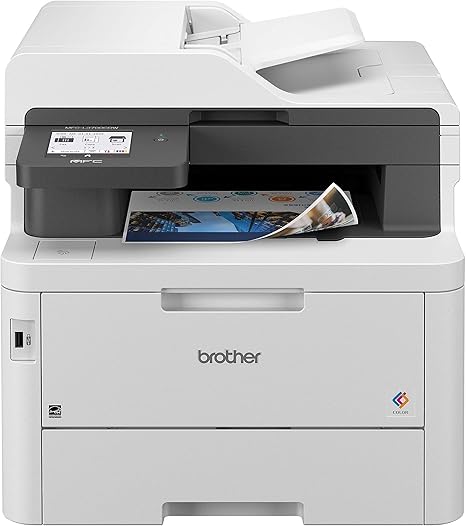
Toner Cartridge: Brother TN229/TN229XL/TN229XXL
Photo Quality: Better than HL-L3270CDW but still not on par with inkjet printers.
Advantages:
- All-in-one functionality (print, scan, copy, fax)
- High printing speed (31 ppm)
- Supports wireless and mobile printing
Disadvantages:
- Not ideal for high-resolution photo printing
- Higher running costs and no duplex scanning.
3. Canon Color imageCLASS MF656Cdw
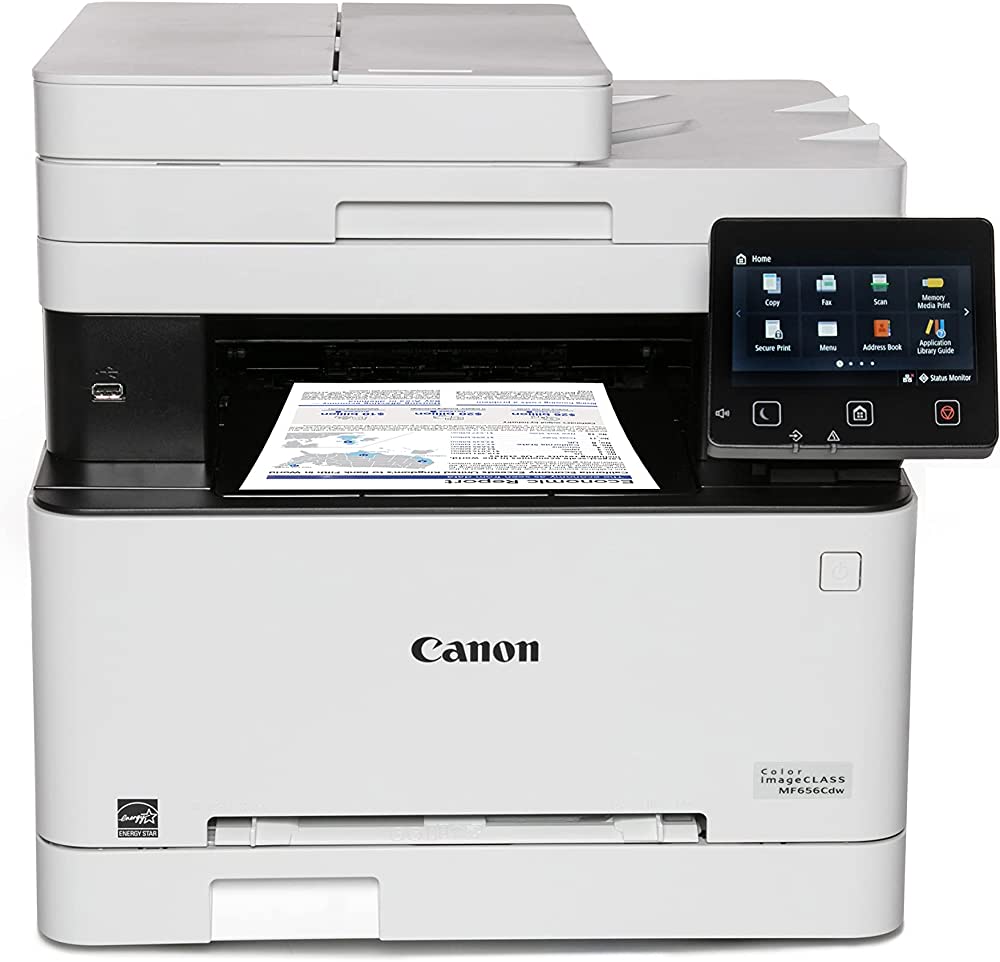
Toner Cartridge: Canon 067/067H
Photo Quality: Offers better color accuracy than Brother models, but still not as good as an inkjet.
Advantages:
- Compact all-in-one design
- Suitable for everyday color document and image printing
- Supports Wi-Fi and mobile printing.
Disadvantages:
- Limited for professional photo printing.
- OEM toner cartridges can be expensive
4. HP Color LaserJet Pro MFP M479fdw
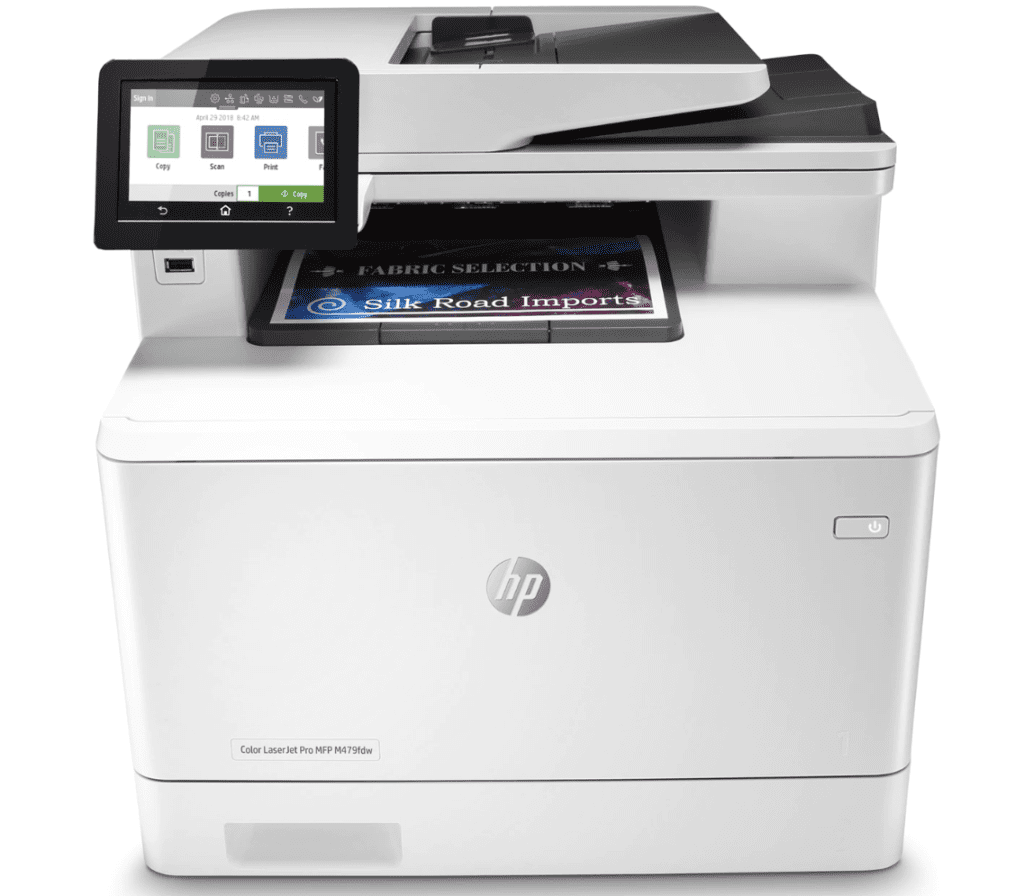
Toner Cartridge: HP 414A/414X
Photo Quality: Produces strong color, making it a good choice for office documents with photos.
Advantages:
- Fast performance (28 ppm)
- All-in-one features with cloud and mobile printing support
- Reliable for office environments
Disadvantages:
- High initial cost
- Expensive OEM toner cartridges
5. HP Color LaserJet Pro MFP 3301fdw
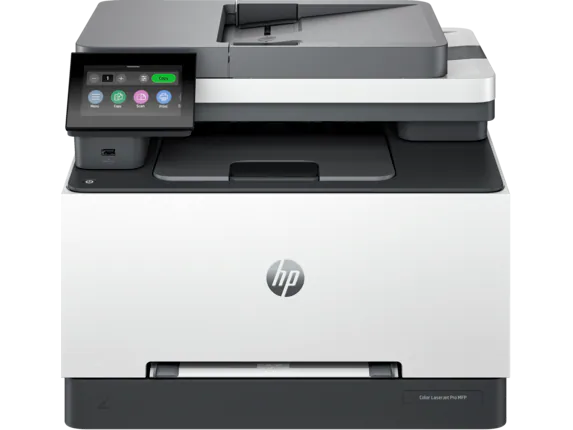
Toner Cartridge: HP 218A/218X
Photo Quality: Acceptable for light photo use, though lacking in fine detail.
Advantages:
- Compact and efficient (26 ppm)
- All-in-one capability ideal for small offices
- Handles both color documents and occasional photo prints well
Disadvantages:
- High initial investment
- Subpar photo detail compared to inkjets
6. Canon Color imageCLASS MF644Cdw
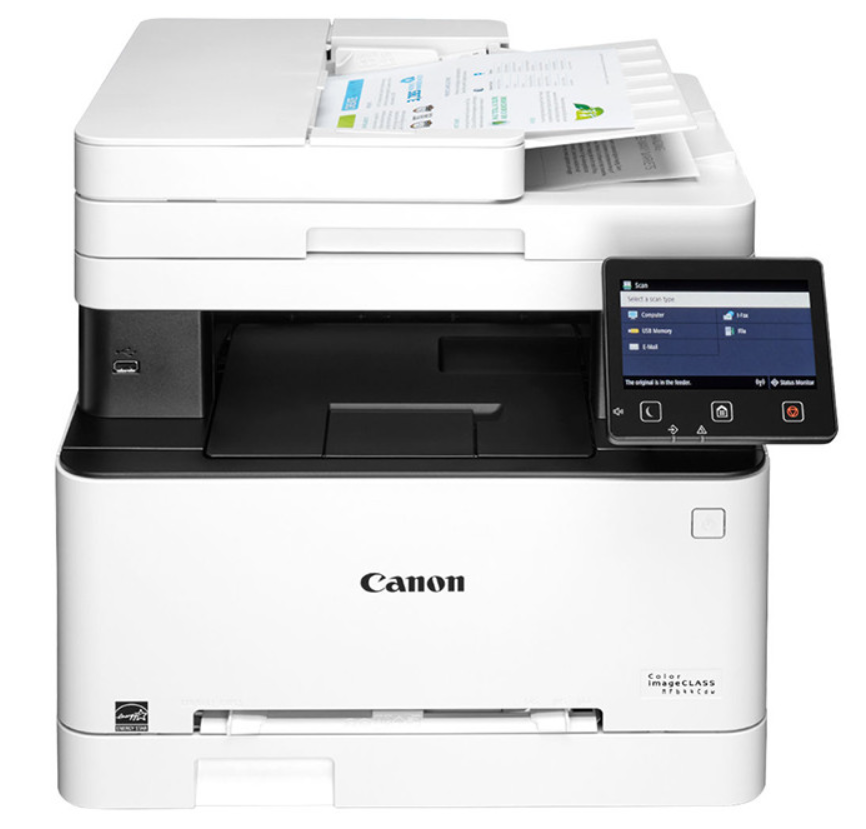
Toner Cartridge: Canon 054/054H
Photo Quality: Good for casual photo prints with vibrant colors but lacking professional-level detail.
Advantages:
- All-in-one functionality
- Intuitive touchscreen interface
- Supports wireless printing
Disadvantages:
- Not suited for high-detail photo output
- Bulky size and expensive toner cartridges
Color laser printers are designed primarily for efficiency, speed, and sharp text output, not photos. However, models such as the Canon Color imageCLASS MF656Cdw and the HP Color LaserJet Pro MFP M479fdw offer a reasonable compromise. They deliver decent color accuracy and image quality for everyday or business photo printing needs.
If you’re looking for a laser printer for occasional photo prints, these models are good choices. But for professional photo prints, inkjet printers are still the best choice.
VI. Conclusion
So, can laser printers print photos? Yes, they can, but with some limitations.
While laser printers aren’t designed specifically for photography, they are perfectly capable of printing images, especially documents that combine text and images. They offer advantages such as fast output speeds, waterproof toner, and low cost per page. However, inkjets still have the upper hand when it comes to rich color depth, smooth gradients, and lifelike details.
If you’re a photographer, artist, or anyone who needs professional-grade photo prints, an inkjet printer is the better choice. However, if you only print photos occasionally between documents, a good color laser printer will suffice.
Ultimately, the best printer for you depends on your specific needs and requirements. If productivity and durability are more important than photo perfection, a laser printer may be the smart choice.
By the way, tired of paying for expensive OEM cartridges? Go to YB Toner for affordable printer cartridge replacements! Get high-quality printing results at a fraction of the original price. Plus, a 30-day money-back guarantee and a 2-year warranty provide you with peace of mind.

Discover More: Blogs You Might Love

