How to Change Ink in HP Printer?
How to change ink in HP printers may be not strange to you. With the development of modern society, printers are no longer limited to the office but continue to enter our lives. We all know that printers are for printing. They can print photos, documents, posters, and so on.
As printers become more and more close to our daily lives, it is more necessary and urgent for us to understand their related knowledge. Among the many printer brands, the HP printer is one of the best.
This blog will take you through the basics of printers by starting with how to replace the ink cartridge of an HP printer. We hope to help you solve the installation problem of printer cartridges in this way. In addition, we will also provide you with some installation suggestions or recommend some compatible products.
Introduction to HP Printer
HP (Hewlett-Packard) is a renowned brand and leading manufacturer of printers, offering a wide range of printers suitable for both home and office use. With a strong reputation for innovation, reliability, and quality, HP has become synonymous with printing excellence. In this introduction, we will explore the key features and benefits of HP printers.
With a diverse lineup of printers, HP caters to different printing needs, including inkjet, laser, and all-in-one printers. Whether you require fast and high-volume printing or vibrant color prints, HP has a printer to fulfill your requirements.
Advantages of HP Printers
Exceptional Print Quality:
HP printers are known for their exceptional print quality. With advanced printing technologies and high-resolution capabilities, HP printers consistently deliver sharp text and vivid images. Whether you are printing documents, photos, or graphic designs, you can trust HP printers to produce professional and eye-catching results.
User-Friendly Interface:
One notable advantage of HP printers is their user-friendly interface. Many HP printers feature intuitive control panels and LCD screens, making it easy to navigate options, set print parameters, and monitor ink levels. Additionally, wireless connectivity options enable seamless printing from various devices, including smartphones and tablets.
Reliability:
Another significant benefit of HP printers is their reliability. HP is committed to producing durable and long-lasting printers that can withstand heavy usage. HP printers are engineered using high-quality components, ensuring consistent performance and minimizing the risk of breakdowns or malfunctions.
Offers a Wide Range of Printer Accessories and Supplies:
HP also offers a wide range of printer accessories and supplies, including ink cartridges, toners, and specialty papers. HP’s original ink and toner cartridges are designed specifically for their printers, guaranteeing optimal performance, longevity, and consistent print quality.
Incorporate Eco-Friendly Features:
Moreover, HP printers often incorporate eco-friendly features. With energy-saving options like sleep mode and automatic duplex printing, HP printers help reduce energy consumption and promote sustainability.
In summary, HP printers are a trusted choice for individuals and businesses seeking reliable, high-quality printing solutions.
With their advanced features, user-friendly interfaces, and enduring performance, HP printers continue to set the standard in the printing industry, meeting the diverse needs of users worldwide.
The Importance of Knowing How to Replace Ink in HP Printer:
Installing ink in your HP printer is of utmost importance as it directly affects the quality and reliability of your prints.
Whether you’re using an inkjet or a laser printer, ensuring that you have the correct ink cartridges installed properly is crucial for optimal performance. Here, we will delve into the reasons why installing ink in your HP printer is essential.
The Reasons Why Installing Ink Properly in Your HP Printer Is Essential?
To Achieve The Best Possible Print Quality:
First and foremost, installing correct HP ink cartridges ensures that you achieve the best possible print quality. HP invests significant resources in research and development to formulate inks that are specifically designed for their printers.
By using the correct HP ink, you can expect sharp and crisp text, vibrant and accurate colors, and a high level of detail in your prints. Moreover, HP ink cartridges are engineered to work seamlessly with their printers, resulting in consistent and reliable performance.

Maintain the Longevity of the Printer:
Another key reason for installing ink in your HP printer is to maintain the longevity of the printer itself. To keep your printer working, you need to supply good enough ink cartridges for it.
Because using non-genuine or third-party ink cartridges with low quality can lead to compatibility issues and potentially damage the printer. Unlike genuine HP ink, these cartridges may not meet the same quality standards, potentially causing clogged print heads, smudging, or poor print quality.
However, choosing our compatible ink cartridges on our website ybtoner.com, all these problems will be beyond your consideration. By using our compatible HP ink, you reduce the risk of damage to your printer and ensure its smooth operation over time.
Take Advantage of Special Features and Functions:
Furthermore, installing the correct ink in your HP printer enables you to take advantage of special features and functions. HP printers often come with advanced features such as wireless connectivity, automatic duplex printing, or specialty print modes.
To fully utilize these capabilities, it is crucial to use the correct ink cartridges. Installing the correct HP ink ensures that you can maximize the printer’s functionality and enjoy the full range of features it offers.
Maintain the Warranty Coverage:
Properly installing ink in your HP printer also helps maintain warranty coverage. HP printers usually come with a warranty that covers certain issues and repairs. However, installing the ink cartridges mistakenly can void the warranty.
To protect your investment and ensure that you have HP’s support, it is essential to follow the guidelines provided by us and use our compatible ink cartridges.
Summary:
In conclusion, installing ink in your HP printer is not a trivial matter but a critical aspect that determines the quality, performance, and longevity of your prints and printer itself.
By using our compatible HP ink cartridges, you can achieve superior print quality, maintain the printer’s reliability, unlock special features, and preserve warranty coverage.
Investing in our compatible ink is a worthwhile decision to ensure optimal printing results and prolong the lifespan of your HP printer.
Preparations for Figuring out How to Install Ink in HP Printer?
When it comes to HP ink cartridges, there are various types and considerations to keep in mind. Understanding these aspects will help you make informed decisions regarding your printer’s ink needs.
Let’s delve deeper into the types of ink cartridges available, identifying the correct cartridge for your printer, and preparing for ink replacement.
Types of Ink Cartridges:
These are the cartridges manufactured by us specifically for HP printers. They are designed to deliver optimal print quality and performance, as they are formulated to work seamlessly with HP printers.
Standard-yield Cartridges:
Standard-yield cartridges, often labeled with A, contain a lower volume of ink compared to standard cartridges. They are suitable for users who print less or have a tight budget, as they provide less ink and require less money to buy.
High-yield Cartridges:
High-yield cartridges, often labeled with X, contain a higher volume of ink compared to standard cartridges. They are suitable for users who print frequently or require a higher page yield, as they provide more ink and require less frequent replacements.
Combo Packs:
We offer combo packs that include multiple ink cartridges of different colors. These packs are convenient if your printer uses separate color cartridges, as they provide a cost-effective way to replace all the necessary cartridges at once.
Gathering the Necessary Supplies:
Before replacing the ink cartridge in your printer, it’s important to gather all the necessary supplies to ensure a smooth and efficient process. Here’s a detailed explanation of the supplies you may need:
Replacement Cartridge:
Ensure you have the correct replacement ink cartridge for your specific printer model. Refer to the model number and cartridge information mentioned earlier to ensure compatibility.
Protective Gloves:
It’s recommended to wear protective gloves while handling ink cartridges to prevent contact with the ink and avoid any potential stains on your hands.
Lint-Free Cloth:
Keep a lint-free cloth handy to clean any ink spills or smudges that may occur during the replacement process. This cloth will also help you wipe the contacts on the cartridge and the printer to maintain optimal connectivity.
Waste Container:
Prepare a waste container or bag to safely dispose of the used ink cartridge. Many manufacturers provide prepaid shipping envelopes or recycling options for used cartridges, so consider checking if such programs are available for your specific ink cartridge.
Choosing the Appropriate Replacement Ink Cartridge:
When selecting a replacement ink cartridge, it’s crucial to consider a few factors to ensure compatibility and optimal performance. Here are some key considerations:
Printer compatibility:
Ensure that the replacement cartridge is compatible with your printer model. Refer to the printer’s user manual or manufacturer’s website to find a list of compatible cartridges.
Ink Color:
Determine the color or colors needed for your printer. Most printers require separate cartridges for each color (cyan, magenta, yellow, and black). Ensure that the replacement cartridge matches the color requirements of your printer.
Page Yield:
Consider the page yield of the cartridge, which indicates the estimated number of pages it can print. If you print frequently or in large volumes, opting for a high-yield cartridge may be more cost-effective as it requires less frequent replacement.
Genuine vs. Generic Cartridges:
It’s generally recommended to use genuine manufacturer cartridges, such as original HP ink cartridges, to maintain print quality and ensure compatibility. While generic or third-party cartridges may be cheaper, they may not deliver the same performance or longevity.
Price and Affordability:
Compare prices from various retailers or online stores to find the best deal for the replacement cartridge you need. However, remember to prioritize quality and compatibility over price.
By gathering all the necessary supplies and selecting the appropriate replacement ink cartridge, you’ll be well-prepared for a smooth ink replacement process. Following these guidelines will help ensure that your printer continues to produce high-quality prints and maintain its performance.
Preparing for Ink Replacement:
Before replacing the ink cartridges in your HP printer, it is important to prepare for the process to ensure smooth and hassle-free replacement. Here are some steps to follow:
Purchase the Correct Cartridges:
Based on the cartridge numbers or color codes identified for your printer model, purchase the corresponding ink cartridges from authorized retailers or the official HP website.
Read the Instructions:
Familiarize yourself with the ink replacement instructions provided by HP. These instructions may vary slightly depending on the printer model, so it is essential to refer to the specific guidelines for your printer.
Gather Necessary Tools:
Typically, replacing ink cartridges requires opening the printer’s cartridge access door and manually swapping out the old cartridges with the new ones. Gather any tools or accessories specified in the instructions, such as gloves or a lint-free cloth, to handle the cartridges.
Prepare the Printer:
Ensure that your printer is turned on and in a ready state. Follow any additional instructions provided by HP, such as aligning the printhead or performing a calibration process.
By understanding the types of ink cartridges available, identifying the correct cartridge for your printer, and properly preparing for ink replacement, you can optimize your printing experience with your HP printer. Following these guidelines will help you achieve high-quality prints and ensure the best performance from your printer.
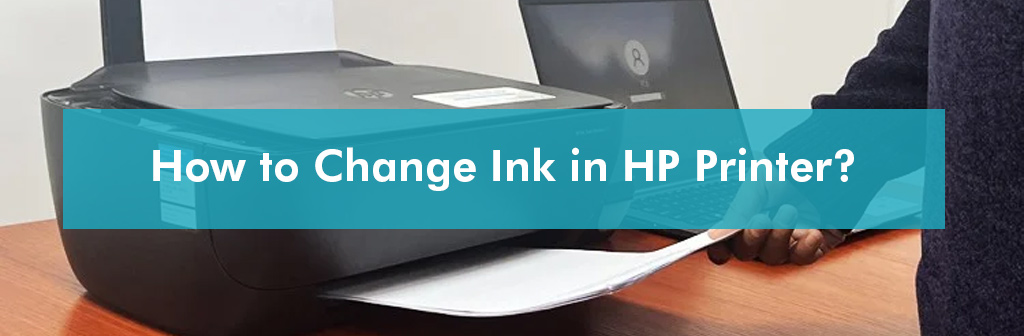
Guidance on How to Install Ink in the HP Printer:
When it comes to maintaining the optimal performance of your HP printer, one crucial aspect is knowing how to properly change the ink cartridges.
Regularly replacing the ink ensures high-quality prints and prevents any potential issues that may arise from using low ink levels.
In this comprehensive guide, we will walk you through the step-by-step process of changing ink in your HP printer.
Step-by-step Instructions on How to Install Ink in the HP Printer:
To change the ink in an HP printer, follow these step-by-step instructions:
- Power on your HP printer and open the ink cartridge access door. The location of the access door may vary depending on your printer model.
- Wait for the ink cartridges to move to the center of the printer. Once they are in position, the printer is ready for the cartridge replacement process.
- Identify the ink cartridge that needs to be replaced. Most HP printers have individual cartridges for each color (cyan, magenta, yellow, and black). Check the printer display or refer to the printer manual to determine which cartridge needs replacement.
- Gently push down on the release tab or latch located beside the ink cartridge you want to replace.
- Carefully remove the old ink cartridge from its slot. Hold it by the sides to avoid smudging or damaging the contacts on the cartridge.
- Take the new ink cartridge out of its packaging. Remove the protective tape or cover from the cartridge. Be cautious not to touch the copper contacts or ink nozzles on the cartridge as it may cause print quality issues.
- Insert the new ink cartridge into the appropriate slot. Make sure it is securely seated and aligned with the corresponding color label.
- Press down firmly on the cartridge until you feel it click into place. The latch or release tab should automatically lock the cartridge.
- Repeat the process if you need to replace multiple cartridges.
- Close the ink cartridge access door and wait for the printer to initialize and recognize the new cartridges. This process may take a few minutes.
Once the printer recognizes the new ink cartridges, you’ll be ready to print with fresh ink. It’s important to dispose of the used ink cartridges properly and follow local recycling guidelines for electronic waste.
Refer to your printer’s manual or HP’s support website for specific instructions on recycling and proper disposal.
Conclusion about How to Replace Ink in HP Printer:
Brief Guidance on How to Install Ink in HP Printer:
1. Powering off the printer and accessing the ink cartridge area
2. Removing the old ink cartridge
3. Unpacking and preparing the new ink cartridge
4. Inserting the new ink cartridge
5. Securing the ink cartridge in place
6. Closing the printer cover and power on the printer
7. Testing the new ink cartridge
With this step-by-step guide, changing ink cartridges in your HP printer is a straightforward process that ensures optimal print quality and performance.
By following the instructions carefully and addressing any potential issues that may arise, you can effortlessly maintain your printer’s efficiency and prolong its lifespan.
Regularly replacing ink cartridges will not only guarantee professional-looking prints but also prevent clogs and other complications that can result from using depleted ink.
Last but not least, if you are looking for compatible toner cartridges that are reliable, compatible toner cartridges at our ybtoner.com would be your good choice. We have a variety of printers in several brands, such as HP, Canon, Brother and just to name a few.

