HP 206A/206X Toner Chip Removal Tool – Chip Recycle Drill
HP 206A/206X Toner Chip Removal Tool Description
This is a toner chip removal tool for HP 206A/206X. This tool is also known as chip recycle drill. It’s specially engineered for removing the chips on original HP 206A/206X toner cartridges. With this tool, you can remove the HP toner chips easily without damaging them. And then install them on new compatible HP206A toner cartridges without chips or HP206X toner cartridges without chips to make the cartridges work.
Why choose our chip recycle drill?
Cost-effective chip recycle drill helps you save budgets
Compatible HP 206A/206X toner cartridges without chips are much cheaper than compatible HP 206A toner cartridges with chips and HP 206X toner cartridges with chips. Hence, many printer users choose the no chip version to save budgets. To make the no chip version work, a chip transfer process is required. Printer users need to remove chips from empty HP toner cartridges first. Then install them to new compatible ones. Since the printer manufacturer HP glues the chips to the cartridges, printer users need tools other than tweezers and scissors to remove the chips from the cartridges. We believed that printer users who want to save money need an affordable HP toner chip removal tool. The good news is that this chip recycle drill is a cost-effective HP toner chip removal tool. It is cheaper than other chip removal tools, which can help you reduce costs.
Handy chip recycle drill helps you remove HP toner chip easily
This is a practical and easy-to-use chip removal tool. Even if it’s your first time to use it, you can easily remove the HP cartridge chips from HP 206A or HP 206X toner cartridges within few minutes. Please follow below steps to remove HP toner chips by using this tool:
1. Reset the tool by rotating the handle of the chip recycle drill counterclockwise.
2. Install the chip recycle drill on where the chip is located.
3. Gently rotate the drill handle clockwise 3-5 times.
4. Remove the chip from the cartridge after it’s released.
5. Reset the tool again and remove it from toner cartridge.
7 reviews for HP 206A/206X Toner Chip Removal Tool – Chip Recycle Drill


This product is guaranteed to work with below printers:
HP Color LaserJet Pro
YB Toner’s Shipping Policy:
- Same-Day Shipping: Generally, orders placed before 4:00 p.m. PST or 5:00 p.m. EST will ship the same day, Monday to Friday.
- Delivery Time: Orders ship Monday to Friday from California and Pennsylvania; most are delivered within 1-3 business days.
- Shipping Costs: Free shipping on orders over $30 to the continental U.S.; Orders under $30 have a $4.95 shipping fee.
- Shipping Methods: FedEx, UPS, and USPS for ground shipping;
- Delivery Areas: Ships to all U.S. states, including Alaska, Hawaii, and Puerto Rico, but not internationally.
For further details, visit YB Toner Shipping Policy.
YB Toner’s Warranty Policy:
- 30-Day Money Back Guarantee Details:
- Guarantee period: 30 days from the purchase date.
- Returns within 30 days from the purchase date: Eligible for a refund for any reason or a free replacement for defective products.
- 2-Year Product Warranty Details:
- Warranty period: 2 years from the purchase date.
- Returns within 2 years from the purchase date: Eligible for a full refund or free replacement for defective products only. Moreover, YB Toner covers the return shipping for defective items.
For more details, visit YB Toner Warranty Policy.


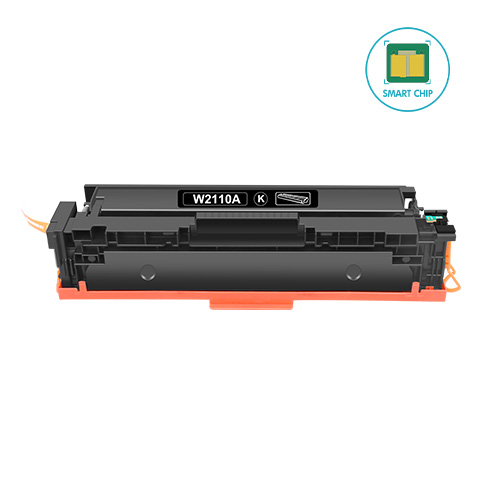
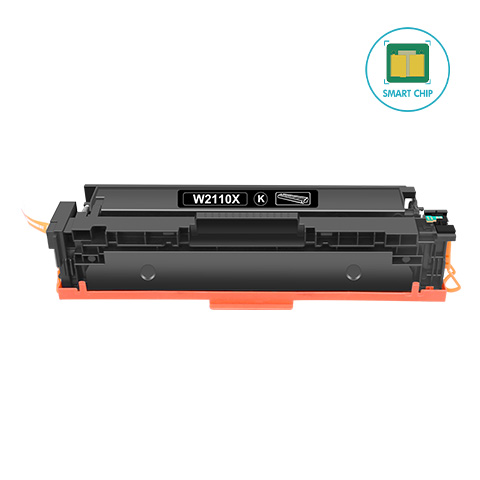
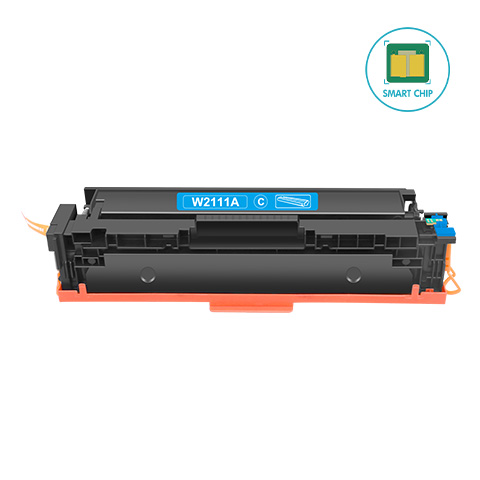
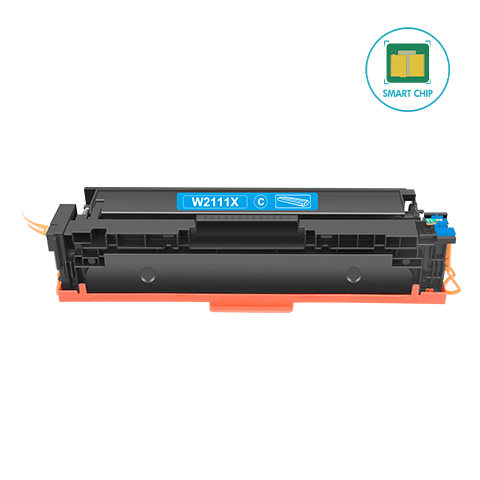
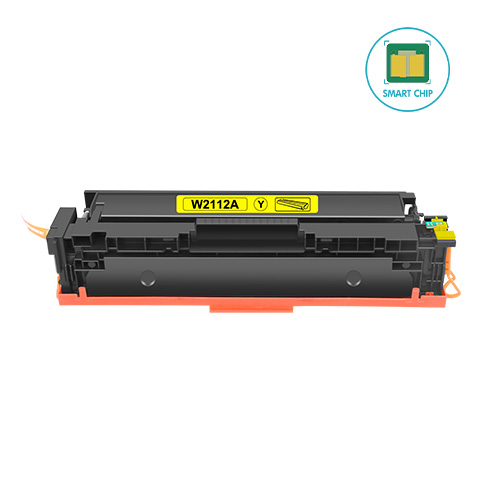
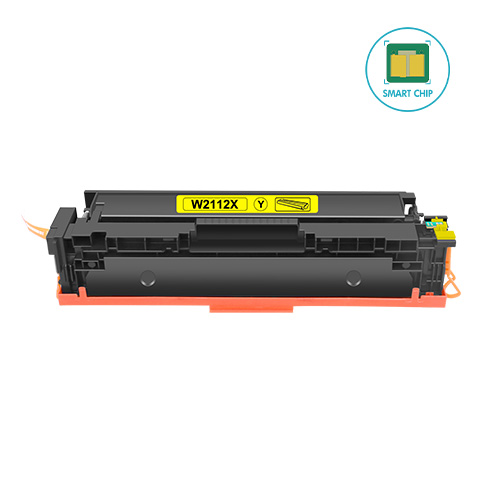

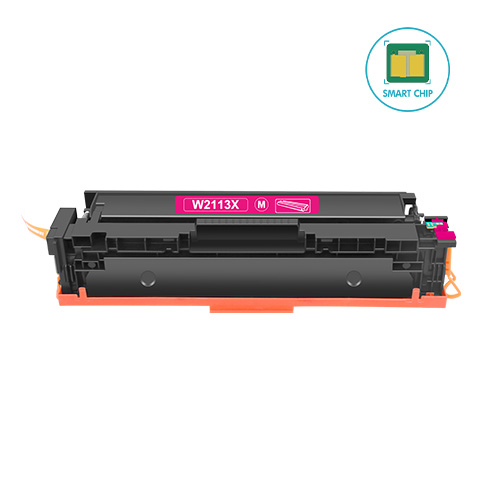

I had bought these toners well before my original ones were used up. When I went to change them, I saw that the chips in the original cartridges were glued in. I couldn’t use the replacement toners! I was almost going to give the printer away, until I found out about this tool. It did what it was supposed to and I am using my replacement cartridges happily. Thank you!
HP 206A/206X Toner Chip Removal Tool – Chip Recycle Drill
The chip recycle drill worked as advertised. Very easy to use, too. I exchanged the chips in my toner and now my printer works great!
Too Shelf Service
Highly Recommended!!
This drill shipped quickly and worked exactly as it was supposed to!