Brother Printer Not Recognizing New Toner Cartridge
Brother printer not recognizing new toner cartridge is frustrating. Imagine a busy workday. You have tons of documents to print, and then your printer fails to use the new toner cartridge you just installed. We know that can be a disaster. This guide will teach you how to make your Brother printer recognize toner cartridge. To resolve this problem, we must understand why it happens first. Let’s start with understanding why Brother printer does not recognize new toner cartridge.

Compatible Brother TN227 Toner Cartridge Set of 4
- No Error & Clear Printouts
- Recognized by Brother Printers
- Free Same-Day Shipping
- Highly Compatible with Brother Printers
- HL-L3210CW
- HL-L3230CDW
- HL-L3270CDW
- HL-L3290CDW
- MFC-L3710CW
- MFC-L3750CDW
- MFC-L3770CDW
- 30-Day Money Back Guarantee & 2-Year Product Warranty
- Super Low Price: $59.95 (Use Coupon Code: TN227)
Why is my Brother printer not recognizing new toner cartridge?
We did some research on this topic and found that Brother printer not recognizing new toner cartridge is a common problem with Brother printer. Printer users may encounter this issue whether using compatible toner cartridges or genuine Brother toner cartridges. So, under the guidance of our engineers, we researched the cause of this problem and found some ways to fix it.
The following reasons may cause Brother printer not to recognize a new toner cartridge:
- Incorrect toner cartridge is installed.
- The toner or drum is not installed properly.
- The toner or drum counter needs to be reset.
- The toner chip is missing, dirty or incompatible.
- The printer probe or toner lever is damaged.
Notes: The reason may vary from user to user. So we need to check any possibility and apply the best working solutions.
How to make my Brother printer recognize new toner cartridge?
After understanding the cause as to ‘Why is my Brother printer not recognizing new toner cartridge?’ Let’s head to the next step: fixing the problem.
Step 1: Verify that you didn’t install a wrong toner cartridge.
As you know, every Brother printer requires to use specified toner cartridges. For example, Brother HL-L2370DW printer must use TN730, TN760 or TN770 toner cartridges. If you install TN830 or TN920 to it, there is no doubt that they will not be recognized by the printer, although their part numbers differ only by one digit.
Besides, Brother color laser printers use four color toner cartridges together. Installing a new toner with wrong color will also cause the problem. So, we suggest you to verify you are using a correct toner cartridge. If you confirm that the correct toner cartridge is installed, but your printer still doesn’t recognize it, let’s move on to the next step – reinstalling the toner cartridge and drum unit.
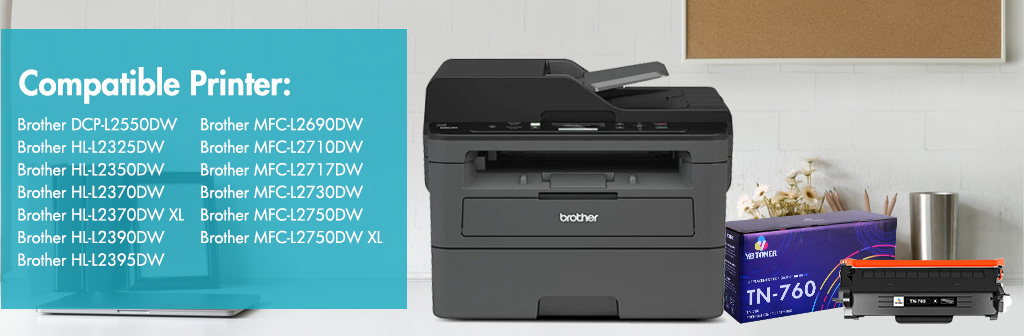
Step 2: Reinstall the toner cartridge or drum unit.
Both toner cartridge and drum unit are important consumables for Brother printer. Your printer will recognize the toner and start working only when both toner and drum are installed correctly. So, let’s reinstall the drum unit and toner cartridge in order to make sure that they are installed in place.
- Restart your Brother printer. You can shut power down and unplug it first. Then reinsert the power plug and turn on the power.
- Open the front cover of your printer.
- Pull out the drum unit together toner cartridge from printer.
- Release the toner cartridge by pressing the green lock lever on the side of the drum unit.
- Combine the toner cartridge with the drum unit again.
- Clean the corona wire inside the drum unit by gently sliding the green tab from left to right and right to left several times.
- Reinstall the drum unit together with toner cartridge into printer.
- Close the printer front cover.
Now we are confident that the toner cartridge and drum unit are installed correctly. If your Brother printer still doesn’t recognize the new toner, let’s move on to troubleshooting other issues.

Step 3: Reset the Brother toner or drum counter.
Reset Brother toner counter
The toner counter is an important part of Brother laser toner cartridge. It tells Brother printer the remmaining toner level and suggests when the toner cartridge needs to be replaced. Usually the counter will be reset once you finish installing a new toner.
However, sometimes your printer may not successfully reset the toner counter, so that your printer recognizes it as an exhausted toner cartridge and keeps displaying a “Replace Toner” or “Toner Empty” error message. If you are getting these error messages, you need to manually reset the toner counter. Check our blog Brother Printer Replace Toner Override to learn how to reset Brother toner counter.
Reset Brother drum counter
The drum counter has the same function as the toner counter. It tells Brother printer the remmaining page yield and suggests when the drum unit needs to be replaced. If you are getting a “Replace Drum” error messages, you need to manually reset the drum counter. Learn how to Reset Brother Drum Counter.
If your Brother printer does not display a “Replace Toner”, “Toner Empty” or “Replace Drum” error message, it means that the recognizing issue is not caused by the toner or drum counter. We need to continue to rule out other causes.

Step 4: Verify the toner chip is included, clean and compatible.
Beginning in 2017, Brother began to use IC chips on printer toner cartridges, ie. TN730, TN760, TN770, TN223BK/C/M/Y, TN227BK/C/M/Y, TN229, etc. These chips store important information including encryption algorithm, number of pages printed, page coverage and estimated remaining toner capacity. And they must remain in contact with Brother printer and transmit real-time information. Otherwise, your printer will not recognize the toner cartridges and display a “No Toner” error message.

Typically, a missing, dirty, or incompatible chip can cause poor printer-to-chip contact and data transfer failures, giving a “No Toner” error message. Let’s rule them out one by one.
Verify if the toner chip is missing
The Brother toner chip is a small green PCB with integrated electronic circuits. Usually it’s built into the side of a toner cartridge. To verify if the toner chip is missing, you need to remove the drum unit from your printer and seperate it with the toner cartridge. Then check if there is a chip on the side of the toner cartridge.
Verify if the toner chip is dirty
If you do find the chip is there, make sure the chip surface is clean. If there is dirt or residue on it, wipe it with a soft, lint-free cloth. After that, you can install the toner cartridge together with drum unit and see if the problem is fixed or not. If your printer keeps saying “No Toner”, that new toner cartridge may have an incompatible toner chip. Please continue with the steps below. Or read our blog Brother Printer No Toner Override.
Verify if the toner chip is incompatible
Identifying if the toner chip is incompatible is very simple. You just need to remove the new toner cartridge and install the old one back in your printer. If your printer recognizes the old toner cartridge but not the new one, the chip on the new toner cartridge is proven not compatible with the printer firmware.
In this case, the best solution is to replace the incompatible toner cartridge with a new one that has a compatible chip. If you are lucky enough not to miss the return window, you can contact the seller directly for a replacement or refund. Or source a better quality toner cartridge from another toner cartridge supplier. YB Toner offers premium toner cartridges at an affordable price. And we standard behind our products by providing a 30-day money back guarantee and a 2-year product warranty. Lost confidence in your current supplie? Shop at www.ybtoner.com with confidence.
After using a replacement toner cartridge with a compatible toner chip, your Brother printer should recognize it without error. And you can finally resume your print jobs.
Step 5: Brother printer still not recognizing new toner cartridge? Call printer repair service or buy a new printer!
After completing steps 1 through 4, the recognition issue caused by toner cartridge should have been resolved. If your printer still does not recognize new toner cartridge, the problem must be caused by damaged printer components. For example, a broken printer probe or toner lever will also cause poor printer-to-toner contact, preventing your printer from recognizing a new toner cartridge. Therefore, we recommend that you call printer repair service or buy a new printer directly.
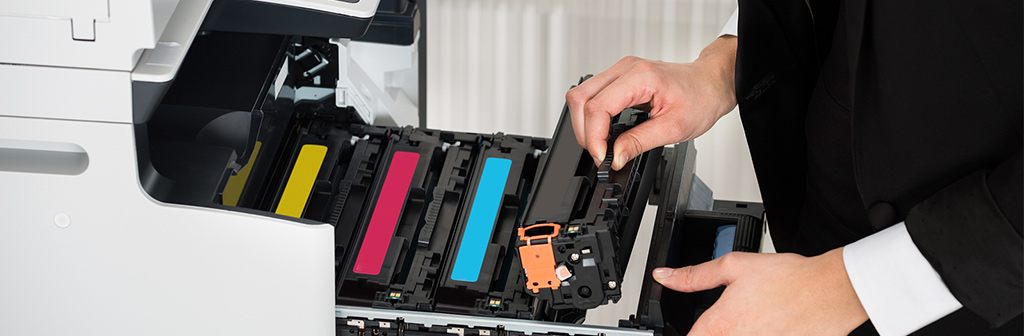
Buy a new printer
If you are using a compact Brother monochrome laser printer, it will be more cost-effective to buy a new printer. Because the value of the printer is relatively low. A new Brother mono laser printer only costs $100-$250. And it comes with a genuine Brother starter cartridge.
Latest Brother mono laser printers:
- Brother DCP-L2550DW
- Brother HL-L2325DW
- Brother HL-L2350DW
- Brother HL-L2370DW
- Brother HL-L2370DW XL
- Brother HL-L2390DW
- Brother HL-L2395DW
- Brother MFC-L2690DW
- Brother MFC-L2710DW
- Brother MFC-L2717DW
- Brother MFC-L2730DW
- Brother MFC-L2750DW
- Brother MFC-L2750DW XL
Call printer repair service
If you are using a Brother color laser printer or a enterprise‐level laser printer, it will be more cost-effective to get it repaired. Because the value of the printer is relatively high. Usually a Brother color laser printer or a enterprise‐level printer costs more than $500. While repairing the printer may only costs $150-$200.
Latest Brother color laser printers:
- Brother HL-L3210CW
- Brother HL-L3230CDW
- Brother HL-L3270CDW
- Brother HL-L3290CDW
- Brother MFC-L3710CW
- Brother MFC-L3750CDW
- Brother MFC-L3770CDW
- Brother MFC-L3780CDW
Latest Brother enterprise‐level laser printers:
- Brother HL-L9410CDN
- Brother HL-L9430CDN
- Brother HL-L9470CDN
- Brother HL-EX470W
- Brother MFC-L9610CDN
- Brother MFC-L9630CDN
- Brother MFC-L9670CDN
- Brother MFC-EX670W
Wrapping up:
Now that we have learned why Brother printer not recognizing new toner cartridge and how to fix it. Hope you can successfully solve the problem according to our blog. If you need help or have any questions, please leave a message below the blog or contact us directly by phone, email, or live chat. We will respond as quickly as possible.
At last, we strongly recommend that you choose a reputable toner cartridge supplier to buy replacement Brother toner cartridges. Then you can print with peace of mind.


I pay a visit each day some web pages and sites to read posts, except this blog gives quality based posts.
Right here is the right blog for anybody who wants to find
out about this topic. You know a whole lot its almost tough to argue with you (not that I actually
will need to…HaHa). You certainly put a new spin on a topic which has
been discussed for many years. Wonderful stuff, just excellent!
would it be possible to gently remove the chip from a working (but used up) cartridge and replace the one in the “No Toner” cartridge?
thanks
Hi kjward,
Yes, it is possible to transfer the chip from a used-up cartridge to a “No Toner” cartridge, but it requires a delicate process. Here’s how you could do it:
Remove the chip carefully: The chip on the toner cartridge is usually attached with a small amount of adhesive or secured with tiny screws. You will need a small, flat tool (like a plastic pry tool or tweezers) to gently remove the chip from the used-up cartridge without damaging it. Be sure to note which side is facing out so you can reattach it correctly.
Prepare the new cartridge: Ensure the new cartridge is compatible with the chip you’re transferring. If there is an existing chip on the new cartridge, you’ll need to carefully remove it as well.
Attach the chip to the new cartridge: Once you’ve removed the chip from the old one, carefully attach it to the new “No Toner” cartridge in the same spot. You may need adhesive to secure it if the chip doesn’t have its own attachment mechanism.
Test the cartridge: After transferring the chip, install the cartridge in the printer and check if it recognizes the toner. In some cases, the printer may still detect that the toner is low or empty, depending on how the chip communicates with the printer.
This process is typically more of a workaround and may not always yield perfect results, but it can work in some cases.